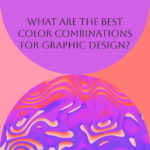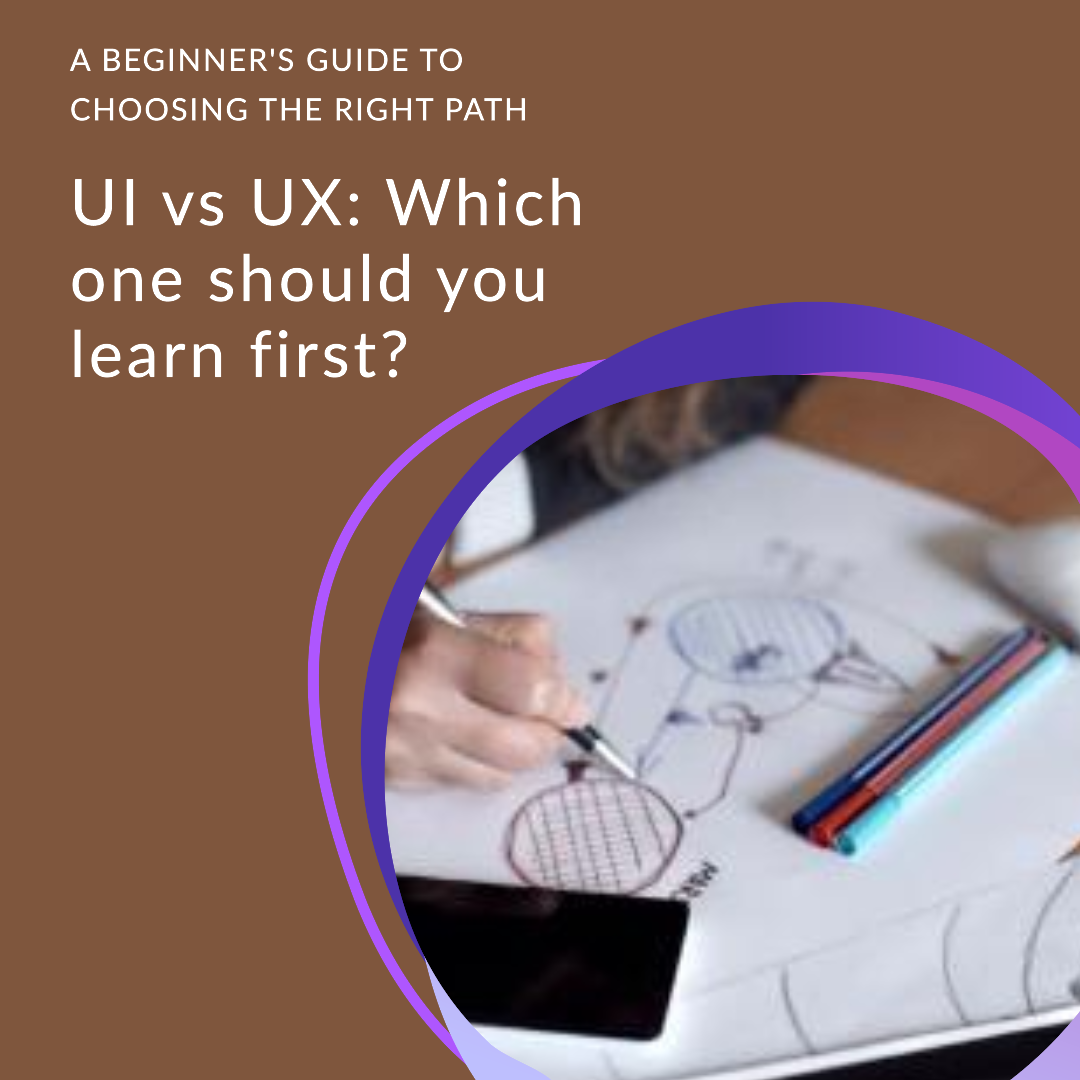Graphic designers need a monitor that can provide them with accurate colors, a high resolution, and a large viewing area. These specifications help them to see every detail of their work without any color distortion. With the advancement in technology, there are now many monitors that are specifically designed for graphic designers. These monitors offer a wide range of features that can help graphic designers to create the best possible work.
We will take a look at the top 10 4k monitors for graphic designers. These monitors have been selected based on their features, specifications, and reviews from professional graphic designers. We will also provide a brief overview of each monitor, as well as its pros and cons. Read Essential tools for graphic designers
Whether you are a professional graphic designer or just starting in this field, it is important to have a monitor that can meet your needs. The monitors that we have listed in this article are all excellent choices for graphic designers. They offer a wide range of features and specifications that can help you to create the best possible work.
Table of Contents
Top 10 4K Monitors for Graphic Designers
What is a 4K monitor?
A 4K monitor is a computer display that has a resolution of 3840 x 2160 pixels. This is four times the resolution of a Full HD (1920 x 1080) monitor, and it provides a much sharper and more detailed image. 4K monitors are becoming increasingly popular for a variety of reasons, including their ability to display high-quality video content and their ability to provide a more immersive gaming experience.
Benefits of a 4k Monitor for Graphic Design
Investing in a high-quality monitor can significantly enhance your productivity and overall experience as a graphic designer. Here are some of the key benefits of using a top-tier monitor for graphic design:
- Exceptional Visual Clarity: A high-resolution monitor, such as a 4K display, provides exceptional detail and sharpness, allowing you to see every nuance of your designs with impeccable precision. This clarity is crucial for intricate work, such as retouching photos, creating vector graphics, and designing intricate layouts.
- Accurate Color Representation: Color accuracy is paramount for graphic designers, as they need to ensure that the colors they create on their screens are accurately represented in print or on digital platforms. A monitor with a wide color gamut, such as DCI-P3 or Adobe RGB, can reproduce a broader range of colors, ensuring that your designs look their best across various mediums.
- Enhanced Productivity: A larger monitor provides ample screen real estate, enabling you to view multiple documents, tools, and palettes simultaneously. This can significantly improve your workflow and efficiency, allowing you to focus on your creative tasks without constantly switching between windows or minimizing applications.
- Reduced Eye Strain: Working for extended periods on a monitor can cause eye strain and fatigue. A monitor with features like flicker-free technology and blue light reduction can help alleviate eye strain and discomfort, allowing you to work for longer periods without feeling tired or strained.
- Immersive Viewing Experience: A curved monitor can create an immersive viewing experience, drawing you into your designs and enhancing your focus. The curved screen can also reduce eye fatigue and provide a wider field of view, making it ideal for tasks like photo editing and video production.
By investing in a high-quality monitor designed for graphic design, you can reap a multitude of benefits, including improved visual clarity, accurate color representation, enhanced productivity, reduced eye strain, and an immersive viewing experience. These factors can significantly contribute to your creative workflow and overall satisfaction as a graphic designer.

LG UltraFine UHD 27-Inch 4K UHD 2160p Computer Monitor – $250
The LG UltraFine UHD 27-Inch 4K Computer Monitor is a high-performance monitor that is perfect for creative professionals and anyone who wants to experience the best in image quality. This monitor features a 27-inch IPS panel with a 3840 x 2160 resolution, which provides stunningly sharp and detailed images. The monitor also has a wide color gamut that covers 99% of the sRGB color space, ensuring that your colors are always accurate.
In addition to its impressive image quality, the LG UltraFine UHD 27UN850-W also has several other features that make it a great choice for creative professionals. These features include:
- AMD FreeSync technology for smooth, tear-free gaming
- VESA DisplayHDR 400 for enhanced contrast and color
- USB-C connectivity with up to 60W power delivery
- A height-adjustable stand with pivot, tilt, and swivel
Specifications
| Specification | Value |
|---|---|
| Screen Size | 27 inches |
| Resolution | 3840 x 2160 |
| Panel Type | IPS |
| Brightness | 350 cd/m2 |
| Contrast Ratio | 1000:1 |
| Color Gamut | 99% sRGB |
| Refresh Rate | 60Hz |
| Response Time | 5ms |
| Connectivity | HDMI, DisplayPort, USB-C |
| Stand | Height-adjustable, pivot, tilt, swivel |
Pros
- Stunning image quality with 4K resolution and wide color gamut
- Smooth, tear-free gaming with AMD FreeSync
- Enhanced contrast and color with VESA DisplayHDR 400
- Convenient USB-C connectivity with up to 60W power delivery
- Versatile stand with height adjustment, pivot, tilt, and swivel
Cons
- Relatively expensive
- Not as fast as some other 4K monitors
Overall
The LG UltraFine UHD 27-Inch 4K UHD 2160p Computer Monitor 27UN850-W is a great choice for creative professionals and anyone who wants to experience the best in image quality. This monitor offers stunning image quality, smooth gaming performance, and several other features that make it a great value for the price. Buy on Amazon at $200

PHILIPS 276E8VJSB 27″ Monitor, 4K UHD IPS – $260
The PHILIPS 276E8VJSB 27″ Monitor is a high-performance 4K monitor that is perfect for creative professionals and anyone who wants to experience the best in image quality. This monitor features a 27-inch IPS panel with a 3840 x 2160 resolution, which provides stunningly sharp and detailed images. The monitor also has a wide color gamut that covers 1.074 billion colors, ensuring that your colors are always accurate.
In addition to its impressive image quality, the PHILIPS 276E8VJSB 27″ Monitor also has several other features that make it a great choice for creative professionals. These features include:
- Ultra-narrow borders for a seamless viewing experience
- MultiView technology for viewing two sources simultaneously
- LowBlue technology to reduce eye fatigue
- Flicker-free technology to eliminate eye strain
- 4-year advance replacement warranty
Specifications
| Specification | Value |
|---|---|
| Screen Size | 27 inches |
| Resolution | 3840 x 2160 |
| Panel Type | IPS |
| Brightness | 350 cd/m2 |
| Contrast Ratio | 1000:1 |
| Color Gamut | 1.074 billion colors |
| Refresh Rate | 60Hz |
| Response Time | 5ms |
| Connectivity | HDMI, DisplayPort |
| Stand | Tilt, swivel |
Pros
- Stunning image quality with 4K resolution and wide color gamut
- Ultra-narrow borders for a seamless viewing experience
- MultiView technology for viewing two sources simultaneously
- LowBlue technology to reduce eye fatigue
- Flicker-free technology to eliminate eye strain
- 4-year advance replacement warranty
Cons
- Not as bright as some other 4K monitors
- No built-in speakers
Overall
The PHILIPS 276E8VJSB 27” Monitor is a great choice for creative professionals and anyone who wants to experience the best in image quality. This monitor offers stunning image quality, a number of user-friendly features, and a long warranty.

SAMSUNG UJ59 Series 32-Inch 4K UHD Computer Monitor – $300
The SAMSUNG UJ59 Series 32-Inch 4K UHD Computer Monitor is a great choice for anyone looking for a high-performance 4K monitor at an affordable price. This monitor features a 32-inch IPS panel with a 3840 x 2160 resolution, providing stunningly sharp and detailed images. The monitor also has a wide color gamut that covers 1 billion colors, ensuring that your colors are always accurate.
In addition to its impressive image quality, the SAMSUNG UJ59 Series 32-Inch 4K UHD Monitor also has a number of other features that make it a great choice for both work and play. These features include:
- AMD FreeSync technology for smooth, tear-free gaming
- Eye Saver mode to reduce eye fatigue
- Flicker-free technology to eliminate eye strain
- Game Mode to enhance your gaming experience
- PBP (Picture-by-Picture) and PIP (Picture-in-Picture) for multitasking
Specifications
| Specification | Value |
|---|---|
| Screen Size | 32 inches |
| Resolution | 3840 x 2160 |
| Panel Type | IPS |
| Brightness | 250 cd/m2 |
| Contrast Ratio | 3000:1 |
| Color Gamut | 1 billion colors |
| Refresh Rate | 60Hz |
| Response Time | 4ms |
| Connectivity | HDMI, DisplayPort |
| Stand | Tilt, swivel |
Pros
- Stunning image quality with 4K resolution and wide color gamut
- Smooth, tear-free gaming with AMD FreeSync
- Eye Saver mode and flicker-free technology to reduce eye fatigue
- Game Mode to enhance your gaming experience
- PBP (Picture-by-Picture) and PIP (Picture-in-Picture) for multitasking
- Affordable price
Cons
- Not as bright as some other 4K monitors
- No built-in speakers
Overall
The SAMSUNG UJ59 Series 32-Inch 4K UHD Monitor is a great choice for anyone looking for a high-performance 4K monitor at an affordable price. This monitor offers stunning image quality, a number of user-friendly features, and a good value for the money.

Sceptre 4K IPS 27″ UHD Design Monitor – $197.97
The Sceptre 4K IPS 27″ 3840 x 2160 UHD Monitor is a high-quality 4K monitor that is perfect for both work and play. It features a 27-inch IPS panel with a 3840 x 2160 resolution, providing stunningly sharp and detailed images. The monitor also has a wide color gamut that covers 99% of the sRGB color space, ensuring that your colors are always accurate.
In addition to its impressive image quality, the Sceptre 4K IPS 27″ 3840 x 2160 UHD Monitor also has several other features that make it a great choice for both work and play. These features include:
- Up to 70Hz refresh rate for smooth, tear-free gaming
- DisplayPort and HDMI connectivity for easy compatibility
- Built-in speakers for convenient audio
- Blue light shift to reduce eye fatigue
Specifications
| Specification | Value |
|---|---|
| Screen Size | 27 inches |
| Resolution | 3840 x 2160 |
| Panel Type | IPS |
| Brightness | 350 cd/m2 |
| Contrast Ratio | 1000:1 |
| Color Gamut | 99% sRGB |
| Refresh Rate | Up to 70Hz |
| Response Time | 5ms |
| Connectivity | DisplayPort, HDMI |
| Speakers | Built-in |
Pros
- Stunning image quality with 4K resolution and wide color gamut
- Smooth, tear-free gaming with up to 70Hz refresh rate
- Easy compatibility with DisplayPort and HDMI connectivity
- Convenient audio with built-in speakers
- Blue light shift to reduce eye fatigue
- Affordable price
Cons
- Not as bright as some other 4K monitors
- No VESA mount compatibility
Overall
The Sceptre 4K IPS 27″ Monitor is a great choice for anyone looking for a high-quality 4K monitor at an affordable price. It offers stunning image quality, several user-friendly features, and a good value for the money.

ASUS ProArt Display PA279CV 27” 4K HDR UHD Monitor – $436.99
The ASUS ProArt Display PA279CV is a 27-inch 4K monitor designed for creative professionals. It features a 27-inch IPS panel with a 3840 x 2160 resolution, HDR support, and a wide color gamut that covers 100% of the sRGB and Rec. 709 color spaces. The monitor is also factory-calibrated to ensure accurate colors out of the box.
The ASUS ProArt has several features that make it ideal for creative professionals, including:
- A USB-C port with 65W of power delivery, which can be used to charge a laptop or other device
- A built-in USB hub with three USB 3.0 ports
- A stand that can be tilted, swiveled, and pivoted
- A variety of color modes, including ProArt Preset and ProArt Palette
Here is a table of specifications:
Specification
| Specification | Value |
|---|---|
| Screen Size | 27 inches |
| Resolution | 3840 x 2160 |
| Panel Type | IPS |
| Brightness | 350 cd/m2 |
| Contrast Ratio | 1000:1 |
| Color Gamut | 100% sRGB/Rec. 709 |
| Refresh Rate | 60Hz |
| Response Time | 4ms |
| Connectivity | HDMI, DisplayPort, USB-C |
| Speakers | No |
| Stand | Tilt, swivel, pivot |
Pros
- Stunning image quality with 4K resolution and wide color gamut
- HDR support for enhanced contrast and detail
- Factory calibrated for accurate colors
- USB-C port with 65W of power delivery
- Built-in USB hub with three USB 3.0 ports
- Versatile stand that can be tilted, swiveled, and pivoted
- Variety of color modes, including ProArt Preset and ProArt Palette
Cons
- Relatively expensive
- No built-in speakers
Overall
The ASUS ProArt Display PA279CV is a great choice for creative professionals who need a high-quality 4K monitor with a wide color gamut and accurate colors. It is also a good option for anyone who wants a versatile monitor that can be used for both work and play.

Dell S2722QC 27-inch 4K USB-C Design Monitor – $279.99
The Dell S2722QC is a 27-inch 4K monitor that is perfect for content creation and everyday use. It features a 27-inch IPS panel with a 3840 x 2160 resolution, 60Hz refresh rate, and 8ms grey-to-grey response time. The monitor also has a wide color gamut that covers 1.07 billion colors.
In addition to its impressive image quality, the Dell S2722QC also has several other features that make it a great choice for both work and play. These features include:
- A USB-C port with 65W of power delivery, which can be used to charge a laptop or other device
- A built-in USB hub with two USB 3.2 Gen 1 ports
- A stand that can be tilted, swiveled, and pivoted
- A variety of color modes, including Movie, Game, and Standard
Specification
| Feature | Specification |
|---|---|
| Screen Size | 27 inches |
| Resolution | 3840 x 2160 |
| Panel Type | IPS |
| Brightness | 350 cd/m2 |
| Contrast Ratio | 1000:1 |
| Color Gamut | 1.07 billion colors |
| Refresh Rate | 60Hz |
| Response Time | 8ms grey-to-grey (normal mode) |
| Connectivity | HDMI, DisplayPort, USB-C |
| Speakers | Built-in dual 3W speakers |
| Stand | Tilt, swivel, pivot |
Pros
- Stunning image quality with 4K resolution and wide color gamut
- USB-C port with 65W of power delivery
- Built-in USB hub with two USB 3.2 Gen 1 ports
- Versatile stand that can be tilted, swiveled, and pivoted
- Variety of color modes, including Movie, Game, and Standard
Cons
- No VESA mount compatibility
Overall
The Dell S2722QC is a great choice for anyone looking for a high-quality 4K monitor with a wide color gamut and accurate colors. It is also a good option for anyone who wants a versatile monitor that can be used for both work and play.

LG 32UN500-W Monitor 32″ UltraFine Display – $246.99
The LG 32UN500-W is a 32-inch 4K monitor that is perfect for both work and play. It features a 32-inch IPS panel with a 3840 x 2160 resolution, AMD FreeSync technology for smooth gaming performance, and a wide color gamut that covers 90% of the DCI-P3 color space. The monitor also has HDR10 support for enhanced contrast and detail.
In addition to its impressive image quality, the LG 32UN500-W also has several other features that make it a great choice for both work and play. These features include:
- Built-in speakers for convenient audio
- A 3-side virtually borderless design for a more immersive viewing experience
- A stand that can be tilted and height-adjusted
Specifications
| Feature | Specification |
|---|---|
| Screen Size | 32 inches |
| Resolution | 3840 x 2160 |
| Panel Type | IPS |
| Brightness | 300 cd/m2 |
| Contrast Ratio | 1000:1 |
| Color Gamut | 90% DCI-P3 |
| Refresh Rate | 60Hz |
| Response Time | 5ms |
| Connectivity | HDMI, DisplayPort |
| Speakers | Built-in 2W |
| Stand | Tilt, height-adjustable |
Pros
- Stunning image quality with 4K resolution
- Smooth gaming performance with AMD FreeSync
- Wide color gamut that covers 90% of the DCI-P3 color space
- HDR10 support for enhanced contrast and detail
- Built-in speakers for convenient audio
- 3-side virtually borderless design for a more immersive viewing experience
- Stand that can be tilted and height-adjusted
Cons
- Not as bright as some other 4K monitors
- No VESA mount compatibility
Overall
The LG 32UN500-W is a great choice for anyone looking for a high-quality 4K monitor with a wide color gamut and accurate colors. It is also a good option for anyone who wants a versatile monitor that can be used for both work and play.

SAMSUNG 27″ CF39 Series FHD 1080p Curved Computer Monitor – $129
The SAMSUNG 27″ CF39 Series FHD 1080p Curved Computer Monitor is a great choice for anyone looking for an affordable, high-quality curved monitor. It features a 27-inch curved VA panel with a 1920 x 1080 resolution, AMD FreeSync technology for smooth gaming performance, and a wide viewing angle of 178 degrees. The monitor also has an ultra-slim design and is VESA-compatible.
Specifications
| Feature | Specification |
|---|---|
| Screen Size | 27 inches |
| Resolution | 1920 x 1080 |
| Panel Type | VA |
| Brightness | 300 cd/m2 |
| Contrast Ratio | 3000:1 |
| Refresh Rate | 60Hz |
| Response Time | 4ms |
| Connectivity | HDMI, DisplayPort |
| Stand | Tilt, swivel |
Pros
- Affordable price
- Curved design for an immersive viewing experience
- Smooth gaming performance with AMD FreeSync
- Wide viewing angle
- Ultra-slim design
- VESA compatible
Cons
- Not as high of a resolution as some other monitors
- No built-in speakers
Overall
The SAMSUNG 27″ CF39 Series FHD 1080p Curved Computer Monitor is a great choice for anyone looking for an affordable, high-quality curved monitor. It offers great value for the price and is a good option for both work and play.

ViewSonic VX3276 4K MHD 32 Inch 4K UHD Monitor – $309.49
The ViewSonic VX3276-4K-MHD is a 32-inch 4K monitor with a sleek design and impressive image quality. It features a 32-inch IPS panel with a 3840 x 2160 resolution, HDR10 support for enhanced contrast and detail, and a wide color gamut that covers 99% of the sRGB color space. The monitor also has ultra-thin bezels for a more immersive viewing experience.
In addition to its impressive image quality, the ViewSonic VX3276-4K-MHD also has several other features that make it a great choice for both work and play. These features include:
- AMD FreeSync technology for smooth, tear-free gaming
- A 60Hz refresh rate for smooth motion
- A 5ms response time for fast response times
- HDMI and DisplayPort connectivity
- A built-in VESA mount
- A variety of color modes, including Standard, Movie, Game, and Photo
Specifications
| Specification | Value |
|---|---|
| Screen Size | 32 inches |
| Resolution | 3840 x 2160 |
| Panel Type | IPS |
| Brightness | 350 cd/m2 |
| Contrast Ratio | 1000:1 |
| Color Gamut | 99% sRGB |
| Refresh Rate | 60Hz |
| Response Time | 5ms |
| Connectivity | HDMI, DisplayPort |
| Speakers | No |
| Stand | Tilt, swivel |
Pros
- Stunning image quality with 4K resolution and wide color gamut
- Smooth, tear-free gaming with AMD FreeSync
- Enhanced contrast and detail with HDR10 support
- Sleek design with ultra-thin bezels
- Versatile connectivity with HDMI and DisplayPort
- Built-in VESA mount
- Variety of color modes for different uses
Cons
- Relatively expensive
- No built-in speakers
Overall
The ViewSonic VX3276-4K-MHD is a great choice for anyone looking for a high-quality 4K monitor with a sleek design and impressive image quality. It is a good option for both work and play, and its variety of features makes it a versatile choice for a variety of users.

PHILIPS 328E1CA 32″ Curved Monitor – $309
The Philips 328E1CA is a 32-inch curved monitor that is perfect for both work and play. It features a 32-inch VA panel with a 3840 x 2160 resolution, Adaptive-Sync technology for smooth gaming performance, and a wide color gamut that covers 120% of the sRGB color space. The monitor also has a curved design for an immersive viewing experience.
In addition to its impressive image quality, the Philips 328E1CA also has a number of other features that make it a great choice for both work and play. These features include:
- Built-in speakers for convenient audio
- A VESA mount for easy wall mounting
- A four-year advance replacement warranty
Specifications
| Feature | Specification |
|---|---|
| Screen Size | 32 inches |
| Resolution | 3840 x 2160 |
| Panel Type | VA |
| Brightness | 250 cd/m2 |
| Contrast Ratio | 1000:1 |
| Color Gamut | 120% sRGB |
| Refresh Rate | 60Hz |
| Response Time | 4ms |
| Connectivity | HDMI, DisplayPort |
| Speakers | Built-in 2W |
| Stand | Tilt, swivel |
Pros
- Stunning image quality with 4K resolution and wide color gamut
- Smooth gaming performance with Adaptive-Sync technology
- Immersive viewing experience with curved design
- Convenient audio with built-in speakers
- Easy wall mounting with VESA mount
- Four-year advance replacement warranty
Cons
- Relatively expensive
- Not as bright as some other 4K monitors
Overall
The Philips 328E1CA is a great choice for anyone looking for a high-quality curved monitor with a wide color gamut and accurate colors. It is also a good option for anyone who wants a versatile monitor that can be used for both work and play.
Conclusion
As graphic designers, selecting the right monitor is crucial for creating exceptional work. With the abundance of options available, choosing from a wide range of features and specifications can be overwhelming. To help you make an informed decision, we’ve compiled a list of the top 10 monitors for graphic designers in 2023, each offering unique strengths and benefits.
For graphic designers who prioritize exceptional color accuracy and calibration, the ASUS ProArt Display PA279CV is a top choice. Its Calman Verified certification ensures out-of-the-box color precision, while its wide color gamut and fast refresh rate make it ideal for demanding creative tasks.
If you’re looking for an immersive viewing experience and ample screen real estate, the LG 32UN500-W is an excellent option. Its expansive 32-inch curved display provides a captivating workspace, while its DCI-P3 color gamut and HDR10 compatibility deliver stunning visuals.
For those seeking a balance of performance, features, and affordability, the Dell S2722QC stands as a compelling choice. Its 4K UHD resolution and USB-C connectivity make it a versatile tool, while its built-in speakers and ergonomic design add to its overall value.
Ultimately, the best monitor for you will depend on your specific needs and preferences. Consider factors like resolution, color gamut, refresh rate, screen size, and additional features to determine the monitor that best suits your graphic design workflow. By investing in a high-quality monitor, you can elevate your creative process and produce exceptional work.
Frequently Asked Questions (FAQs) About 4K Monitors
4K monitors offer a stunning visual experience with four times the resolution of Full HD monitors. However, with this advancement in technology comes a number of questions that potential buyers may have. Here, we’ll address some of the most frequently asked questions (FAQs) about 4K monitors to help you make an informed decision.
What are the drawbacks of a 4K monitor?
4K monitors also have a few drawbacks, including:
- Higher cost: 4K monitors are typically more expensive than Full HD monitors.
- Higher hardware requirements: To run 4K games or applications smoothly, you will need a powerful graphics card.
- Limited content availability: There is still not a lot of 4K content available, so you may not be able to take full advantage of your 4K monitor right away.
Do I need a 4K monitor?
Whether or not you need a 4K monitor depends on your needs and budget. If you are a creative professional who needs a sharp and detailed image, or if you are a gamer who wants the most immersive experience possible, then a 4K monitor is a good option. However, if you are on a budget or if you do not need the highest image quality, then a Full HD monitor may be a better choice.
How do I choose a 4K monitor?
When choosing a 4K monitor, there are a few things to keep in mind, including:
- Screen size: 4K monitors are typically available in sizes ranging from 27 inches to 65 inches. The best size for you will depend on your needs and preferences.
- Resolution: Make sure the monitor has a resolution of 3840 x 2160 pixels.
- Refresh rate: A higher refresh rate will make the image appear smoother. A refresh rate of 60 Hz is a good option for most users.
- Panel type: There are two main types of panels used in 4K monitors: IPS and TN. IPS panels offer better color reproduction, while TN panels are typically faster.
- Input options: Make sure the monitor has the input options you need, such as HDMI 2.0 or DisplayPort 1.4.
What is the future of 4K monitors?
4K monitors are becoming increasingly popular, and the price is expected to continue to come down. In the future, we can expect to see even higher resolutions, such as 8K, but 4K is likely to remain the standard for most users for several years to come.
What is a 4K monitor good for?
4K monitors are good for a variety of tasks, including:
- Watching high-quality video content: 4K monitors can display high-quality video content in stunning detail, making them ideal for watching movies, TV shows, and YouTube videos.
- Playing games: 4K monitors can provide a more immersive and realistic gaming experience, especially when paired with a powerful graphics card.
- Editing photos and videos: 4K monitors can provide photographers and videographers with the extra screen space and detail they need to edit their work.
- Graphic design and web development: 4K monitors can be helpful for graphic designers and web developers who need to work with a lot of high-resolution images and graphics.
- Productivity: 4K monitors can increase productivity by providing more screen space, which can help you to multitask more effectively.
What is the difference between a 4K monitor and a regular monitor?
The main difference between a 4K monitor and a regular monitor is the resolution. A 4K monitor has a resolution of 3840 x 2160 pixels, while a regular monitor has a resolution of 1920 x 1080 pixels. This means that a 4K monitor has four times as many pixels as a regular monitor, which results in a much sharper and more detailed image.
What is the difference between HD and 4K?
HD (High Definition) and 4K are two different types of video resolution. HD resolution is 1920 x 1080 pixels, while 4K resolution is 3840 x 2160 pixels. This means that 4K has four times as many pixels as HD, which results in a much sharper and more detailed image.
Is 4K better than HD monitor?
4K monitors are generally better than HD monitors for watching high-quality video content, playing games, and editing photos and videos. However, they are also more expensive, and you may not notice a significant difference in image quality if you are not using your monitor for these purposes.
Can 1080p look better than 4K?
In some cases, 1080p can look better than 4K. This is typically only true when the 1080p content is upscaled to 4K. Upscaling can sometimes introduce artifacts and make the image look blurry. However, if the 1080p content is well-mastered and upscaled properly, it can look very close to 4K.
Can a 4K monitor run 1080p?
Yes, a 4K monitor can run 1080p content. The monitor will simply scale the 1080p image up to 4K resolution. However, this may result in some loss of image quality.
What is higher than 4K HD?
8K is the next resolution standard after 4K. 8K resolution is 7680 x 4320 pixels, which is four times the resolution of 4K. 8K monitors are still relatively new and expensive, but they are the future of high-resolution displays.
Is 4K better than 720p HD?
Yes, 4K is better than 720p HD. 4K has four times as many pixels as 720p, which results in a much sharper and more detailed image.
Which is better 4K or UHD?
4K and UHD are the same thing. UHD stands for Ultra High Definition, and it is another name for 4K resolution.
What are the disadvantages of 4K monitors?
The main disadvantages of 4K monitors are their cost and the fact that they require a more powerful graphics card to run smoothly. 4K monitors are also more likely to suffer from motion blur and other artifacts than HD monitors.
Can my PC support 4K?
Whether or not your PC can support 4K depends on your hardware. You will need a powerful graphics card with at least 4GB of VRAM to run 4K content smoothly. You may also need to upgrade your CPU and RAM to keep up with the demands of 4K gaming.
How do I choose a good 4K monitor?
Here are some factors to consider when choosing a 4K monitor:
- Panel type: IPS panels are generally the best choice for 4K monitors, as they offer wide viewing angles and accurate color reproduction.
- Refresh rate: A refresh rate of 60Hz is the standard for 4K monitors, but some monitors offer higher refresh rates, such as 120Hz or 144Hz. A higher refresh rate can provide a smoother gaming experience.
- Response time: The response time is the amount of time it takes for a pixel to change color. A lower response time is better, as it can reduce motion blur.
- HDR: HDR (High Dynamic Range) is a technology that can provide more realistic colors and contrast. Some 4K monitors support HDR.
- Connectivity: Make sure the monitor has the ports you need, such as HDMI or DisplayPort.
- Price: 4K monitors can range in price from around $300 to $2,000 or more.
How do I tell if my monitor is 4K?
The easiest way to tell if your monitor is 4K is to check the specifications. You can usually find this information on the manufacturer’s website or in the user manual.
You can also check the resolution of your monitor. The resolution of a 4K monitor is 3840 x 2160 pixels.
Can HDMI Run 4K?
Yes, HDMI can run 4K at up to 60Hz. However, HDMI 2.0 is required for 4K at 120Hz or 144Hz.
How many pixels is 4K?
4K resolution is 3840 x 2160 pixels. This means that there are 3,840 pixels horizontally and 2,160 pixels vertically, for a total of 8.3 million pixels.
Is 2MP equal to 1080p?
No, 2MP is not equal to 1080p. 1080p resolution is 1920 x 1080 pixels, for a total of 2.07 million pixels.
Why is it called 4K?
4K is called 4K because it has four times as many pixels as Full HD (1920 x 1080 pixels).
How many pixels is a TV?
The resolution of a TV can vary depending on the size and model of the TV. However, most TVs today are either 1080p or 4K.
Which is better DP or HDMI?
Both DisplayPort and HDMI are capable of carrying 4K video. However, DisplayPort has a wider bandwidth than HDMI, so it can support higher refresh rates and resolutions.
What is DP on a monitor?
DP stands for DisplayPort. It is a digital display interface that can carry both video and audio signals.
Can I use a 4K monitor with my laptop?
Yes, you can use a 4K monitor with your laptop if it has a powerful enough graphics card. You will also need to make sure that your laptop’s HDMI or DisplayPort port can support 4K resolution.
Is my phone screen 4K?
Some smartphones have 4K screens. You can check the specifications of your phone to see if it has a 4K screen.
Does my phone support 4K?
Some smartphones can record 4K video. You can check the specifications of your phone to see if it can record 4K video.
Can I play 4K video on 1080p laptop?
Yes, you can play 4K video on a 1080p laptop. However, the video will not look as sharp as it would on a 4K monitor.
Can I use TV as monitor?
Yes, you can use a TV as a monitor. However, there are some potential drawbacks, such as higher input lag and larger size.
Should I choose a 4K monitor?
Whether or not you should choose a 4K monitor depends on your needs and budget. If you are a gamer or video editor, then a 4K monitor can provide a significant improvement in image quality. However, if you are just looking for a basic monitor for everyday use, then a 1080p monitor may be a better option.
What is the fastest 4K monitor?
The fastest 4K monitor currently available is the ASUS ROG Swift PG32UQ, which has a refresh rate of up to 360Hz.
Do I need a graphics card for a 4K monitor?
Yes, you will need a graphics card that is powerful enough to run 4K resolution. The specific graphics card you need will depend on your specific needs, such as whether you want to play games or edit videos.
Can i5 run 4K?
An i5 processor may be able to handle basic 4K tasks, such as watching videos and browsing the web. However, for more demanding tasks, such as gaming and editing videos, you will need a more powerful processor, such as an i7 or i9.
What graphics card supports 4K?
There are many graphics cards that support 4K resolution. Some of the best options include the NVIDIA GeForce RTX 3080 and AMD Radeon RX 6800 XT.
What monitor size is best for programming?
A larger monitor can provide more screen space for programming, which can be helpful for viewing code and documentation. A 27-inch or 32-inch monitor is a good option for programming.
How big is a 4K monitor?
4K monitors typically come in sizes ranging from 27 inches to 43 inches.
What is the highest resolution monitor?
The highest resolution monitor currently available is the ASUS ProArt PA32UCX, which has a resolution of 7680 x 4320 pixels.
Why buy a monitor instead of a TV?
There are a few reasons why you might choose a monitor instead of a TV. Monitors typically have lower input lag, which is important for gamers. Monitors also tend to be smaller and more compact than TVs, which can be a good option if you have limited space.
Which is better 2K or 4K?
4K resolution is better than 2K resolution because it has four times as many pixels. This means that 4K images will be sharper and more detailed than 2K images.
What are the disadvantages of using a TV as a computer monitor?
There are a few disadvantages to using a TV as a computer monitor. TVs typically have higher input lag than monitors, which can make them less responsive for tasks like gaming. TVs also tend to be larger and more expensive than monitors.
What is better than 4K?
8K resolution is the next step up from 4K resolution. 8K images have four times as many pixels as 4K images, which means that they are even sharper and more detailed. However, 8K monitors are still relatively new and expensive, so they are not as widely available as 4K monitors.
What does FHD stand for?
FHD stands for Full HD, which is a resolution of 1920 x 1080 pixels.
What does HDR stand for?
HDR stands for High Dynamic Range, which is a technology that can provide more realistic colors and contrast.
Does 4K look better on a monitor or TV?
4K images will look better on a monitor that is specifically designed for 4K resolution. TVs that are designed for 1080p resolution may not be able to display 4K images properly.
Is 720p Full HD or 1080p?
720p is not Full HD. Full HD is 1080p.
How to check monitor resolution?
The easiest way to check the resolution of your monitor is to go into the display settings on your computer. The resolution will be listed there.
Can the human eye see 4K?
The human eye can see 4K resolution, but it is not clear whether we can actually perceive the difference between 4K and 1080p. Some people believe that we can see a difference, while others believe that the difference is too small to be noticeable.
Can a 720p TV display 4K?
A 720p TV cannot display 4K resolution. The TV will upscale the 720p image to 4K, but this can result in a loss of image quality.
Is 4K and UHD the same thing?
Yes, 4K and UHD are the same thing. UHD stands for Ultra High Definition, and it is another name for 4K resolution.
Is 4K sharper than HD?
Yes, 4K is sharper than HD. 4K resolution has four times as many pixels as HD resolution, which means that 4K images are sharper and more detailed than HD images.
Why HD is better than 4K?
There are a few reasons why you might prefer HD over 4K. HD is less demanding on your computer’s graphics card, so you may be able to run games and other applications more smoothly at HD resolution. Additionally, HD content is more widely available than 4K content.
Does 2160p mean 4K?
Yes, 2160p is the same as 4K. 2160 refers to the vertical resolution of the image, while 4K refers to the horizontal resolution.
What is 1080p called?
1080p is called Full HD. Full HD has a resolution of 1920 x 1080 pixels.
Is 4K or HD better on Iphone?
Both 4K and HD can look good on an iPhone. However, 4K images will look sharper and more detailed than HD images. Whether or not you prefer 4K or HD will depend on your personal preferences.
How many pixels is 720p?
720p has a resolution of 1280 x 720 pixels.
What does 4K look like?
4K images are sharper and more detailed than HD images. They also have a wider range of colors, which can make them more realistic.
Does Netflix do 4K?
Yes, Netflix does have some 4K content available. However, you will need a 4K-compatible device and a Netflix subscription that supports 4K streaming to watch it.
What is 4K UHD equal to?
4K UHD is the same as 4K. UHD stands for Ultra High Definition.
What is 4K monitor good for?
4K monitors are good for a variety of tasks, including gaming, watching videos, editing photos and videos, and working with graphics-intensive applications.
How long do 4K monitors last?
4K monitors typically last for several years. However, the lifespan of a 4K monitor will depend on a number of factors, such as how often it is used and how well it is cared for.
Are 4K monitors easier to read?
Yes, 4K monitors can be easier to read than HD monitors. The higher resolution of 4K monitors makes text appear sharper and more detailed, which can reduce eye strain.
How do I make my computer 4K?
To make your computer 4K, you will need a 4K-compatible graphics card, a 4K-compatible monitor, and a Windows 10 or later operating system. You will also need to make sure that your computer’s graphics card settings are set to output 4K resolution.
What makes a PC run 4K?
Several factors contribute to a PC’s ability to run 4K. A powerful graphics card is essential, as it is responsible for rendering the graphics on the screen. A sufficient amount of RAM is also necessary, as 4K content requires more processing power than HD content. Additionally, a fast processor can help ensure that your PC can keep up with the demands of 4K gaming and other high-performance tasks.
How much RAM do I need for 4K gaming?
For basic 4K gaming, 16GB of RAM is generally considered sufficient. However, if you want to play the most demanding 4K games at the highest settings, you may need 32GB of RAM or more.
What is the difference between a 4K monitor and a regular monitor?
The main difference between a 4K monitor and a regular monitor is the resolution. 4K monitors have a resolution of 3840 x 2160 pixels, while regular monitors typically have a resolution of 1920 x 1080 pixels. This means that 4K monitors can display more detail and sharper images than regular monitors.
Is 4K better than HD monitor?
4K monitors are generally considered to be better than HD monitors in terms of image quality. However, HD monitors may be a better choice for some users, as they are less expensive and less demanding on your computer’s graphics card.
What specs do you need for a 4K monitor?
To run a 4K monitor, you will need a computer with a powerful graphics card that can handle the high resolution. You will also need a 4K-compatible cable, such as DisplayPort or HDMI 2.0 or higher.
Can my PC support 4K?
Whether or not your PC can support 4K depends on your computer’s hardware. You can check your computer’s specifications to see if it meets the minimum requirements for running a 4K monitor.
How do I know if my monitor is 1080p or 4K?
You can check your monitor’s specifications to see what resolution it supports. You can also check your computer’s display settings to see what resolution your monitor is currently displaying.
Which is better DP or HDMI?
Both DisplayPort and HDMI are capable of supporting 4K resolution. However, DisplayPort has a higher bandwidth than HDMI, which means that it can support higher refresh rates and higher bit depths.
Is HDMI 2.0 enough for 4K?
Yes, HDMI 2.0 can support 4K resolution at up to 60Hz. However, if you want to run 4K at a higher refresh rate, such as 120Hz, you will need to use HDMI 2.1 or DisplayPort 1.4 or higher.
Is 2MP equal to 1080p?
No, 2MP is not equal to 1080p. 2MP is a measure of the total number of pixels in an image, while 1080p is a measure of the image’s resolution. A 1080p image has a resolution of 1920 x 1080 pixels, which is equal to 2,073,600 pixels. Therefore, a 2MP image can be either larger or smaller than a 1080p image, depending on the aspect ratio of the image.
How many pixels is a 1080p screen?
A 1080p screen has a resolution of 1920 x 1080 pixels. This means that the screen has 2,073,600 pixels in total.
How many MP is 4K?
4K resolution is a measure of image size, not megapixels. A 4K image has a resolution of 3840 x 2160 pixels, which is four times the resolution of a 1080p image. This means that a 4K image has 8,294,400 pixels in total.
Is 5MP better than 4K?
Whether or not 5MP is better than 4K depends on the specific application. For viewing photos and videos on a screen, 4K is generally considered to be better than 5MP. This is because 4K resolution has more pixels than 5MP, which means that 4K images are sharper and more detailed. However, for printing photos, 5MP may be a better option. This is because 5MP images have a higher pixel density than 4K images, which means that they can be printed at a larger size without losing quality.
How many pixels is 4K?
A 4K image has a resolution of 3840 x 2160 pixels, which is equal to 8,294,400 pixels.
Why is 4K more expensive?
4K monitors are more expensive than HD monitors because they have more pixels. This means that they require more expensive components to manufacture. Additionally, 4K content is not as widely available as HD content, which can make 4K monitors less attractive to some consumers.
How does 4K work?
4K works by using a higher number of pixels to create a more detailed image. A 4K image has four times the pixels of an HD image, which means that it can display more detail and sharper images.
How many pixels is 4K vs 1080p?
A 4K image has 8,294,400 pixels, while a 1080p image has 2,073,600 pixels. This means that a 4K image has four times the pixels of a 1080p image.
What does 4K mean on a TV?
4K on a TV refers to the resolution of the image. A 4K TV has a resolution of 3840 x 2160 pixels, which is four times the resolution of a 1080p TV. This means that a 4K TV can display more detail and sharper images.
How many pixels is a HD TV?
An HD TV has a resolution of 1920 x 1080 pixels. This means that it has 2,073,600 pixels.
Is VGA better than HDMI?
No, VGA is not better than HDMI. VGA is an older analog video standard, while HDMI is a newer digital video standard. HDMI can support higher resolutions and refresh rates than VGA.
Can I use DP and HDMI together?
Yes, you can use DP and HDMI together. However, you will only be able to use one connection at a time.
What is a DVI used for?
DVI is a digital video interface that is used to connect computers to monitors and TVs. It is similar to HDMI, but it is not as widely supported.
Is DP better than HD?
Yes, DP is better than HD. DP can support higher resolutions and refresh rates than HD.
Are DP and HDMI the same?
No, DP and HDMI are not the same. DP is a digital video interface that is developed by VESA, while HDMI is a digital video interface that is developed by HDMI Licensing Administrator, Inc.
What is the difference between HDMI and VGA?
HDMI is a newer digital video standard than VGA. HDMI can support higher resolutions and refresh rates than VGA. Additionally, HDMI can carry audio, while VGA cannot.
Can DisplayPort do 4K?
Yes, DisplayPort can support 4K resolution at up to 120Hz.
What is the difference between HDMI and DVI?
HDMI is a newer digital video standard than DVI. HDMI can support higher resolutions and refresh rates than DVI. Additionally, HDMI can carry audio, while DVI cannot.
What is the maximum resolution of HDMI?
The maximum resolution of HDMI is 8K at 60Hz.
How do I know if my monitor supports 4K?
You can check your monitor’s specifications to see if it supports 4K resolution. You can also check your computer’s display settings to see what resolution your monitor is currently displaying.
Which laptop can support 4K monitor?
Any laptop with a powerful enough graphics card can support a 4K monitor. However, you will need to make sure that your laptop has a 4K-compatible output port, such as DisplayPort or HDMI 2.0 or higher.
Can HDMI Run 4K?
Yes, HDMI can run 4K at up to 60Hz. However, you will need to use HDMI 2.0 or higher to run 4K at 60Hz. HDMI 1.4 can only run 4K at up to 30Hz.
Do iPhones have 4K?
Yes, some iPhones have 4K displays. The iPhone 12, iPhone 12 Pro, iPhone 12 Pro Max, iPhone 13, iPhone 13 Pro, and iPhone 13 Pro Max all have 4K displays.
Do any phones shoot in 4K?
Yes, many phones now shoot in 4K. Some of the most popular phones that can shoot in 4K include the Samsung Galaxy S22 Ultra, iPhone 13 Pro Max, and Google Pixel 6 Pro.
Which mobile has 4K screen?
Many mobiles now have 4K screens. Some of the most popular mobiles with 4K screens include the Samsung Galaxy S22 Ultra, iPhone 13 Pro Max, and Sony Xperia 1 IV.
Can I play 4K on 1080p phone?
You can play 4K content on a 1080p phone, but the image will not look as sharp. This is because the 1080p phone will not be able to display all of the pixels in the 4K content.
Can all phones play 4K video?
No, not all phones can play 4K video. Some phones do not have the processing power required to decode 4K video. Additionally, some phones do not have 4K displays, so they cannot display 4K video.
What happens if I play 4K on a 1080p phone?
If you play 4K content on a 1080p phone, the image will not look as sharp. This is because the 1080p phone will not be able to display all of the pixels in the 4K content. The image will appear blurry and pixelated.
How do I connect my full HD laptop to my 4K monitor?
You can connect your full HD laptop to your 4K monitor using an HDMI or DisplayPort cable. However, the image will not look as sharp on the 4K monitor as it does on a full HD monitor. This is because the 4K monitor has more pixels than the full HD monitor, so the image will be scaled down to fit the 4K resolution.
Can full HD TV play 4K?
No, a full HD TV cannot play 4K content. This is because the TV does not have enough pixels to display the 4K image. The image will appear blurry and pixelated.
Can 1080P look as good as 4K?
No, 1080p cannot look as good as 4K. This is because 4K has four times the pixels of 1080p, so the image will be sharper and more detailed. However, the difference may not be noticeable on a smaller screen.
Can I use a laptop as a monitor?
Yes, you can use a laptop as a monitor for another computer. However, you will need to connect the two computers using a cable, such as HDMI or DisplayPort.
Which is better TV or monitor?
TVs and monitors are both good for different things. TVs are typically larger and have better speakers than monitors. Monitors typically have a higher refresh rate and lower input lag than TVs, making them better for gaming.
What are the disadvantages of using a TV as a computer monitor?
Some of the disadvantages of using a TV as a computer monitor include:
- TVs typically have a higher input lag than monitors, which can make them feel sluggish when used for gaming or other fast-paced tasks.
- TVs typically have a lower refresh rate than monitors, which can make them look blurry when used for fast-paced tasks.
- TVs are typically larger and heavier than monitors, which can make them more difficult to transport and position.
Which is better 2K or 4K?
2K and 4K are both high-resolution displays. 2K has a resolution of 2560 x 1440 pixels, while 4K has a resolution of 3840 x 2160 pixels. This means that 4K has four times the pixels of 2K, so the image will be sharper and more detailed. However, 2K displays are typically less expensive than 4K displays.
What is the smallest 4K screen size?
The smallest 4K screen size is typically 24 inches. However, there are a few 21.5-inch 4K monitors available.
How big is a 4K monitor?
4K monitors typically range in size from 21.5 inches to 32 inches.
What is 4K monitor good for?
4K monitors are good for a variety of tasks, including:
- Gaming
- Watching movies and TV shows
- Editing photos and videos
- Graphic design
- Programming
How do I choose a 4K monitor?
When choosing a 4K monitor, you should consider the following factors:
- Screen size
- Resolution
- Refresh rate
- Input lag
- Price
Is 4K and UHD the same thing?
Yes, 4K and UHD are the same thing. UHD stands for Ultra High Definition.
Which graphics card supports 4K?
Many different graphics cards support 4K. Some of the most popular graphics cards for 4K gaming include the NVIDIA GeForce RTX 3080 and the AMD Radeon RX 6800 XT.
What graphics card will run a 4K monitor?
You will need a powerful graphics card to run a 4K monitor. The specific graphics card you need will depend on the resolution and refresh rate of the monitor, as well as the games or applications you plan to use.
What graphics card is good for 4K?
A good graphics card for 4K gaming will depend on the specific games you want to play and the settings you want to use. However, some good options include the NVIDIA GeForce RTX 3080 Ti, the AMD Radeon RX 6900 XT, and the NVIDIA GeForce RTX 3080.
How much RAM do I need for 4K video?
The amount of RAM you need for 4K video will depend on the specific video codec and the bitrate of the video. However, a good rule of thumb is to have at least 16GB of RAM for 4K video editing.
Is i3 enough for 4K?
An Intel Core i3 processor is not enough for 4K gaming or video editing. You will need a more powerful processor, such as an Intel Core i5 or i7, or an AMD Ryzen 5 or Ryzen 7.
Is i3 good for 4K?
An Intel Core i3 processor is not good for 4K gaming or video editing. You will need a more powerful processor, such as an Intel Core i5 or i7, or an AMD Ryzen 5 or Ryzen 7.
Can I run 4K on my PC?
Whether or not you can run 4K on your PC will depend on the specifications of your PC. You will need a powerful graphics card and enough RAM to run 4K content smoothly.
Do I need a graphics card for 4K monitor?
Yes, you will need a graphics card to run a 4K monitor. The specific graphics card you need will depend on the resolution and refresh rate of the monitor, as well as the games or applications you plan to use.
What do you need to run 4K on PC?
To run 4K on your PC, you will need:
- A powerful graphics card
- Enough RAM
- A 4K monitor
- A DisplayPort or HDMI 2.0 or higher cable
Is 4K good for Programming?
4K is a good resolution for programming because it provides a lot of screen real estate, which can be helpful for viewing multiple windows and documents at once. However, it is not necessary to have a 4K monitor to be a productive programmer.
Is 27 inch enough for 4K?
A 27-inch monitor is a good size for 4K because it provides a good balance of screen real estate and pixel density. However, if you have the space, a 32-inch or even 34-inch monitor can be even better for 4K.
What is the difference between a 4K monitor and a regular monitor?
A 4K monitor has a resolution of 3840 x 2160 pixels, while a regular monitor typically has a resolution of 1920 x 1080 pixels. This means that a 4K monitor has four times the pixels of a regular monitor, so the image will be sharper and more detailed.
Why is it called 4K?
The term “4K” refers to the horizontal resolution of the display, which is approximately 4,000 pixels.
How many pixels is 4K?
A 4K display has a resolution of 3840 x 2160 pixels, which is a total of 8,294,400 pixels.
How many pixels is 4K resolution?
A 4K resolution has 3840 pixels across and 2160 pixels down, for a total of 8,294,400 pixels.
How many pixels is 1080p vs 4K?
A 1080p display has a resolution of 1920 x 1080 pixels, which is a total of 2,073,600 pixels. A 4K display has a resolution of 3840 x 2160 pixels, which is a total of 8,294,400 pixels. This means that a 4K display has four times the pixels of a 1080p display.
Can a smart TV be used as a computer monitor?
Yes, you can use a smart TV as a computer monitor. However, there are a few things you should keep in mind.
Some smart TVs have higher input lag than computer monitors, which can be a problem for gaming or other fast-paced tasks. Smart TVs also have lower refresh rates than most computer monitors. These limitations can cause the image to appear blurry or laggy.
However, if you do not need the highest performance for gaming or other fast-paced tasks, then a smart TV can be a good option for a computer monitor. Smart TVs are often larger and more affordable than computer monitors, and they can offer a wider range of features, such as built-in streaming services.
What is the difference between using a monitor and TV?
There are a few key differences between using a monitor and a TV.
Monitors are typically designed for close-up work, such as gaming, programming, or graphic design. They have lower input lag and higher refresh rates than TVs, which means that they can display images more quickly and smoothly. Monitors also often have higher resolutions than TVs, which means that they can display more detail. TVs, on the other hand, are designed for watching movies and TV shows. They have larger screens and higher resolutions than most monitors, which can provide a more immersive viewing experience. TVs also often have built-in speakers, which can be helpful if you do not have a separate sound system.
Can you use a TV as a second monitor for a laptop?
Yes, you can use a TV as a second monitor for your laptop, but you may need to purchase an adapter or cable. Most laptops have an HDMI or DisplayPort output, which can be used to connect your laptop to an external display. However, some TVs may not have an HDMI or DisplayPort input, so you may need to purchase an adapter or cable.
Can you tell the difference between 1080p and 4K?
Yes, you can generally tell a difference between 1080p and 4K. 4K has four times the pixels of 1080p, so the image will be much sharper and more detailed. However, the difference will be most noticeable on larger screens. On a small screen, such as a laptop display, the difference between 1080p and 4K may not be as apparent.
Is Full HD 2K or 4K?
Full HD is the same as 1080p. 2K is a resolution of 2560 x 1440 pixels, while 4K is a resolution of 3840 x 2160 pixels. This means that 4K has four times the pixels of Full HD, so the image will be much sharper and more detailed.
What 1080p means?
1080p is a display resolution of 1920 x 1080 pixels. This means that the image is made up of 1,920 horizontal pixels and 1,080 vertical pixels. 1080p is a common resolution for TVs and monitors.
What are the disadvantages of a big monitor?
There are a few disadvantages to using a big monitor.
Big monitors can be expensive. They can also be difficult to transport and position. Additionally, big monitors can take up a lot of space on your desk or workspace.
Is using a TV as a monitor bad for eyes?
There is no evidence that using a TV as a monitor is bad for your eyes. However, some people may find that they experience eye strain or fatigue after using a TV for a long period of time. This is because TVs typically have lower refresh rates than monitors, which can cause the image to appear blurry or flicker.
How do I know if my monitor is 4K?
You can check the specifications of your monitor to see if it is 4K. The resolution of a 4K monitor is 3840 x 2160 pixels. You can also check the settings on your computer to see what resolution your monitor is displaying.
Why HD is better than 4K?
There are a few reasons why some people might prefer HD to 4K. HD is more affordable than 4K. HD is also less demanding on your computer’s graphics card. Additionally, some people may not be able to tell the difference between HD and 4K, especially on a smaller screen.
Why is 4K more expensive?
4K is more expensive than HD because it has more pixels. More pixels means that the image is sharper and more detailed. Manufacturing a 4K display requires more complex technology and higher-quality materials, which drives up the cost. Additionally, the demand for 4K content is still relatively low, which contributes to its higher price point.
What does WQHD stand for?
WQHD stands for Wide Quad High Definition. It is a display resolution of 2560 x 1440 pixels, which is between Full HD (1920 x 1080 pixels) and 4K (3840 x 2160 pixels). WQHD is a popular choice for monitors and laptops because it offers a balance of sharpness and affordability.
Is 720p high quality?
720p is not considered to be high quality by today’s standards. It is a display resolution of 1280 x 720 pixels, which is significantly lower than Full HD and 4K. 720p images may appear pixelated or blurry on larger screens. However, 720p is still acceptable for some applications, such as watching videos on mobile devices or streaming low-resolution content.
Can humans see in 4K?
The human eye has a limited ability to distinguish between individual pixels. The average person can only discern around 200 pixels per inch (PPI) at a normal viewing distance. This means that on a 4K display with a PPI of 300 or higher, the individual pixels will be too small for the human eye to see separately. However, the increased pixel density of 4K displays still results in a sharper and more detailed image overall.
Does iPhone 11 have HDR?
Yes, the iPhone 11 supports HDR (High Dynamic Range) technology. HDR allows for a wider range of colors and brightness levels, resulting in more realistic and immersive images. The iPhone 11 can record and display HDR10 and Dolby Vision content.
Which is better SDR or HDR?
SDR (Standard Dynamic Range) is the traditional format for video content. It has a narrower range of colors and brightness levels compared to HDR. HDR offers a more realistic and immersive viewing experience, but it is not as widely supported as SDR.
Which is better HD or HDR?
HDR is generally considered to be better than HD in terms of image quality. However, the choice between HD and HDR depends on the specific application and personal preferences. HDR offers a more realistic and immersive viewing experience, but it requires compatible hardware and content. HD is more widely available and less demanding on hardware, making it a more practical choice for some users.
Can I use my TV as a gaming monitor?
Some TVs can be used as gaming monitors, but there are a few things to keep in mind.
TVs typically have higher input lag than gaming monitors, which can cause a delay between your input and the action on the screen. This can be a disadvantage for fast-paced games.
TVs also typically have lower refresh rates than gaming monitors. A refresh rate is the number of times the image on the screen is updated per second. A higher refresh rate can reduce motion blur and make the image appear smoother.
If you are looking for the best possible gaming experience, a dedicated gaming monitor is the best option. However, if you are on a budget or do not need the highest performance, a TV can be a good alternative.
Can you use a TV as a 4K monitor?
Yes, you can use a TV as a 4K monitor. However, you will need to make sure that your TV has an HDMI 2.0 or DisplayPort 1.4 port in order to support the 4K resolution.
Are 4K monitors easier to read?
4K monitors can be easier to read than lower-resolution monitors because they have more pixels. This means that the text and icons on the screen will be sharper and more detailed. However, whether or not a 4K monitor is easier to read for you will depend on your individual preferences. Some people find that 4K text is too small, even when scaling the display.
What does 720p stand for?
720p is a display resolution of 1280 x 720 pixels. It is the standard resolution for DVD and some streaming video services. 720p is considered to be low quality by today’s standards, but it is still acceptable for viewing on small screens, such as mobile devices or laptops.
Does Full HD mean 4K?
No, Full HD does not mean 4K. Full HD is a display resolution of 1920 x 1080 pixels, while 4K is a display resolution of 3840 x 2160 pixels. This means that 4K has four times the pixels of Full HD, so the image will be much sharper and more detailed.
What 720p means?
720p is a display resolution of 1280 x 720 pixels. It is a standard resolution for DVD and some streaming video services. 720p is considered to be a lower quality resolution than Full HD or 4K. However, it is still acceptable for viewing on small screens, such as mobile devices or laptops.
How do I know if my monitor is 1080p or 4K?
You can check the specifications of your monitor to see if it is 1080p or 4K. The resolution of a 1080p monitor is 1920 x 1080 pixels, while the resolution of a 4K monitor is 3840 x 2160 pixels. You can also check the settings on your computer to see what resolution your monitor is displaying.
How do I know if my laptop supports a 4K monitor?
You can check the specifications of your laptop to see if it supports a 4K monitor. Your laptop will need to have a graphics card with an HDMI 2.0 or DisplayPort 1.4 port in order to support the 4K resolution. You can also check with the manufacturer of your laptop to see if they have a list of compatible 4K monitors.
What resolution is 2K?
2K is a catch-all term for resolutions that are approximately 2000 pixels wide. There are two common 2K resolutions: 2560 x 1440 pixels and 2048 x 1152 pixels. 2K is a popular choice for monitors and laptops because it offers a balance of sharpness and affordability.
How do I increase my screen resolution to 1920×1080?
The steps on how to increase your screen resolution to 1920×1080 will vary depending on your operating system. However, the general process is as follows:
- Right-click on the desktop and select Display settings.
- Under Resolution, select 1920 x 1080 from the drop-down menu.
- Click Apply and then OK.
What is the best screen resolution for a laptop?
The best screen resolution for a laptop depends on your needs and preferences. If you are a creative professional who needs a sharp and detailed image, then a 4K resolution is a good option. However, if you are on a budget or do not need the highest performance, then a Full HD resolution is a good choice.
What’s the highest resolution humans can see?
The highest resolution that humans can see is around 20/20 vision. This means that you can see individual pixels on a screen from a distance of 20 feet. However, the average person can only discern around 200 pixels per inch (PPI) at a normal viewing distance. This means that on a 4K display with a PPI of 300 or higher, the individual pixels will be too small for the human eye to see separately.
Can humans see 8K?
Yes, humans can see 8K. 8K has a resolution of 7680 x 4320 pixels, which is four times the pixels of 4K. However, the ability to see 8K depends on your individual vision. Some people may need to be very close to the screen in order to see the individual pixels.
Is 4K better than 720p HD?
Yes, 4K is better than 720p HD. 4K has four times the pixels of 720p, so the image will be much sharper and more detailed. Additionally, 4K content is becoming more widely available, so you will have more options to choose from.
What is better 4K or 720p?
4K is better than 720p in terms of image quality. 4K has four times the pixels of 720p, so the image will be much sharper and more detailed. Additionally, 4K content is becoming more widely available, so you will have more options to choose from.
Which is better LED or 4K UHD?
LED and 4K UHD are two different types of display technology. LED stands for light-emitting diode, while UHD stands for Ultra High Definition. LED displays are more energy-efficient than LCD displays, and they can also produce a wider range of colors. 4K UHD displays have a higher resolution than Full HD displays, so they can produce a sharper and more detailed image.
Does 2160p mean 4K?
Yes, 2160p is a common way of referring to 4K resolution. 4K has a resolution of 3840 x 2160 pixels, so the “p” stands for “progressive scan” and the “2160” refers to the vertical resolution of the display.
What size monitor is best for 4K?
The best size monitor for 4K will depend on your needs and preferences. If you want to enjoy the full benefits of 4K resolution, you will need a large monitor, such as 32 inches or larger. However, if you are on a budget or do not have a lot of desk space, a smaller monitor, such as 27 inches, can still provide a good viewing experience.
What quality is lower than 4K?
There are a few different display resolutions that are lower than 4K. The most common are:
- Full HD (1920 x 1080 pixels)
- HD (1280 x 720 pixels)
- SD (640 x 480 pixels)
What is higher than 4K HD?
The next resolution higher than 4K is 8K. 8K has a resolution of 7680 x 4320 pixels, which is four times the pixels of 4K. 8K is still in its early stages of development, but it is expected to become more widely available in the coming years.
Which camera is better HD or 4K?
A 4K camera will generally produce a higher quality image than a HD camera. However, the best camera for you will depend on your needs and budget. If you are a professional videographer or photographer, then a 4K camera is a good investment. However, if you are just a casual user, then a HD camera may be sufficient.
Is 4K and UHD the same thing?
Yes, 4K and UHD are the same thing. UHD stands for Ultra High Definition, and 4K is a specific type of UHD resolution.
Which is better 4K or 8K?
8K is better than 4K in terms of image quality. 8K has four times the pixels of 4K, so the image will be much sharper and more detailed. However, 8K content is still very rare, and 8K displays are very expensive. So, unless you are a professional videographer or photographer, 4K is likely to be the best choice for you.
What is the difference between HD and Full HD vs 4K?
HD stands for High Definition, and Full HD is a specific type of HD resolution. Full HD has a resolution of 1920 x 1080 pixels. 4K has a resolution of 3840 x 2160 pixels, which is four times the pixels of Full HD. So, 4K images will be much sharper and more detailed than Full HD images.
Why is 4K not called 2K?
2K is a catch-all term for resolutions that are approximately 2000 pixels wide. There are two common 2K resolutions: 2560 x 1440 pixels and 2048 x 1152 pixels. 2K is a popular choice for monitors and laptops because it offers a balance of sharpness and affordability.
What is the quality of 4K video?
4K video is the highest quality video available today. It has four times the pixels of Full HD video, so the image is much sharper and more detailed. 4K video is also becoming more widely available, so you will have more options to choose from.