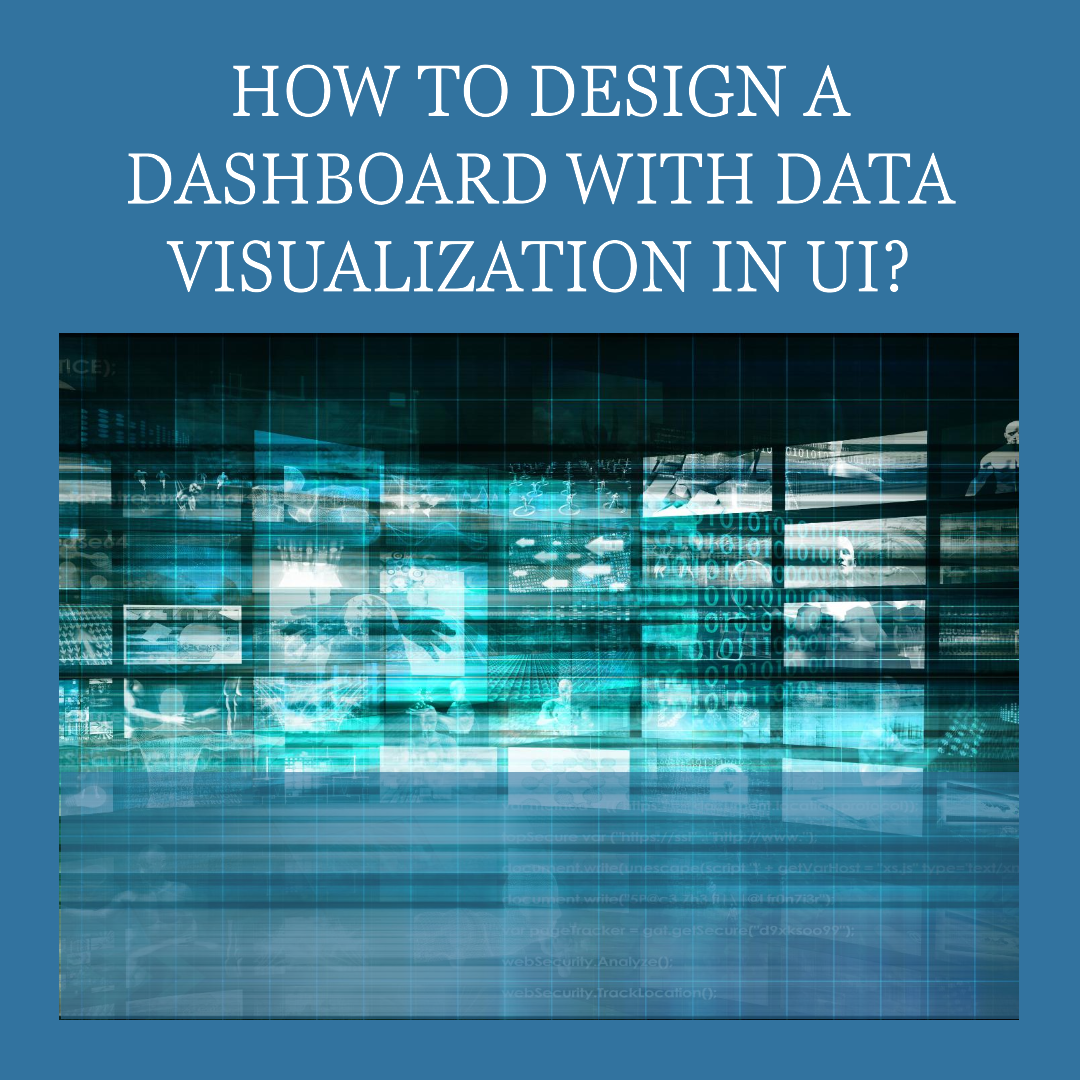How to optimize UI design for cross-browser compatibility?
Cross-browser compatibility is the ability of a website or app to look and function the same across all major browsers. This is important because users can access your website or app from a variety of different devices and browsers.
If your website or app is not cross-browser compatible, it may look different or not function properly on some browsers. This can frustrate users and lead them to leave your website or app.
Why is cross-browser compatibility important?
Cross-browser compatibility is important for the following reasons:
- It ensures that all users have a good experience with your website or app. When users can access your website or app from any device or browser, they are more likely to stay and engage with your content.
- It improves your website or app’s ranking in search engines. Search engines such as Google and Bing take cross-browser compatibility into account when ranking websites and apps. This means that a cross-browser compatible website or app is more likely to rank higher in search results.
- It reduces your support costs. If your website or app is not cross-browser compatible, you are more likely to receive support requests from users who are having trouble accessing your website or app. By optimizing your UI design for cross-browser compatibility, you can reduce the number of support requests you receive.
How to optimize UI design for cross-browser compatibility
There are a number of things you can do to optimize your UI design for cross-browser compatibility. Here are some tips:
- Use standard web technologies. Standard web technologies such as HTML, CSS, and JavaScript are supported by all major browsers. When you use standard web technologies, you can be confident that your website or app will look and function the same across all major browsers.
- Avoid using browser-specific CSS properties. Browser-specific CSS properties are properties that are only supported by certain browsers. When you use browser-specific CSS properties, your website or app may not look or function the same across all major browsers.
- Use CSS resets. CSS resets are CSS stylesheets that reset all CSS properties to their default values. This can help to ensure that your website or app looks the same across all major browsers.
- Test your website or app on different browsers. Once you have optimized your UI design for cross-browser compatibility, it is important to test your website or app on different browsers to make sure that it looks and functions the same on all major browsers. You can use online tools such as BrowserStack and Sauce Labs to test your website or app on different browsers.
Additional tips for optimizing UI design for cross-browser compatibility
Here are some additional tips for optimizing UI design for cross-browser compatibility:
- Use relative font sizes. Relative font sizes are font sizes that are specified in relation to the parent element. This helps to ensure that your text will look the same on all devices and browsers.
- Use images that are optimized for the web. When you optimize images for the web, you make them smaller and faster to load. This is important because it can help to improve the user experience of your website or app, especially on mobile devices.
- Use JavaScript carefully. JavaScript is a powerful programming language that can be used to add dynamic and interactivity to your website or app. However, it is important to use JavaScript carefully because it can also lead to cross-browser compatibility issues. When using JavaScript, make sure to test your code on different browsers to make sure that it works as expected.
- Use a cross-browser testing tool. A cross-browser testing tool is a tool that allows you to test your website or app on different browsers without having to install multiple browsers on your computer. There are a number of different cross-browser testing tools available, both free and paid.
Conclusion
By following these tips, you can optimize your UI design for cross-browser compatibility. This will help to ensure that all users have a good experience with your website or app, regardless of the device or browser they are using.