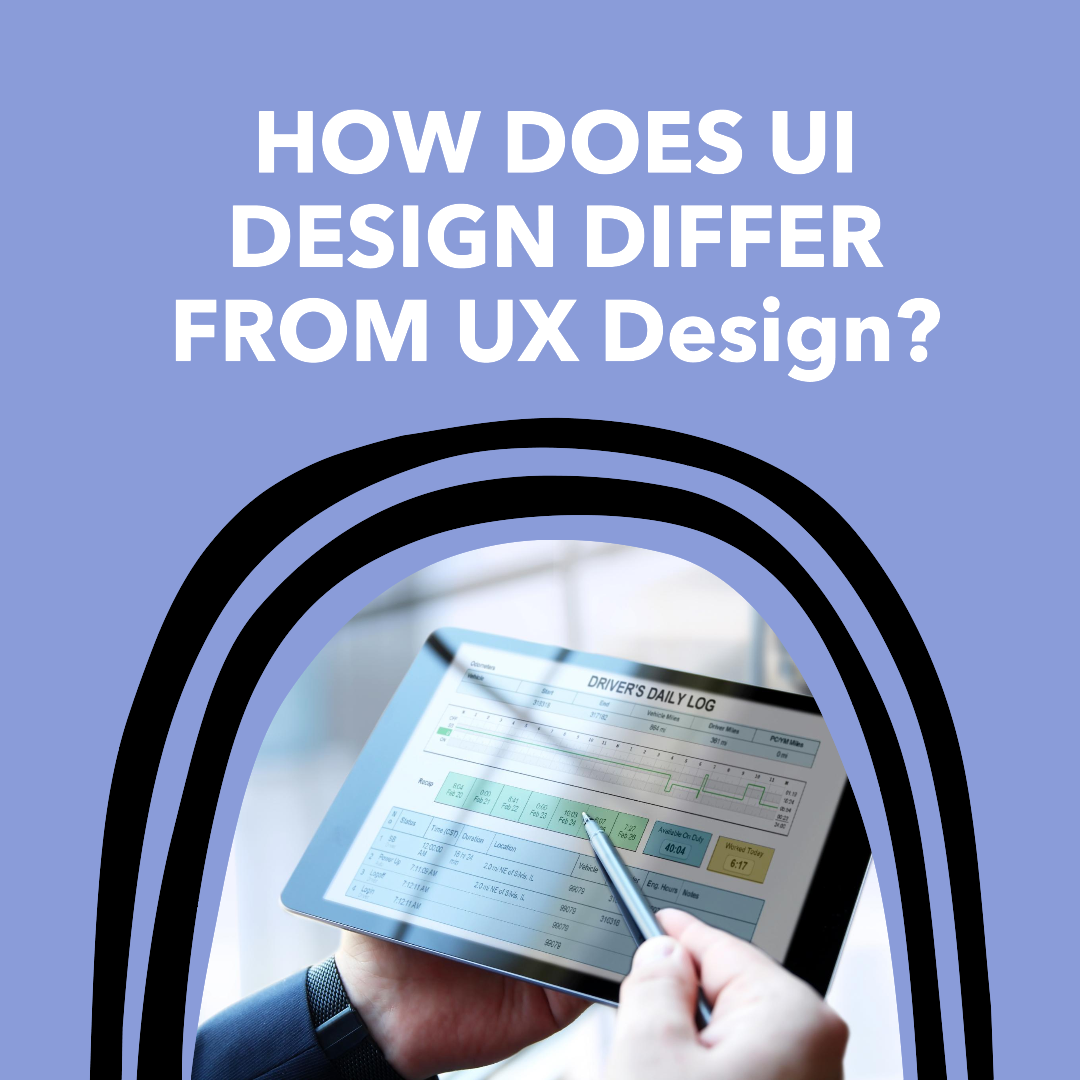How to design UI for augmented reality (AR) applications?
Augmented reality (AR) is a technology that overlays digital information onto the real world. AR applications can be used for a variety of purposes, such as gaming, navigation, and education.
When designing UI for AR applications, it is important to consider the following:
- Context: AR applications are often used in different contexts, such as indoors, outdoors, and in different lighting conditions. It is important to design UI elements that are visible and easy to interact with in all contexts.
- Occlusion: AR applications often overlay digital information onto real-world objects. It is important to design UI elements that do not occlude important information in the real world.
- Accuracy: AR applications need to be accurate in order to be effective. It is important to design UI elements that are easy to use and accurate.
- Performance: AR applications can be demanding on hardware resources. It is important to design UI elements that are efficient and do not impact the performance of the application.
Here are some additional tips for designing UI for AR applications:
- Use simple and intuitive UI elements: AR applications are often used in situations where users are mobile or otherwise distracted. It is important to use simple and intuitive UI elements that are easy to understand and interact with.
- Use large touch targets: AR applications are often used on devices with small screens, such as smartphones and tablets. It is important to use large touch targets to make it easy for users to tap on buttons and other UI elements.
- Use 3D UI elements: 3D UI elements can help to create a more immersive AR experience. However, it is important to use 3D UI elements sparingly, as they can be difficult to interact with and can impact the performance of the application.
- Use feedback: AR applications should provide feedback to users when they interact with UI elements. This will help users to know what is happening and to confirm that their actions have been registered.
- Test your UI with users: Once you have designed your UI, test it with users to get feedback. This will help you to identify any usability issues and make necessary refinements.
Examples of well-designed UI for AR applications
Here are some examples of well-designed UI for AR applications:
- Google Maps Live View: Google Maps Live View is a feature of Google Maps that provides AR navigation instructions. Google Maps Live View uses a simple and intuitive UI that is easy to understand and follow.
- Pokémon GO: Pokémon GO is a popular AR game that allows users to catch and battle Pokémon in the real world. Pokémon GO uses a simple and intuitive UI that is easy to use and interact with.
- IKEA Place: IKEA Place is an AR app that allows users to place virtual IKEA furniture in their homes. IKEA Place uses a simple and intuitive UI that is easy to use and navigate.
Conclusion
By following the tips in this blog post, you can design effective UI for AR applications. Well-designed UI can help users to have a more immersive and enjoyable AR experience.tunesharemore_vert