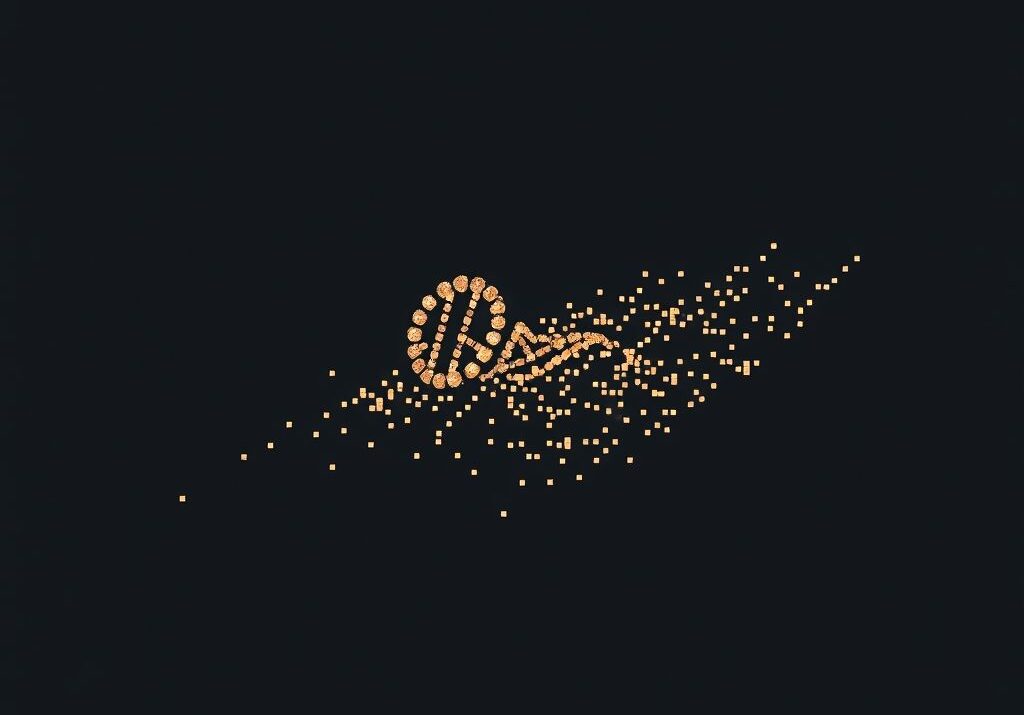Okay, let’s be real. The idea of sending your DNA off to a company for analysis is pretty cool. Uncovering your ancestry, understanding potential health risks – it’s like something out of a sci-fi movie. But with 23andMe recently filing for bankruptcy, (TechCrunch, 2025) and given the increasing number of data breaches happening everywhere, it’s natural to feel a little…uneasy about where all that genetic information ends up. I get it.
I was just reading a piece on TechCrunch about the 23andMe situation and what you can do to protect your data. It really got me thinking. Millions of us handed over our genetic blueprints, trusting that they would be kept safe. But what happens now? Even before the bankruptcy news, data privacy has always been a top concern. In fact, a Pew Research Center study found that 72% of Americans feel they have little to no control over the data collected about them by companies (Pew Research Center, 2019). That’s a lot of people feeling powerless!
So, if you’re like me and starting to question things, here’s a straightforward guide on how to delete your 23andMe data. Think of it as a digital declutter, a way to regain a little control in a world where it often feels like we have none.
Step-by-Step: Taking Back Your Genetic Info
- Sign In: Head over to the 23andMe website and log into your account. This might seem obvious, but hey, gotta start somewhere!
- Account Settings: Find your account settings. Usually, this is located under your profile name or in a drop-down menu. Look for something like “Settings,” “Privacy,” or “Account.”
- Data Deletion Request: This is the crucial part. Look for an option to close your account and delete your data. The wording might vary, but it should be clear that this action will permanently remove your genetic information from their servers. According to 23andMe’s privacy policy, you have the right to request deletion of your personal information.
- Confirm, Confirm, Confirm: They will likely ask you to confirm your decision multiple times. This is a good thing! It ensures you’re not accidentally deleting your data. Read each prompt carefully before clicking “Yes” or “Delete.”
- Consider Downloading First: Before you hit that final “delete” button, consider downloading your raw genetic data. 23andMe allows you to download this information, which you can then store securely on your own computer or an external hard drive. This gives you a copy of your data in case you want to use it for other purposes in the future.
Important Considerations:
- Irreversible Action: Deleting your data is permanent. You won’t be able to access your reports or family connections through 23andMe anymore.
- Timeline for Deletion: 23andMe states that they will process your deletion request within a certain timeframe, usually a few weeks.
- Anonymized Data: Keep in mind that 23andMe might retain anonymized or aggregated data for research purposes, even after you delete your personal information. This data cannot be linked back to you individually.
- Third-Party Sharing: If you’ve shared your data with any third-party apps or services through 23andMe, you’ll need to revoke those permissions separately.
5 Key Takeaways:
- You Have Control: You have the right to delete your genetic data from 23andMe’s servers.
- Deletion is Permanent: Once you delete, it’s gone. Think carefully before proceeding.
- Download First: Consider downloading your raw data before deleting your account.
- Check Third-Party Permissions: Revoke access to any third-party apps connected to your 23andMe account.
- Stay Informed: Keep an eye on 23andMe’s privacy policy and any updates regarding data security.
FAQ: Your 23andMe Data Concerns Answered
- Why are people worried about 23andMe’s bankruptcy? Bankruptcy can raise concerns about how the company’s assets, including data, might be handled. It increases the uncertainty around data security and privacy.
- What happens to my data if 23andMe is sold? If 23andMe is acquired, your data could be transferred to the new owner, subject to the existing privacy policy and applicable laws.
- Can 23andMe sell my genetic data? 23andMe’s privacy policy states they will not sell your individual-level data to third parties without your explicit consent. However, it’s always wise to review the policy carefully.
- Is my genetic data really safe with any company? No system is completely foolproof. Data breaches and security vulnerabilities can occur. It’s a risk you take when sharing your data with any organization.
- What if I don’t want to delete my data but am still concerned about privacy? Review and adjust your privacy settings within your 23andMe account. You can limit data sharing and control how your information is used for research.
- How do I download my raw genetic data from 23andMe? Log in to your account, go to the “DNA” section, and look for the option to download your raw data.
- Will deleting my account affect my family members who are connected to me on 23andMe? Yes, deleting your account will remove your profile and data, which may affect your connections with family members on the platform.
- Can I reactivate my account if I delete it and change my mind later? Once your account is deleted, it cannot be reactivated, and your data cannot be recovered.
- What does “anonymized data” mean? Anonymized data is information that has been stripped of personally identifiable details, making it difficult or impossible to link back to an individual.
- Where can I learn more about genetic data privacy? Reputable sources include the Electronic Frontier Foundation (EFF), the Privacy Rights Clearinghouse, and government agencies like the Federal Trade Commission (FTC).
Ultimately, the decision of whether or not to delete your 23andMe data is a personal one. Weigh the benefits of keeping your data on the platform against the potential risks, and make the choice that feels right for you.