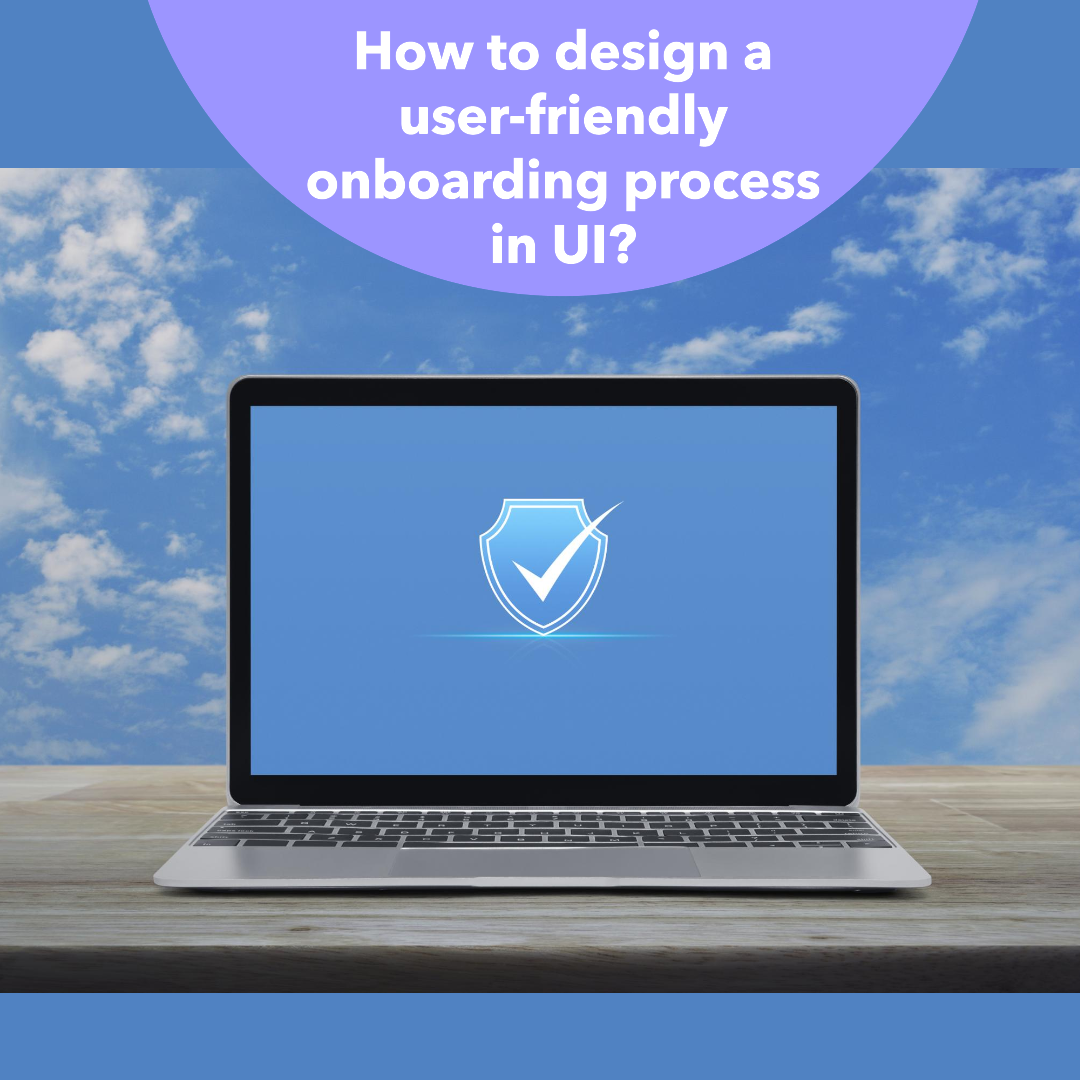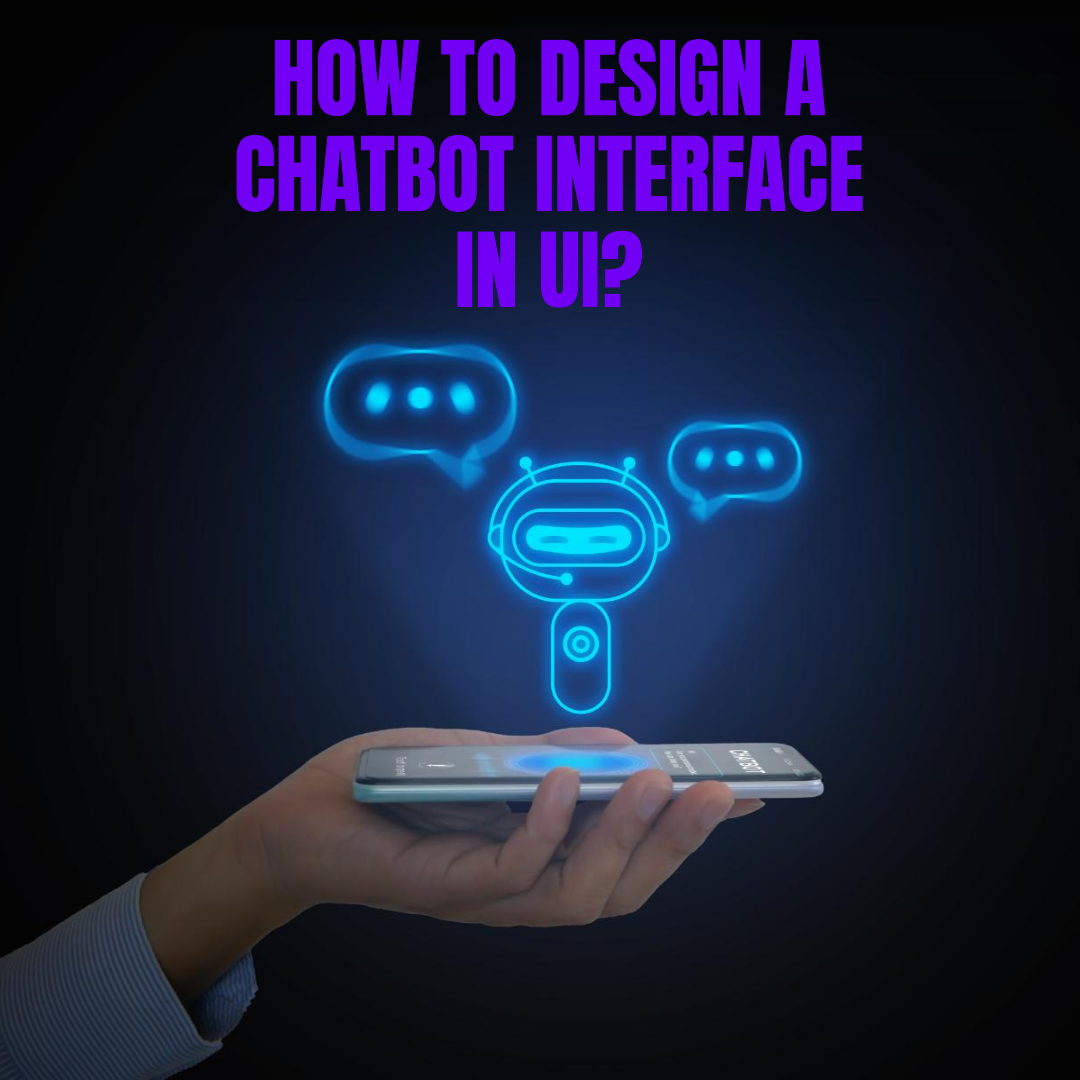What tools are commonly used in UI design?
UI design tools are used to create the visual and interactive elements of a website or app. They can be used to design everything from the layout and typography to the buttons and menus. UI design tools can help designers to create interfaces that are both visually appealing and easy to use.
There are a number of different UI design tools available, but some of the most commonly used tools include:
- Sketch: Sketch is a vector-based design tool that is popular among UI designers. It is known for its ease of use and its wide range of features. Sketch can be used to design everything from wireframes and mockups to high-fidelity prototypes.
- Adobe XD: Adobe XD is another vector-based design tool that is popular among UI designers. It is known for its integration with other Adobe products and its powerful prototyping features. Adobe XD can be used to design everything from wireframes and mockups to high-fidelity prototypes.
- Figma: Figma is a cloud-based UI design tool that is popular among UI designers. It is known for its collaborative features and its ability to create interactive prototypes. Figma can be used to design everything from wireframes and mockups to high-fidelity prototypes.
- Axure RP: Axure RP is a prototyping tool that is popular among UI designers. It is known for its powerful prototyping features and its ability to create interactive prototypes. Axure RP can be used to design everything from low-fidelity prototypes to high-fidelity prototypes.
- UXPin: UXPin is a design and prototyping tool that is popular among UI designers. It is known for its comprehensive set of features and its ability to create interactive prototypes. UXPin can be used to design everything from low-fidelity prototypes to high-fidelity prototypes.
In addition to these general-purpose UI design tools, there are also a number of specialized UI design tools available. For example, there are tools for designing icons, typography, and animations.
Here are some examples of specialized UI design tools:
- IconJar: IconJar is a tool for designing icons. It is known for its ease of use and its wide range of features. IconJar can be used to design icons for websites, apps, and other digital products.
- FontLab: FontLab is a tool for designing typography. It is known for its powerful features and its ability to create high-quality fonts. FontLab can be used to design fonts for websites, apps, and other digital products.
- After Effects: After Effects is a tool for creating animations. It is known for its powerful features and its ability to create high-quality animations. After Effects can be used to create animations for websites, apps, and other digital products.
Choosing the right UI design tools
The best UI design tools for you will depend on your specific needs and requirements. If you are just starting out, you may want to choose a general-purpose UI design tool, such as Sketch, Adobe XD, or Figma. These tools offer a wide range of features and can be used to design everything from wireframes and mockups to high-fidelity prototypes.
If you have more specific needs, you may want to choose a specialized UI design tool. For example, if you need to design icons, you may want to choose a tool like IconJar. If you need to design typography, you may want to choose a tool like FontLab.
Conclusion
There are a number of different UI design tools available, so it is important to choose the tools that are right for you. If you are just starting out, you may want to choose a general-purpose UI design tool. If you have more specific needs, you may want to choose a specialized UI design tool.