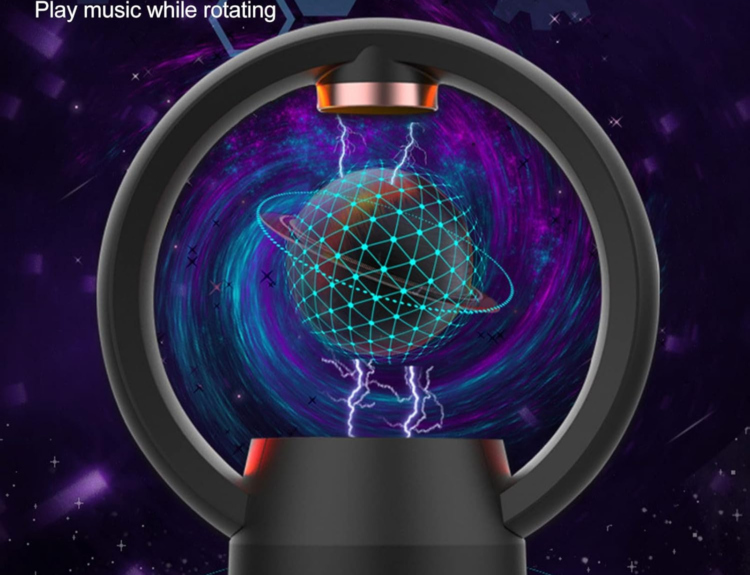Finding the right monitor can make a world of difference for graphic designers and artists. A good monitor ensures you see your work accurately, with true colors and sharp details. It can also make your workflow smoother with helpful features and connections.
We’ve carefully tested many monitors, checking their color accuracy and overall quality. We’ve also used them with popular design software to see how they perform in real-world situations. Our list includes options for every budget, from affordable choices to high-end professional displays.
In this guide, we’ll show you the top 10 OLED monitors for graphic design, explaining what makes each one special and who it’s best for. Whether you’re just starting out or you’re a seasoned pro, we’ll help you find the perfect monitor to bring your creative visions to life.
Why OLED Matters for Designers
OLED technology represents a quantum leap in display quality. Unlike traditional LCD panels, each pixel in an OLED screen is self-illuminating, allowing for perfect blacks, infinite contrast ratios, and colors that pop with vivid intensity. For graphic designers, this means more accurate color representation, better shadow detail, and the ability to see their work as it truly is, without the limitations of older display technologies.
Table of Contents

The Ultimate Pro: LG 34GS95QE
Specifications That Wow The LG 34GS95QE boasts a 34-inch curved WQHD display with an impressive 240Hz refresh rate and a lightning-fast 0.03ms response time. Its 800R curvature provides an immersive experience, while DisplayHDR True Black 400 certification ensures exceptional contrast and color depth.
Real-World Performance In practice, this monitor excels in color-critical work. The high refresh rate and FreeSync Premium Pro support make it equally suitable for motion graphics and video editing.
Who Should Invest Professional designers who demand the best and have the budget to match will find the LG 34GS95QE to be a worthwhile investment.
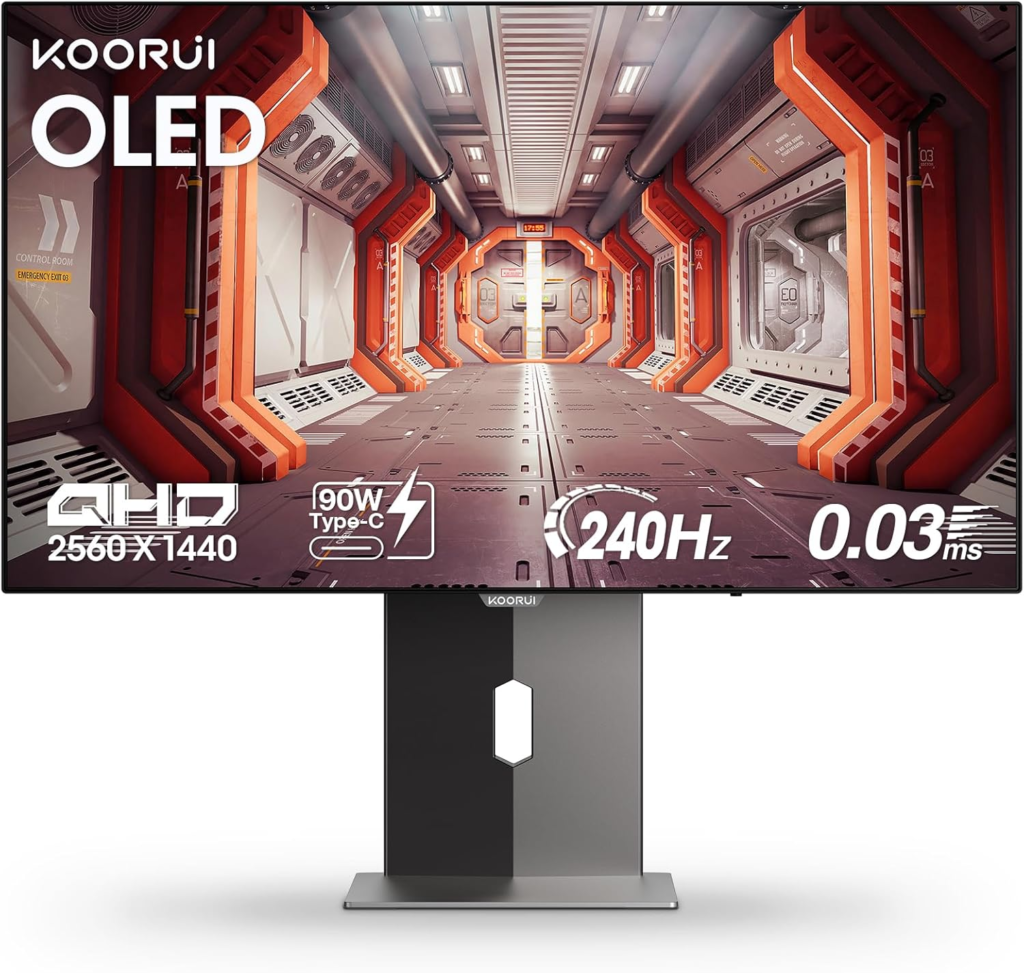
Budget-Friendly Brilliance: KOORUI 27E8QK
Affordable Without Compromise The KOORUI 27E8QK offers a 27-inch 1440p display with a 240Hz refresh rate, proving that OLED quality doesn’t have to break the bank.
Standout Features With a 0.03ms response time and AdaptiveSync compatibility, this monitor delivers smooth performance. The 90W USB-C charging capability is a bonus for designers with multiple devices.
Perfect for Freelancers Its combination of performance and affordability makes the KOORUI 27E8QK an excellent choice for freelance designers or small studios.

Color Perfection Personified: ASUS ROG Swift PG27AQDM
Unrivaled Color Accuracy The ASUS ROG Swift PG27AQDM covers 99% of the DCI-P3 color gamut, making it a color accuracy powerhouse. Its QHD resolution and 240Hz refresh rate ensure crisp, fluid visuals.
Calibration Made Easy With true 10-bit color depth and an anti-glare micro-texture coating, this monitor is designed for precision work in various lighting conditions.
Ideal for Color-Critical Work Graphic designers working on projects that demand absolute color fidelity will appreciate the PG27AQDM’s performance.

The Ultrawide Wonder: Samsung Odyssey OLED G9
Immersive Workspace The Samsung Odyssey OLED G9 offers a stunning 49-inch curved display with a dual QHD resolution, providing an expansive canvas for multitasking.
Multitasking Marvel With its ultra-wide aspect ratio, designers can comfortably work on multiple projects side-by-side or spread out complex designs across the entire screen.
Panoramic Perfection for Designers The G9’s curved design and OLED technology combine to create an immersive experience that can enhance productivity and creativity.

Compact Powerhouse: KTC 27″ OLED Monitor
Small Footprint, Big Performance This 27-inch monitor packs a punch with its 1440p resolution, 240Hz refresh rate, and 0.03ms response time, all in a compact form factor.
Portability Meets Precision Built-in speakers and a versatile USB-C connection make this monitor a great option for designers who need flexibility in their setup.
Ideal for On-the-Go Creatives Freelancers and designers who work from multiple locations will appreciate the KTC’s balance of performance and portability.

Gaming-Design Hybrid: Alienware AW3423DWF
Balancing Act: Design and Play The Alienware AW3423DWF’s 34-inch curved QD-OLED display offers a 165Hz refresh rate and 0.1ms response time, perfect for designers who also enjoy gaming.
Adaptive Sync Technology With AMD FreeSync Premium Pro support, this monitor ensures smooth visuals whether you’re designing or taking a gaming break.
Dual-Purpose Delight Its 99.3% DCI-P3 color gamut makes it suitable for professional design work, while its gaming features provide versatility.

The Ergonomic Expert: MSI MAG341CQP
Comfort Meets Cutting-Edge The MSI MAG341CQP features a 34-inch curved UWQHD display with a 175Hz refresh rate and 0.03ms response time, all in an ergonomically designed package.
Adjustability Features With tilt and height adjustment options, this monitor allows designers to maintain a comfortable posture during long work sessions.
Designed for Long Work Sessions The combination of OLED technology and ergonomic design makes the MAG341CQP ideal for designers who spend hours at their desks.

4K Resolution King: LG UltraGear 34GP63A-B
Future-Proofing Your Setup While not OLED, the LG UltraGear 34GP63A-B offers a 34-inch QHD display with a 160Hz refresh rate, providing a high-resolution alternative for designers who prioritize screen real estate.
When Every Pixel Counts The high resolution allows for intricate detail work and the ability to view designs at near-print quality on screen.
Pushing the Boundaries of Detail Designers working on large-format prints or highly detailed illustrations will appreciate the clarity this monitor provides.

The Curved Contender: Samsung 27″ Odyssey G6
Immersion Redefined The Samsung Odyssey G6 offers a 27-inch curved QHD display with a 360Hz refresh rate and 0.03ms response time, providing an immersive design experience.
Reducing Eye Strain The curved design can help reduce eye strain during long design sessions by maintaining a consistent viewing distance across the screen.
Panoramic Productivity The combination of curve and high refresh rate makes this monitor excellent for designers who work with motion graphics or video editing.

Innovation Incarnate: LG 38WN95C-W
Breakthrough Features This 38-inch curved UltraWide QHD+ monitor boasts a Thunderbolt 3 connection, 144Hz refresh rate, and NVIDIA G-SYNC compatibility, pushing the boundaries of what’s possible in a design monitor.
Pushing Technology to Its Limits While not OLED, its Nano IPS display technology offers exceptional color accuracy and a wide color gamut, rivaling OLED in many aspects.
For the Tech-Savvy Designer Designers who need the latest connectivity options and a vast workspace will find the LG 38WN95C-W to be a compelling choice.
Setting Up Your OLED Monitor for Optimal Performance
Calibration Tips and Tricks Regularly calibrate your OLED monitor using a colorimeter to ensure consistent color accuracy. Many of the monitors listed above come with built-in calibration tools or software.
Workspace Considerations Position your OLED monitor away from direct sunlight to prevent glare and maintain optimal contrast. Consider ambient lighting that complements rather than competes with your display.
Software Recommendations Utilize color management software compatible with your operating system to maintain color consistency across different applications and output devices.
OLED Care and Maintenance
Preventing Burn-In While modern OLED monitors have features to prevent burn-in, it’s still wise to use screen savers and avoid leaving static images displayed for extended periods.
Cleaning Do’s and Don’ts Clean your OLED monitor with a soft, dry microfiber cloth. Avoid using harsh chemicals or excessive pressure, which could damage the delicate OLED panel.
Extending Your Monitor’s Lifespan Adjust brightness settings appropriately and power off the monitor when not in use to maximize its lifespan.
The Future of OLED in Graphic Design
Emerging Technologies Keep an eye out for advancements like micro-LED and improvements in OLED manufacturing that could lead to even better color accuracy and longevity.
Predictions from Industry Experts Many experts believe OLED will become the standard for professional design work, with prices decreasing as technology matures.
Making the Right Choice: Factors to Consider
Budget Considerations While OLED monitors can be more expensive, consider the long-term benefits of improved color accuracy and workflow efficiency.
Specific Design Needs Choose a monitor that aligns with your primary design focus, whether it’s print design, web design, or motion graphics.
Compatibility with Existing Setup Ensure your chosen monitor is compatible with your current hardware and software setup to avoid additional expenses.
The Evolution of Display Technology
To appreciate the significance of OLED, it’s essential to understand the journey of display technology. From CRT monitors to LCD panels, each iteration has brought improvements, but OLED stands out as a true game-changer. Its ability to switch off individual pixels completely results in true blacks and unparalleled contrast, crucial for designers working with complex visual elements.
OLED vs. Other Display Types
When compared to IPS, VA, or TN panels, OLED shines in several key areas:
- Contrast ratio: OLED’s infinite contrast ratio means deeper blacks and more vibrant colors.
- Response time: With near-instantaneous pixel response, motion blur is virtually eliminated.
- Viewing angles: Colors remain consistent even when viewed from extreme angles.
- Power efficiency: OLED panels can be more energy-efficient, especially when displaying darker content.
Key Features to Look for in OLED Monitors
Color Accuracy and Gamut For designers, color accuracy is paramount. Look for monitors that offer wide color gamuts, such as 99% DCI-P3 or above, ensuring that you can work confidently across various color spaces.
Response Time and Refresh Rate Fast response times and high refresh rates contribute to a smoother visual experience, reducing eye strain during long design sessions.
Resolution and Pixel Density Higher resolutions and pixel densities provide sharper images and more screen real estate, allowing for intricate detail work.
HDR Capabilities High Dynamic Range (HDR) support, particularly HDR400 or higher, enhances the monitor’s ability to display a wider range of brightness and color.
Ergonomics and Design Consider monitors with adjustable stands, allowing you to maintain proper posture during extended work periods.
Real Designers Speak: OLED Success Stories
Testimonials and Case Studies: Many designers report significant improvements in their work quality and efficiency after switching to OLED monitors, citing better color accuracy and reduced eye strain.
Before and After: The OLED Difference Side-by-side comparisons often show dramatic improvements in color vibrancy and detail rendition when moving from traditional displays to OLED.
Conclusion: Elevating Your Design Game with OLED
Investing in an OLED monitor can be a game-changer for graphic designers. The unparalleled color accuracy, contrast, and visual quality can inspire creativity and improve workflow efficiency. While the initial cost may be higher, the benefits to your work and potentially your clients’ satisfaction make it a worthwhile consideration for any serious designer.
FAQs: Everything You Need to Know About OLED Monitors for Graphic Design
- Are OLED monitors worth the investment for graphic design? Yes, especially for color-critical work. The improved color accuracy and contrast can enhance the quality of your designs.
- How long do OLED monitors typically last? With proper care, OLED monitors can last several years, comparable to high-quality LCD monitors.
- Do I need to worry about burn-in with modern OLED monitors? While burn-in is less of an issue with modern OLEDs, it’s still recommended to use screen savers and avoid leaving static images displayed for extended periods.
- Can OLED monitors display 100% of the Adobe RGB color space? Many high-end OLED monitors can display close to or over 100% of the Adobe RGB color space, making them excellent for print design work.
- Are there any downsides to using OLED monitors for graphic design? The main downsides are higher cost and potential for image retention, but these are often outweighed by the benefits for most designers.
- How do OLED monitors compare to professional-grade IPS monitors for graphic design? OLED monitors generally offer superior contrast ratios and faster response times compared to IPS monitors. However, high-end IPS monitors can still compete in terms of color accuracy and may have advantages in brightness for well-lit environments.
- Can OLED monitors be used for color-critical print work? Yes, many OLED monitors are suitable for color-critical print work due to their wide color gamuts and excellent color accuracy. However, proper calibration is still essential.
- Do OLED monitors require special care or maintenance? While they don’t require extensive special care, it’s recommended to use screen savers, avoid maximum brightness settings for extended periods, and clean them gently with appropriate materials.
- Are OLED monitors good for video editing as well as graphic design? Yes, OLED monitors are excellent for video editing due to their high contrast ratios, fast response times, and accurate color reproduction.
- How important is refresh rate for graphic design work? While not as critical as for gaming, higher refresh rates can provide a smoother experience when working with motion graphics or scrolling through large documents.
- Can OLED monitors help reduce eye strain during long design sessions? Yes, the high contrast and ability to display true blacks can reduce eye strain, especially when working in darker environments or with darker color palettes.
- Are there any software considerations when using an OLED monitor for design work? Most design software works well with OLED monitors, but you may need to adjust color settings and ensure your color management workflow is optimized for the wider color gamut.
- How do curved OLED monitors benefit graphic designers? Curved OLED monitors can provide a more immersive experience and potentially reduce eye strain by maintaining a consistent viewing distance across the screen.
- Is HDR important for graphic design work on OLED monitors? HDR can be beneficial for designers working with high dynamic range content or those who want to preview how their work might appear on HDR-capable devices.
- How do I choose between different sizes of OLED monitors for design work? Consider your workspace, typical viewing distance, and the types of projects you work on. Larger monitors offer more screen real estate but may require more desk space.
- Can OLED monitors accurately display both sRGB and wider color gamuts? Many OLED monitors can accurately display both sRGB and wider color gamuts like DCI-P3, often with the ability to switch between color spaces as needed.
- Are there any specific color calibration tools recommended for OLED monitors? While most standard calibration tools work well with OLED monitors, some manufacturers offer specific calibration software or hardware for their OLED displays.
- How do OLED monitors perform in brightly lit environments? OLED monitors can struggle with glare in very bright environments due to their glossy screens. Some models offer anti-glare coatings to mitigate this issue.
- Can OLED monitors display 4K or higher resolutions? Yes, many OLED monitors offer 4K resolution, with some high-end models even supporting 8K for incredibly detailed image rendering.
- How does the power consumption of OLED monitors compare to traditional LCD monitors? OLED monitors can be more energy-efficient, especially when displaying darker content, as individual pixels can be turned off completely.
Conclusion: Embracing the Future of Design with OLED
As we’ve explored throughout this comprehensive guide, OLED monitors represent a significant leap forward in display technology for graphic designers. From the LG 34GS95QE’s impressive specs to the budget-friendly brilliance of the KOORUI 27E8QK, there’s an OLED monitor to suit every designer’s needs and budget.
The benefits of OLED technology – including perfect blacks, infinite contrast ratios, and vibrant, accurate colors – make these monitors invaluable tools for designers striving for precision and quality in their work. Whether you’re working on intricate illustrations, color-critical print designs, or immersive digital experiences, an OLED monitor can elevate your creative process and final output.
While considerations such as initial cost and proper maintenance should be taken into account, the advantages of OLED monitors often outweigh these factors for serious designers. The improved color accuracy, reduced eye strain, and overall superior visual experience can lead to better designs, increased productivity, and potentially happier clients.
As OLED technology continues to evolve and become more accessible, we can expect to see even more innovations in this space. From higher resolutions to improved longevity and even more specialized features for designers, the future of OLED in graphic design looks bright.
Ultimately, the decision to invest in an OLED monitor should be based on your specific needs, workflow, and budget. However, for designers who demand the best visual quality and color accuracy, OLED monitors represent not just a purchase, but an investment in the quality of their work and the future of their design career.
By carefully considering the options presented in this guide and aligning them with your professional requirements, you can make an informed decision that will positively impact your design process for years to come. Embrace the OLED revolution, and watch as your designs come to life with unprecedented vibrancy and accuracy.