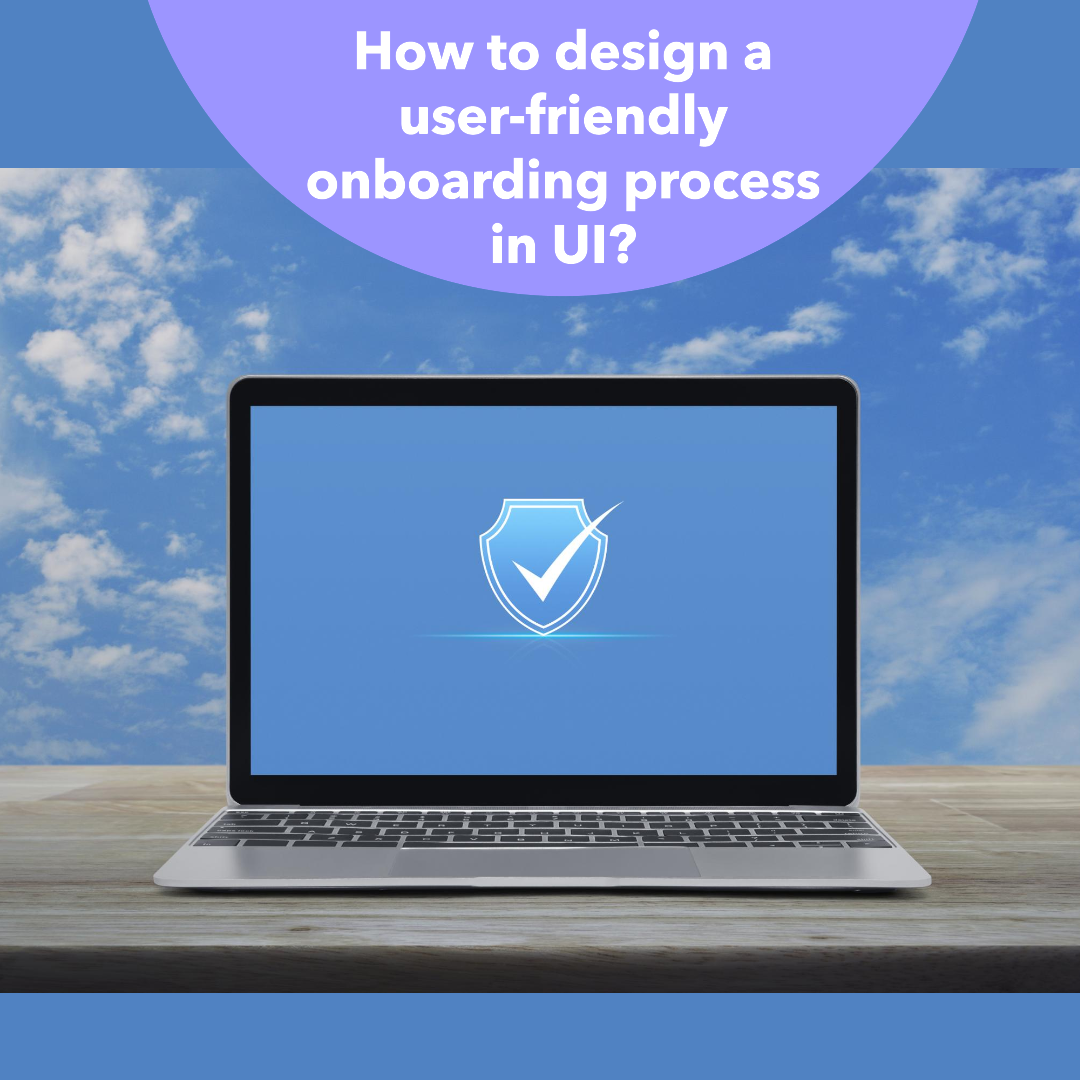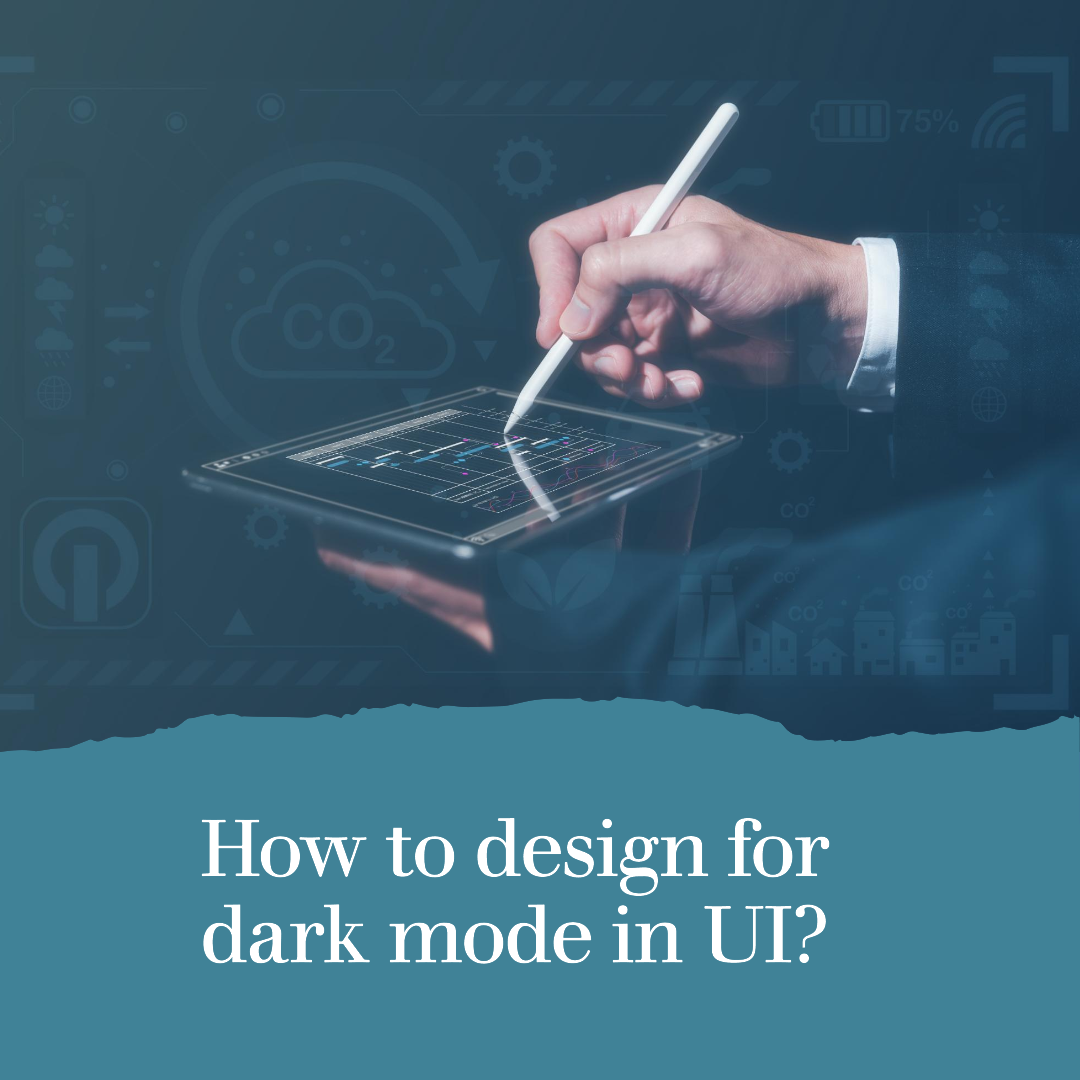How to design for accessibility in UI?
Accessibility is the design of products and services so that they can be used by everyone, regardless of their abilities. This includes people with disabilities, as well as people who are using devices or software in unfamiliar or challenging environments.
When designing for accessibility, it is important to consider the needs of a wide range of users, including:
- People with visual impairments, such as blindness or low vision
- People with auditory impairments, such as deafness or hard of hearing
- People with physical disabilities, such as limited mobility or hand-eye coordination
- People with cognitive disabilities, such as learning disabilities or dementia
- People who are using devices or software in unfamiliar or challenging environments, such as in low light or on a noisy train
There are a number of things that UI designers can do to make their products and services more accessible:
- Use color and contrast: Color and contrast are important for users with visual impairments. Use high-contrast colors for text and backgrounds, and avoid using color alone to convey information.
- Use large fonts and text sizes: Large fonts and text sizes make it easier for users with visual impairments to read text. Use a font size of at least 16px, and increase the size of text for headings and other important elements.
- Provide alternative text for images: Alternative text is a text description of an image that is read aloud by screen readers. Provide alternative text for all images, including decorative images.
- Use keyboard navigation: Keyboard navigation allows users to navigate a UI without using a mouse. Make sure that all elements of your UI can be navigated using the keyboard.
- Avoid using time-sensitive content: Time-sensitive content, such as CAPTCHAs or countdown timers, can be difficult for users with disabilities to use. Avoid using time-sensitive content whenever possible.
- Test your UI with users: The best way to ensure that your UI is accessible is to test it with users with disabilities. This will help you to identify any areas where your UI can be improved.
Here are some additional tips for designing for accessibility in UI:
- Use white space: White space is the space between elements on a page. It can help to make a UI more visually appealing and accessible. Use white space to group related elements together and to separate different sections of a page.
- Use consistent design elements: Consistent design elements, such as fonts, colors, and icons, can help users to learn and remember how to use a UI. Use consistent design elements throughout your UI.
- Use clear and concise labels: Clear and concise labels can help users to understand the purpose of each element on a UI. Use labels that are easy to read and understand.
- Provide feedback: Provide feedback to users when they interact with a UI. This can help users to understand whether their actions were successful.
- Allow users to customize their preferences: Allow users to customize their preferences, such as font size and color contrast. This will help users to create a UI that is comfortable and accessible to them.
By following these tips, you can design a UI that is accessible to everyone.
Here are some examples of accessibility features in UI:
- VoiceOver: VoiceOver is a screen reader built into iOS and macOS that reads aloud the contents of the screen.
- TalkBack: TalkBack is a screen reader built into Android that reads aloud the contents of the screen.
- Zoom: Zoom is a feature that allows users to magnify the contents of the screen.
- High contrast mode: High contrast mode is a feature that increases the contrast between text and backgrounds.
- Keyboard navigation: Keyboard navigation allows users to navigate a UI without using a mouse.
These are just a few examples of accessibility features in UI. There are many other features that can be used to make UIs more accessible.
Conclusion
Designing for accessibility is important for everyone. By making your UIs accessible, you can reach a wider audience and improve the user experience for everyone.