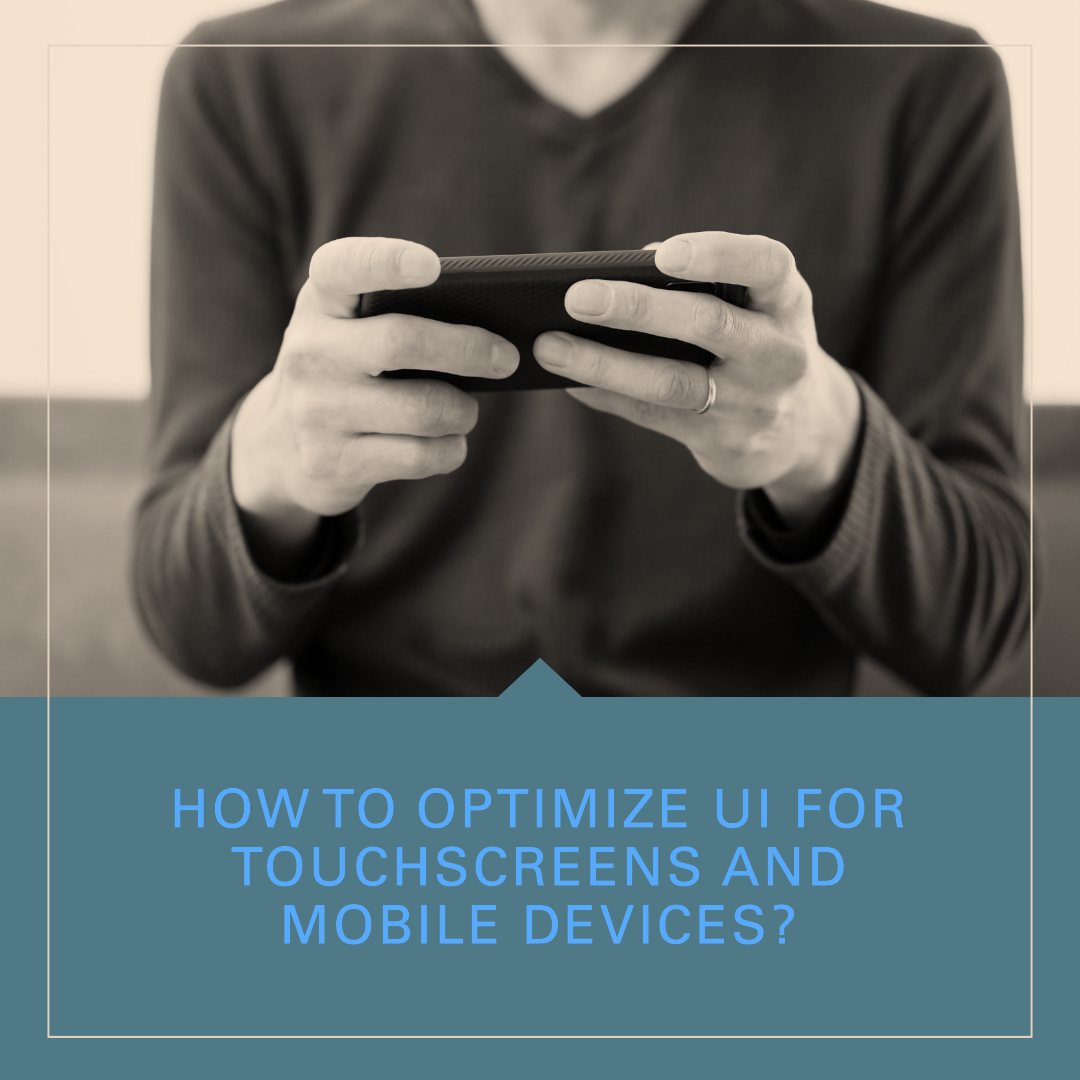How to design a user profile page in UI?
A user profile page is a dedicated page within a digital product where users can view and manage their account information. This includes information such as their name, email address, profile picture, and account settings.
User profile pages are important because they provide users with a sense of ownership over their account and their experience with the product. They also allow users to keep their account information up-to-date and to customize their experience to their liking.
Design principles for user profile pages
When designing a user profile page, there are a few key principles to keep in mind:
- Clarity: The user profile page should be clear and easy to navigate. Users should be able to easily find the information they need and make changes to their account settings without any difficulty.
- Completeness: The user profile page should include all of the information that users need to manage their account and their experience with the product. This may include information such as their name, email address, profile picture, account settings, and purchase history.
- Customizability: The user profile page should allow users to customize their experience to their liking. This may include allowing users to change their profile picture, choose their preferred language, and set their notification preferences.
- Privacy: The user profile page should give users control over their privacy settings. This may include allowing users to choose who can see their profile information and what information is publicly available.
Elements of a user profile page
The specific elements of a user profile page will vary depending on the product and its target audience. However, there are some common elements that are typically included on user profile pages:
- Profile picture: A profile picture is a small image that represents the user. Users should be able to upload their own profile picture or choose from a selection of stock images.
- Name: The user’s name should be prominently displayed on their profile page.
- Email address: The user’s email address should be displayed on their profile page, but it is important to give users the option to hide their email address from other users.
- Account settings: Users should be able to access their account settings from their profile page. This may include settings such as their password, notification preferences, and privacy settings.
- Purchase history: If the product is an e-commerce platform, the user’s purchase history may be displayed on their profile page. This allows users to easily track their orders and view their past purchases.
- Social media integration: Many products allow users to integrate their social media accounts with their user profile. This allows users to share their experiences with the product with their friends and followers on social media.
Tips for designing a user-friendly profile page
Here are a few tips for designing a user-friendly profile page:
- Use clear and concise labels: Make sure that all of the labels on the user profile page are clear and concise. Users should be able to easily understand what each label means and what information they need to enter.
- Use visual cues: Use visual cues such as icons and colors to help users navigate the user profile page and identify the information they need.
- Use progressive disclosure: Don’t overwhelm users with too much information all at once. Instead, use progressive disclosure to reveal more information as users need it.
- Allow users to save their changes: Allow users to save their changes to their account information at any time. This will prevent users from losing their changes if they accidentally navigate away from the page.
- Test your profile page with users: Test your user profile page with users to get feedback and identify any areas for improvement.
Conclusion
By following the tips above, you can design a user profile page that is clear, complete, customizable, and private. A well-designed user profile page will help users to manage their account and their experience with your product more easily and effectively.tunesharemore_vert