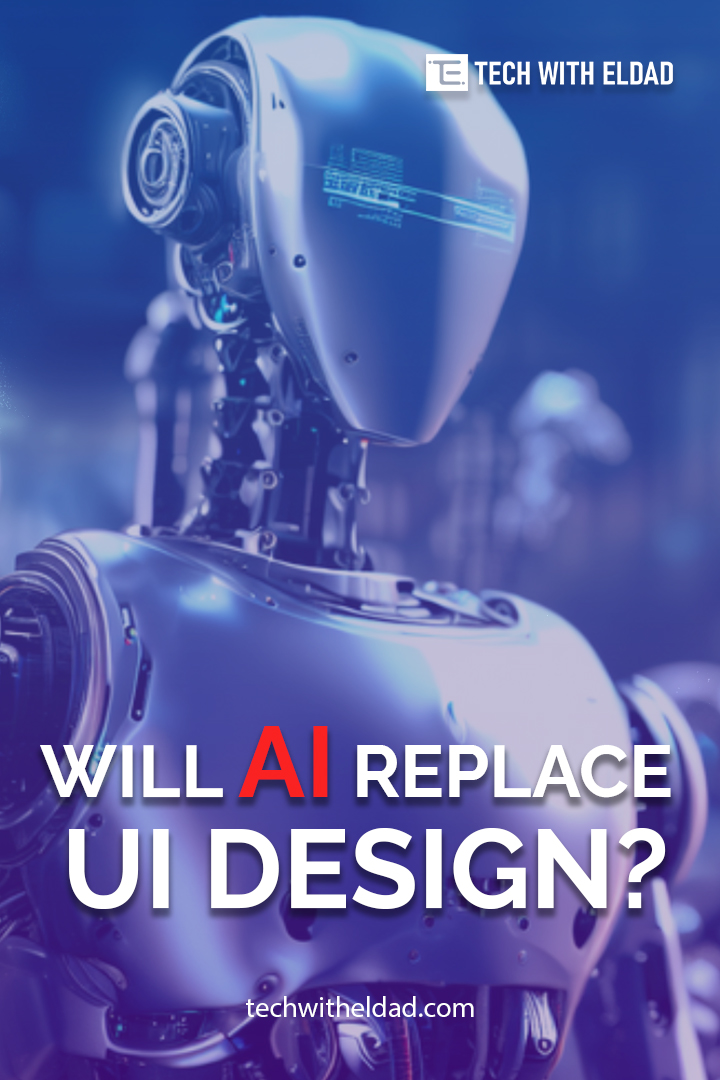How to create UI wireframes and prototypes?
Wireframes and prototypes are essential tools for UI designers. Wireframes are low-fidelity sketches of a user interface that help to define the layout and functionality of the interface. Prototypes are high-fidelity representations of a user interface that allow users to interact with the interface and test its functionality.
Why create wireframes and prototypes?
There are a number of benefits to creating wireframes and prototypes, including:
- Improved communication: Wireframes and prototypes can help to improve communication between designers, developers, and stakeholders. By creating wireframes and prototypes, designers can communicate their ideas more effectively and stakeholders can provide feedback early on in the design process.
- Reduced risk: Wireframes and prototypes can help to reduce risk by identifying and addressing potential usability issues early on in the design process. By testing wireframes and prototypes with users, designers can identify any usability issues and make necessary refinements before the interface is implemented.
- Increased efficiency: Wireframes and prototypes can help to increase efficiency by reducing the amount of time that it takes to develop and implement a user interface. By creating wireframes and prototypes, designers can identify and address potential usability issues early on in the design process, which can save time and money in the long run.
How to create wireframes
To create wireframes, you can use a variety of different tools, including:
- Paper and pencil: You can simply use paper and pencil to sketch your wireframes. This is a good option for getting your ideas down quickly and easily.
- Whiteboarding software: Whiteboarding software allows you to create digital wireframes that you can share with others. This is a good option for collaborating with other designers or stakeholders on your wireframes.
- Wireframing tools: There are a number of dedicated wireframing tools available, such as Figma, Sketch, and Adobe XD. These tools offer a variety of features that make it easy to create professional-looking wireframes.
How to create prototypes
To create prototypes, you can use a variety of different tools, including:
- Paper prototyping: Paper prototyping is a simple and effective way to create prototypes. To create a paper prototype, simply create a paper mockup of your interface and allow users to interact with it by moving pieces of paper around and writing on them.
- Prototyping tools: There are a number of prototyping tools available, such as Figma, Sketch, and Adobe XD. These tools allow you to create interactive prototypes that users can interact with and test.
Tips for creating effective wireframes and prototypes
Here are some tips for creating effective wireframes and prototypes:
- Focus on the user experience: When creating wireframes and prototypes, focus on the user experience. What do you want users to be able to do with the interface? How can you make the interface as easy and efficient to use as possible?
- Keep it simple: Wireframes and prototypes should be simple and easy to understand. Avoid adding too much detail or complexity.
- Use annotations: Annotations can be used to explain your wireframes and prototypes to others. For example, you can use annotations to explain the purpose of a particular element or to describe how a particular feature will work.
- Get feedback: Get feedback on your wireframes and prototypes early and often. Show your wireframes and prototypes to other designers, developers, and stakeholders and get their feedback. This feedback will help you to identify and address any potential usability issues.
Conclusion
By following the tips in this blog post, you can create wireframes and prototypes that are effective and efficient. Wireframes and prototypes can help you to improve communication, reduce risk, and increase efficiency throughout the UI design process.