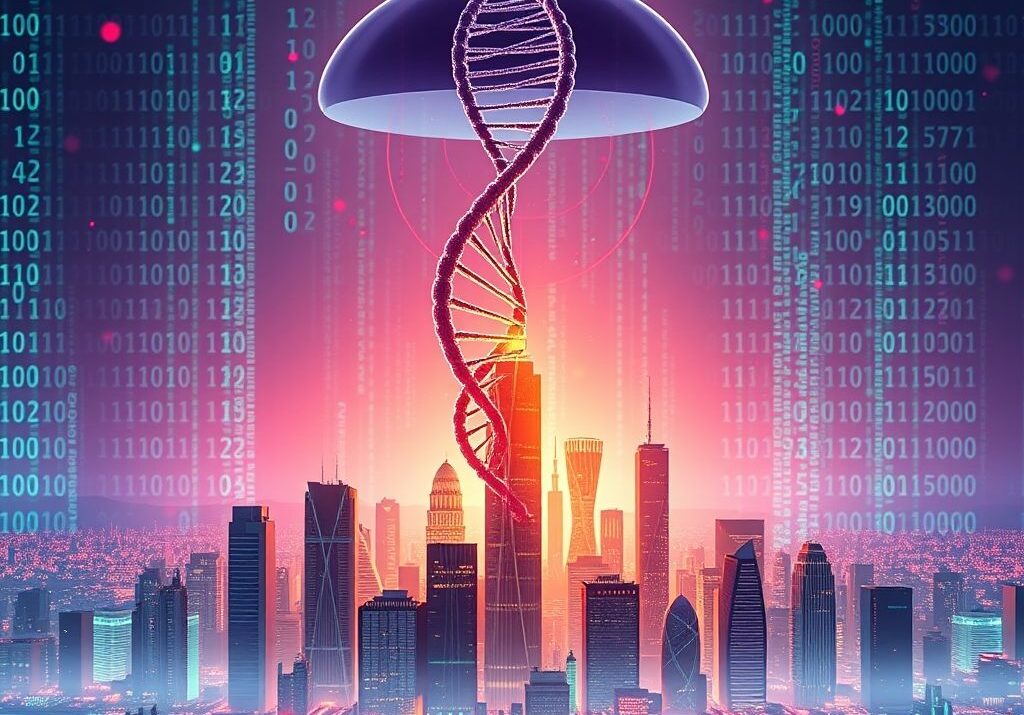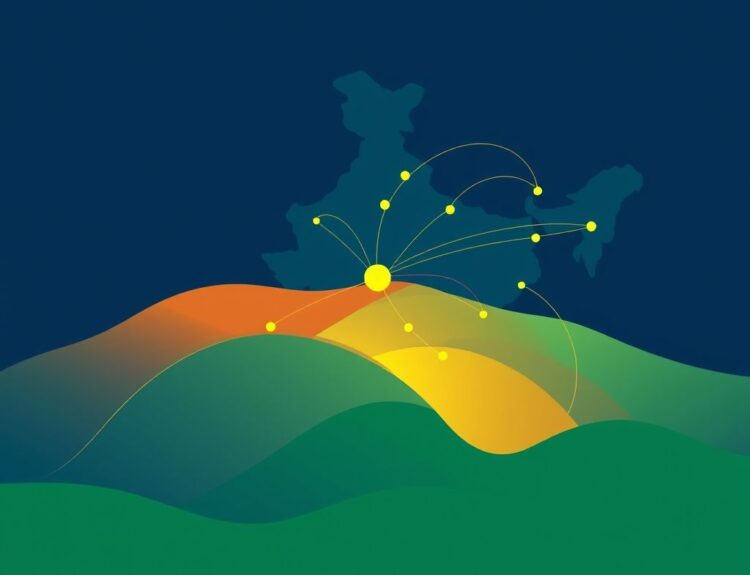Okay, so I stumbled across something pretty interesting – and a little concerning – recently. With 23andMe filing for bankruptcy, as reported by TechCrunch, it got me thinking: what happens to all that genetic data they’re holding? Millions of people have trusted them with incredibly personal information, and now there’s a big question mark hanging over its future.
Listen, I’m not trying to spread panic, but it’s always a good idea to be proactive about your data privacy. You’re not helpless, you have the right to delete your 23andMe data. So, I did a little digging, and I’m sharing what I found about how you can actually delete your 23andMe data and, hopefully, regain a little peace of mind.
It’s important to note that even with bankruptcy filings, companies are still obligated to follow data privacy regulations. The GDPR (General Data Protection Regulation) in Europe, for instance, gives individuals the “right to be forgotten,” meaning they can request their data be deleted. Source: GDPR official website While the GDPR is a European law, it often sets a standard that many companies adhere to globally.
Now, even if deleting seems straightforward, keep in mind that 23andMe’s Privacy Statement says they might retain certain information even after you close your account. They say this can be for things like complying with laws, preventing fraud, resolving disputes, or enforcing their agreements. But that doesn’t mean you shouldn’t try to delete your data. You have a right to try.
How to Delete Your 23andMe Data (Step-by-Step)
- Sign In: Log into your 23andMe account.
- Account Settings: Go to your account settings. This is usually found by clicking on your name or profile picture in the top right corner.
- Close Account: Look for the option to “Close Account” or “Delete Account.” It might be buried, so you might have to do some scrolling.
- Follow Instructions: 23andMe will likely have a series of steps to confirm you actually want to delete your data. Read everything carefully!
- Confirm and Submit: Once you’ve followed all the steps, confirm your decision and submit your request.
According to a recent Pew Research Center study, 81% of adults in the U.S. feel they have little control over the data that companies collect about them. Source: Pew Research Center This just shows how important it is to take matters into your own hands.
Important Considerations:
- Data Retention: Understand 23andMe’s data retention policy. Even after deletion, they may keep some anonymized data for research purposes.
- Linked Accounts: If you’ve linked your 23andMe account to other services, consider disconnecting them.
- Family Tree Information: Deleting your data might impact your family tree information on the platform. Be aware of this if you collaborate with relatives on your ancestry.
- Third-Party Sharing: Be mindful of any third-party apps or services you’ve granted access to your 23andMe data. Revoke their access.
- Confirmation: After submitting your deletion request, keep an eye out for a confirmation email from 23andMe. This confirms they’ve received your request.
Five Key Takeaways
- You Have Rights: You have the right to request deletion of your data, even with a company in bankruptcy.
- Read the Fine Print: Understand the company’s data retention policies.
- Be Proactive: Don’t wait for a data breach or bankruptcy to take control of your information.
- Review Connected Apps: Check and revoke access for third-party apps connected to your 23andMe account.
- Confirm Deletion: Ensure you receive confirmation that your data deletion request has been processed.
Protecting your personal information is an ongoing process. Taking these steps with 23andMe is a good start, and it’s a reminder to be vigilant about your data privacy across all platforms. Hope this helps!
FAQ: Deleting Your 23andMe Data
- Will deleting my 23andMe data completely erase my genetic information from their systems? While 23andMe aims to remove your identifiable information, they may retain some anonymized data for research purposes, as stated in their privacy policy.
- How long does it take for 23andMe to delete my data after I submit the request? The processing time can vary. Check 23andMe’s privacy policy or contact their support for estimated timelines.
- Can I recover my 23andMe data if I change my mind after deleting it? Once your data is deleted, it is generally not recoverable. Consider this carefully before proceeding.
- What happens to my DNA sample after I delete my data? According to 23andMe’s policy, you can request the destruction of your physical DNA sample. Make sure to specify this when you request data deletion.
- Does deleting my 23andMe account also delete my family tree information? Deleting your account may impact your family tree information. Be sure to check how this will affect your family connections on the platform.
- If I participated in 23andMe research, will my data be removed from those studies? Anonymized and aggregated data used in research may not be fully removed. Review the research consent documents for details.
- What if I can’t access my 23andMe account to delete my data? Contact 23andMe support. They may require you to verify your identity through alternative methods.
- Will deleting my data affect my relatives’ 23andMe accounts? Your data deletion will not directly affect your relatives’ accounts, but it might impact shared family tree information.
- Is it possible to download my raw DNA data before deleting my account? Yes, you can download your raw DNA data from 23andMe before deleting your account. This allows you to keep a copy of your genetic information.
- What are the potential risks of leaving my data with 23andMe, especially now that they’ve filed for bankruptcy? Leaving your data with a company in bankruptcy can increase the risk of data breaches or changes in how your data is managed. This makes taking control of your data even more critical.