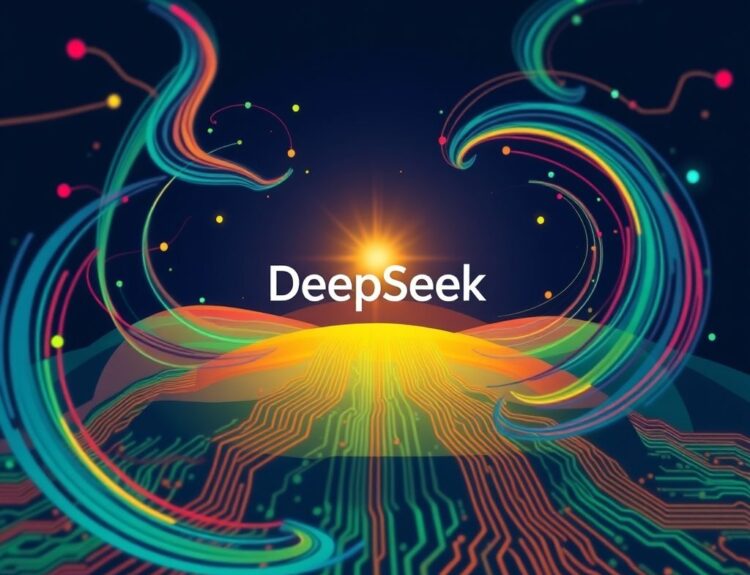Ever feel like you’re playing a game of digital whack-a-mole, constantly dodging new online threats? Well, I stumbled across something that definitely made me pause – a new campaign exploiting Discord invite links to spread malware. And it’s targeting crypto wallets!
The headline that grabbed my attention was: “Discord Invite Link Hijacking Delivers AsyncRAT and Skuld Stealer Targeting Crypto Wallets.” According to a report by Check Point Research, attackers are hijacking Discord vanity invite links, essentially redirecting users from what seems like a safe, trusted source to a malicious server. They’re using this to distribute the Skuld information stealer and AsyncRAT (a remote access trojan). Scary stuff.
Think about it: you click a Discord invite link from a crypto project you trust, hoping to join a community. But behind the scenes, you’re being diverted to a server controlled by hackers, who are ready to install malware on your system. Talk about a nasty surprise!
Why This Matters (And Why You Should Care)
This isn’t just some abstract technical issue. This is about real money and your personal data. According to the 2023 Chainalysis Crypto Crime Report, cryptocurrency-related crime reached an all-time high in 2022, with over $20 billion stolen (https://blog.chainalysis.com/reports/crypto-crime-report-2023/). This kind of attack adds another layer of risk, especially for those active in crypto communities on Discord.
The clever part is how they’re using the ClickFix technique mentioned in The Hacker News article. This makes it even harder to spot the redirection, as everything appears legitimate at first glance. It’s like a wolf in sheep’s clothing.
Discord, with its massive user base and popularity within the crypto community, is a prime target. In Q1 2024, Discord reported 196 million monthly active users (https://discord.com/company). That’s a huge pool of potential victims.
What Can You Do? 5 Key Takeaways
- Double-Check Before Clicking: Always verify the destination URL before clicking any Discord invite link, even if it comes from a trusted source. Look for any unusual characters or misspellings.
- Use a Reputable Anti-Virus: Make sure your anti-virus software is up-to-date and actively scanning your system. A good anti-virus can detect and block malicious software before it causes harm.
- Enable Two-Factor Authentication (2FA): Protect your Discord account and crypto wallets with 2FA. This adds an extra layer of security, making it harder for attackers to gain access even if they steal your password. Google Authenticator and Authy are solid options.
- Be Wary of Suspicious Activity: Pay attention to any unusual activity on your computer, such as slow performance or unexpected pop-ups. These could be signs of a malware infection.
- Educate Yourself: Stay informed about the latest cybersecurity threats and how to protect yourself. Knowledge is your best defense. Resources like the Cybersecurity and Infrastructure Security Agency (CISA) website (https://www.cisa.gov/) offer valuable information.
In short: Don’t just blindly trust invite links. A few extra seconds of caution can save you a lot of headaches – and potentially your crypto. Stay safe out there!
FAQ: Discord Invite Link Malware – Your Questions Answered
- What is AsyncRAT? AsyncRAT is a Remote Access Trojan (RAT) that allows attackers to remotely control your computer. They can access your files, monitor your activity, and even steal your passwords.
- What is Skuld Stealer? Skuld Stealer is an information stealer designed to harvest sensitive data from your computer, including passwords, browser history, and crypto wallet information.
- How are attackers hijacking Discord invite links? Attackers are using a technique called “vanity URL hijacking.” They register similar-looking URLs to popular Discord servers, then redirect users to malicious servers.
- How can I tell if a Discord invite link is malicious? Check the URL carefully for misspellings or unusual characters. Also, be wary of links that redirect to unfamiliar domains.
- What should I do if I accidentally clicked a malicious Discord invite link? Immediately run a full scan with your anti-virus software. Change your passwords for all important accounts, including Discord, email, and crypto wallets.
- Is Discord doing anything to prevent this type of attack? Discord is aware of the issue and is working to improve its security measures. However, it’s still important to be vigilant.
- Can this happen on other platforms besides Discord? While this specific campaign targets Discord, similar attacks can occur on other platforms that use invite links or URL shortening services.
- Is my crypto wallet automatically compromised if I click a malicious link? Not necessarily. The malware needs to be installed on your system to steal your wallet information. However, clicking the link puts you at risk.
- What are the best anti-virus programs to use? Popular and reputable options include Bitdefender, Norton, and Malwarebytes. Choose one that fits your needs and budget.
- How often should I change my passwords? It’s a good practice to change your passwords every 3-6 months, especially for sensitive accounts like email and crypto wallets. Using a password manager can help you create and store strong, unique passwords.