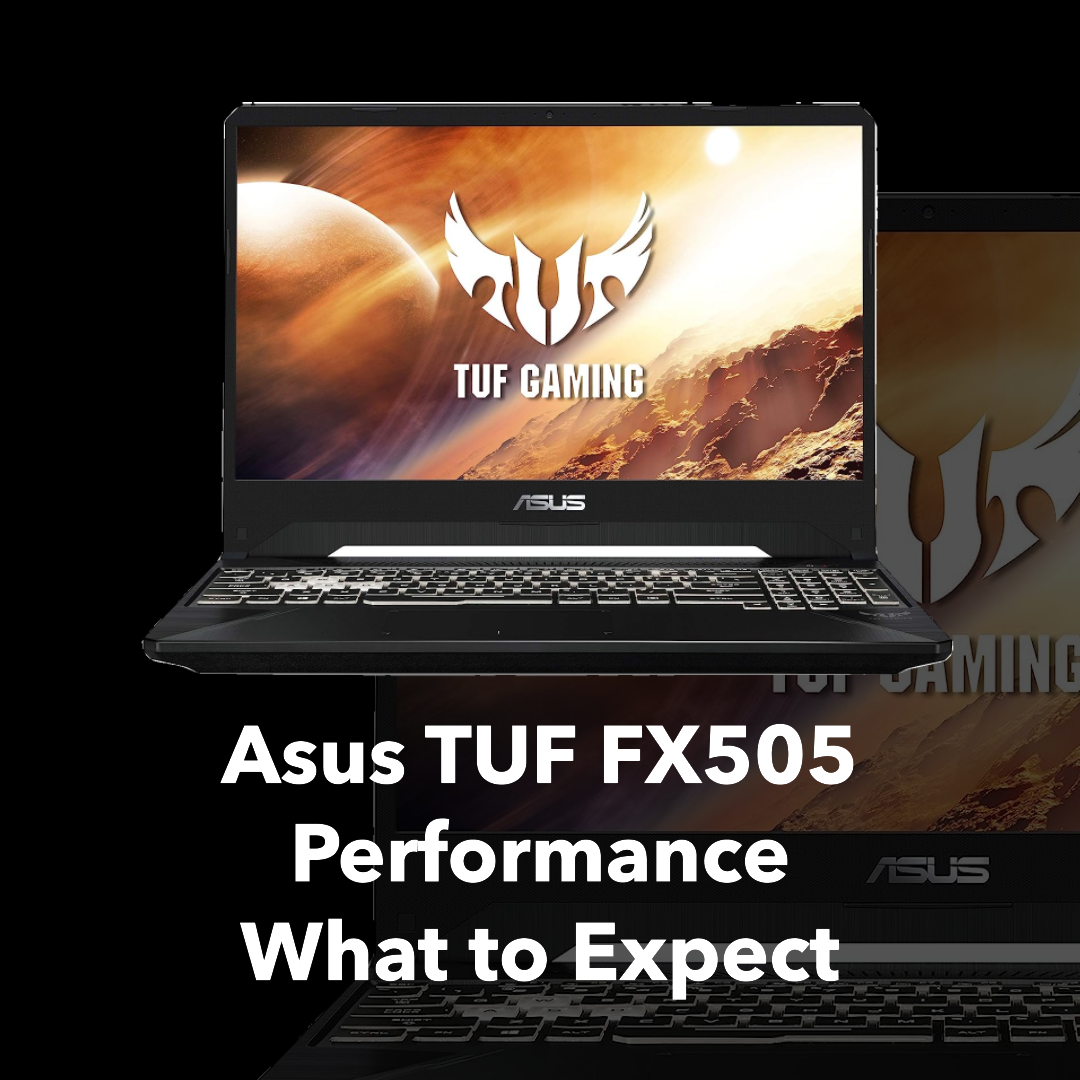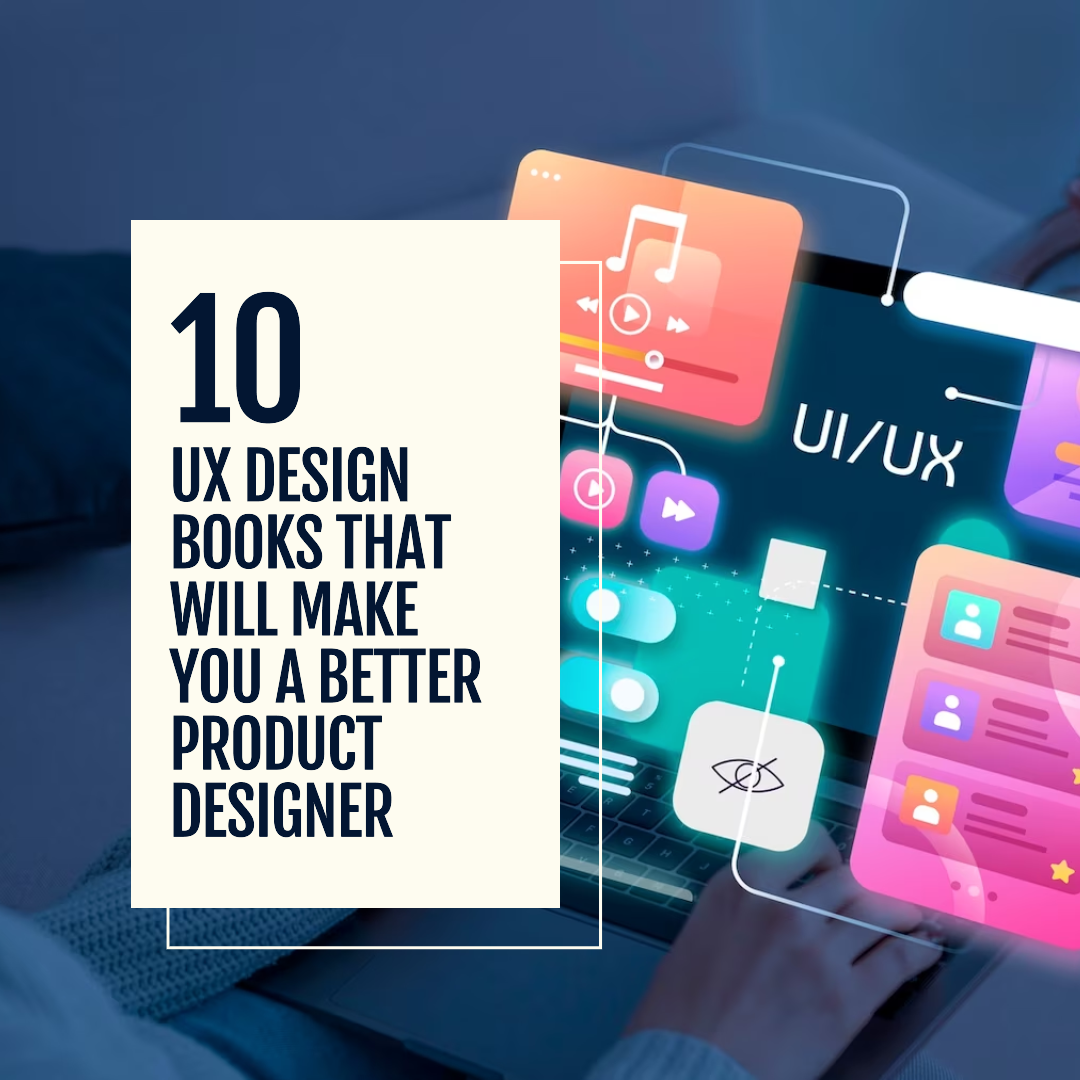The Lenovo IdeaPad L340 15 is a budget-friendly laptop that offers a lot of value for the money. It has a powerful Intel Core i5 processor, NVIDIA GeForce GTX 1650 graphics card, and 15.6-inch Full HD display. It also comes with a backlit keyboard, fingerprint sensor, and Windows 10 Home operating system. Check out the best gaming laptops in 2023

Lenovo IdeaPad L340 15 Review: A budget-friendly laptop that doesn’t cut corners
Design and build quality
The IdeaPad L340 15 has a simple but stylish design. It is made of plastic, but it feels well-built and sturdy. The laptop is also relatively lightweight and portable, making it easy to carry around with you.
Display
The IdeaPad L340 15 has a 15.6-inch Full HD display with a resolution of 1920 x 1080 pixels. The display is bright and sharp, with good viewing angles. It is also anti-glare, which makes it comfortable to use in bright environments.
Performance
The IdeaPad L340 15 is powered by an Intel Core i5 processor and NVIDIA GeForce GTX 1650 graphics card. This hardware configuration is more than enough for everyday tasks such as browsing the web, watching videos, and working on documents. It can also handle light gaming and other demanding applications.
Keyboard and trackpad
The IdeaPad L340 15 has a backlit keyboard with a full number pad. The keys are well-spaced and comfortable to type on. The trackpad is also relatively large and responsive.
Battery life
The IdeaPad L340 15 has a 45Wh battery, which provides up to 6 hours of battery life on a single charge. This is enough for most people to get through a full day of work or school without having to worry about running out of power.
Overall, the Lenovo IdeaPad L340 15 is a great budget-friendly laptop that offers a lot of value for the money. It is a good choice for students, professionals, and anyone else who needs a reliable and affordable laptop.
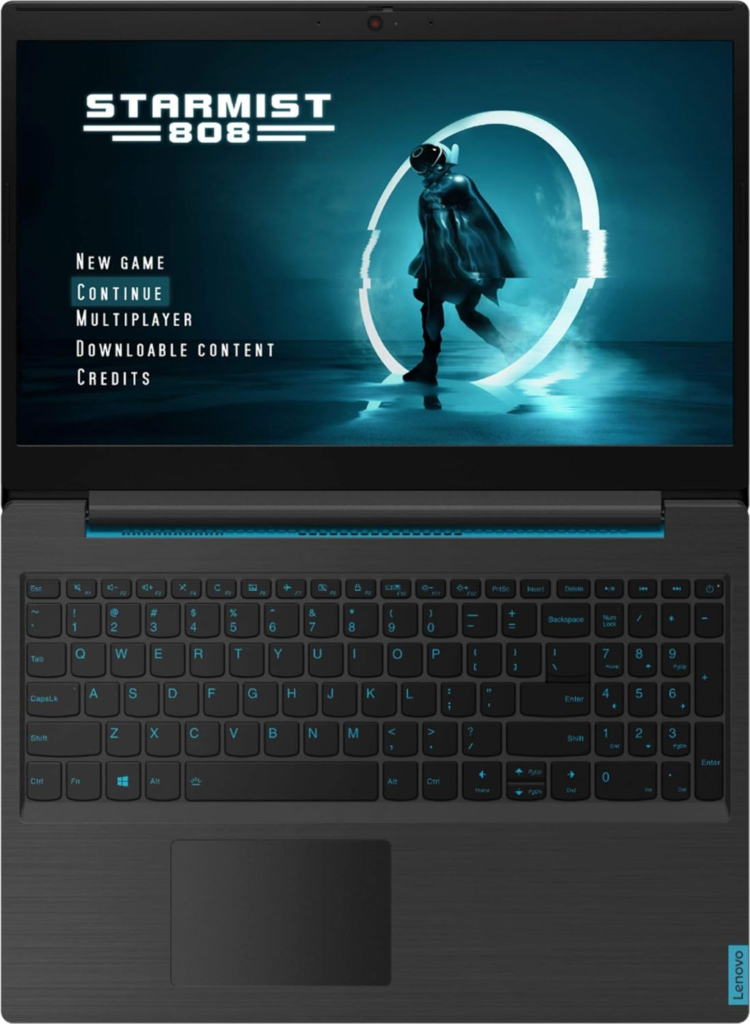
Lenovo IdeaPad L340 15 Table of Specification
| Specification | Value |
|---|---|
| Display | 15.6-inch Full HD (1920 x 1080 pixels) anti-glare display |
| Processor | Intel Core i5-9300H processor |
| Graphics | NVIDIA GeForce GTX 1650 graphics card with 4GB GDDR5 VRAM |
| Memory | 8GB DDR4 RAM |
| Storage | 256GB SSD + 1TB HDD |
| Operating system | Windows 10 Home |
| Battery | 45Wh battery |
| Other features | Backlit keyboard, fingerprint sensor, webcam, microphone, stereo speakers |
| Dimensions | 15.2 x 10.2 x 0.8 inches (387 x 259 x 20.3 mm) |
| Weight | 4.6 pounds (2.1 kg) |
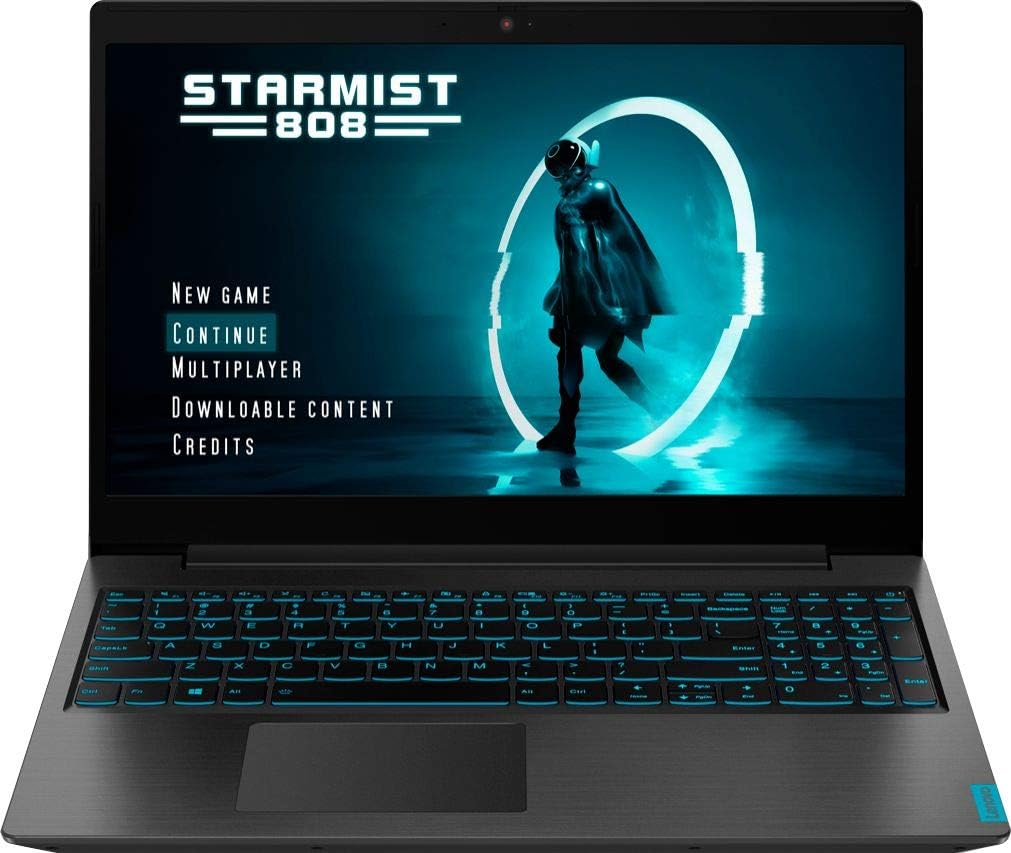
Buy on Amazon starting at $677
Don’t miss out on this amazing deal! The Lenovo IdeaPad L340 15″ is a great laptop for everyday use, and it’s now available for just $677. Order now and get free shipping!
Lenovo IdeaPad L340 15 vs. Acer Aspire 5: Which budget laptop is right for you?
The Lenovo IdeaPad L340 15 and Acer Aspire 5 are two of the most popular budget laptops on the market. Both laptops offer a lot of value for the money, but they have some key differences.
Lenovo IdeaPad L340 15
- Pros:
- More powerful processor
- Better graphics card
- Brighter display
- Backlit keyboard
- Fingerprint sensor
- Cons:
- Plastic construction
- Mediocre trackpad
- Shorter battery life
Acer Aspire 5
- Pros:
- Metal construction
- Better trackpad
- Longer battery life
- More affordable
- Cons:
- Less powerful processor
- Weaker graphics card
- Dimmer display
- No backlit keyboard
- No fingerprint sensor
Which laptop is right for you?
If you are looking for the most powerful budget laptop with the best graphics card, the Lenovo IdeaPad L340 15 is the better choice. However, if you are looking for a laptop with a metal construction, better trackpad, longer battery life, and a more affordable price tag, the Acer Aspire 5 is the better choice.
Here is a table that summarizes the key differences between the two laptops:
| Specification | Lenovo IdeaPad L340 15 | Acer Aspire 5 |
|---|---|---|
| Processor | Intel Core i5-9300H | Intel Core i5-8265U |
| Graphics | NVIDIA GeForce GTX 1650 | NVIDIA GeForce MX250 |
| Display | 15.6-inch Full HD (1920 x 1080 pixels) anti-glare display | 15.6-inch Full HD (1920 x 1080 pixels) display |
| Memory | 8GB DDR4 RAM | 8GB DDR4 RAM |
| Storage | 256GB SSD + 1TB HDD | 256GB SSD + 1TB HDD |
| Operating system | Windows 10 Home | Windows 10 Home |
| Battery | 45Wh battery | 48Wh battery |
| Other features | Backlit keyboard, fingerprint sensor, webcam, microphone, stereo speakers | Webcam, microphone, stereo speakers |
| Dimensions | 15.2 x 10.2 x 0.8 inches (387 x 259 x 20.3 mm) | 15.2 x 10.3 x 0.7 inches (387 x 262 x 18.9 mm) |
| Weight | 4.6 pounds (2.1 kg) | 4.3 pounds (1.9 kg) |
Ultimately, the best way to decide which laptop is right for you is to try them out and see which one you prefer. Both laptops are good options, so it really comes down to personal preference.
Lenovo IdeaPad L340 15 vs. HP Pavilion 15: Which mid-range laptop is the best value?
The Lenovo IdeaPad L340 15 and HP Pavilion 15 are two popular mid-range laptops that offer a lot of value for the money. Both laptops offer a good mix of performance, features, and price. However, there are some key differences between the two laptops that may make one a better choice for you than the other.
Here is a table that summarizes the key differences between the two laptops:
| Specification | Lenovo IdeaPad L340 15 | HP Pavilion 15 |
|---|---|---|
| Processor | Intel Core i5-9300H | Intel Core i5-8265U |
| Graphics | NVIDIA GeForce GTX 1650 | NVIDIA GeForce MX250 |
| Display | 15.6-inch Full HD (1920 x 1080 pixels) anti-glare display | 15.6-inch Full HD (1920 x 1080 pixels) display |
| Memory | 8GB DDR4 RAM | 8GB DDR4 RAM |
| Storage | 256GB SSD + 1TB HDD | 256GB SSD + 1TB HDD |
| Operating system | Windows 10 Home | Windows 10 Home |
| Battery | 45Wh battery | 48Wh battery |
| Other features | Backlit keyboard, fingerprint sensor, webcam, microphone, stereo speakers | Webcam, microphone, stereo speakers |
| Dimensions | 15.2 x 10.2 x 0.8 inches (387 x 259 x 20.3 mm) | 15.2 x 10.3 x 0.7 inches (387 x 262 x 18.9 mm) |
| Weight | 4.6 pounds (2.1 kg) | 4.3 pounds (1.9 kg) |
| Price | Starting at $599 | Starting at $549 |
Performance
The Lenovo IdeaPad L340 15 has a more powerful processor and graphics card than the HP Pavilion 15. This means that the IdeaPad L340 15 will be better for tasks such as gaming, video editing, and other demanding applications.
Features
The Lenovo IdeaPad L340 15 has a backlit keyboard and fingerprint sensor, while the HP Pavilion 15 does not. The IdeaPad L340 15 also has a slightly larger battery, but the difference is negligible.
Price
The HP Pavilion 15 is slightly more affordable than the Lenovo IdeaPad L340 15. However, the IdeaPad L340 15 offers better performance and features for the price.
Which laptop is right for you?
If you are looking for the best mid-range laptop with the best performance, the Lenovo IdeaPad L340 15 is the better choice. However, if you are on a budget, the HP Pavilion 15 is still a great option.
Here is a table that summarizes the pros and cons of each laptop:
| Laptop | Pros | Cons |
|---|---|---|
| Lenovo IdeaPad L340 15 | More powerful processor and graphics card, backlit keyboard, fingerprint sensor | Slightly more expensive |
| HP Pavilion 15 | More affordable | Less powerful processor and graphics card, no backlit keyboard or fingerprint sensor |
Ultimately, the best way to decide which laptop is right for you is to try them out and see which one you prefer. Both laptops are good options, so it really comes down to personal preference and your budget.
How to set up your Lenovo IdeaPad L340 15
To set up your Lenovo IdeaPad L340 15, follow these steps:
- Turn on your laptop and follow the on-screen instructions to complete the initial setup process. This will include selecting your region, language, and keyboard layout.
- Create a Windows user account. This will be the account that you use to log in to your laptop.
- Connect to a Wi-Fi network. This will allow you to download updates and install software.
- Install Lenovo Vantage. Lenovo Vantage is a pre-installed app that provides you with a variety of tools and features to help you manage your laptop.
- Update your drivers. It is important to keep your drivers up to date to ensure that your laptop is running at its best. You can update your drivers through Lenovo Vantage or through the Windows Device Manager.
- Install your favorite software. Now that your laptop is set up, you can start installing your favorite software programs.
How to update the drivers on your Lenovo IdeaPad L340 15
There are two ways to update the drivers on your Lenovo IdeaPad L340 15:
Through Lenovo Vantage
- Open Lenovo Vantage.
- Click on the Device menu.
- Click on Check for Updates.
- Lenovo Vantage will scan your computer for outdated drivers.
- If there are any outdated drivers, click on the Install Updates button.
Through the Windows Device Manager
- Press the Windows key + X and select Device Manager.
- Expand the category that contains the driver that you want to update.
- Right-click on the driver and select Update driver.
- Select Search automatically for drivers.
- Windows will search for and install the latest driver for your device.
How to troubleshoot common problems with the Lenovo IdeaPad L340 15
Here are some troubleshooting tips for common problems with the Lenovo IdeaPad L340 15:
- Laptop won’t turn on: Make sure that the charger is plugged in and that the power button is turned on. If the laptop still won’t turn on, try resetting the CMOS battery.
- Laptop is running slow: Try closing any unnecessary programs and restarting your laptop. If the laptop is still running slow, you may need to update your drivers or uninstall any unused software.
- Laptop is overheating: Make sure that the laptop’s vents are not blocked. You may also need to clean the laptop’s fans and heatsink.
- Laptop is not connecting to Wi-Fi: Make sure that the Wi-Fi is turned on and that you are in range of a Wi-Fi network. If you are still having problems connecting, try restarting your router and modem.
- Laptop is not detecting external devices: Try plugging the device into a different port. You may also need to update the device’s drivers.
If you are still having problems with your Lenovo IdeaPad L340 15, please contact Lenovo support for assistance.
The best accessories for the Lenovo IdeaPad L340 15
Here are some of the best accessories for the Lenovo IdeaPad L340 15:
- External mouse: The Lenovo IdeaPad L340 15 has a built-in trackpad, but an external mouse can offer more precision and comfort, especially for tasks such as gaming and video editing.
- External keyboard: The Lenovo IdeaPad L340 15 has a built-in keyboard, but an external keyboard can offer more features and a more comfortable typing experience.
- External monitor: An external monitor can give you more screen space to work with, which can be helpful for tasks such as multitasking and gaming.
- External storage: The Lenovo IdeaPad L340 15 has 256GB of SSD storage and 1TB of HDD storage, but you may need more storage if you work with large files or have a large media collection. You can add more storage by using an external hard drive or external SSD.
- Laptop sleeve: A laptop sleeve can help protect your Lenovo IdeaPad L340 15 from scratches and bumps when you’re carrying it around.
How to get the most out of your Lenovo IdeaPad L340 15
Here are some tips on how to get the most out of your Lenovo IdeaPad L340 15:
- Keep your drivers up to date: Outdated drivers can cause a variety of problems, including performance issues, stability issues, and compatibility issues. Make sure to keep your drivers up to date by checking for updates regularly through Lenovo Vantage or the Windows Device Manager.
- Use a lightweight operating system: Windows 10 Home is the pre-installed operating system on the Lenovo IdeaPad L340 15. However, if you are looking for a more lightweight and responsive operating system, you can try using Windows 10 S or Linux.
- Disable startup programs: Startup programs can slow down your laptop’s startup time and performance. To disable startup programs, press the Windows key + R, type msconfig, and press Enter. Click on the Startup tab and uncheck the boxes next to any programs that you don’t want to start up automatically.
- Use a power plan: Windows 10 has a variety of power plans that you can use to optimize your laptop’s performance and battery life. To change the power plan, go to Control Panel > Hardware and Sound > Power Options.
- Monitor your laptop’s temperature: It is important to monitor your laptop’s temperature to prevent it from overheating. You can use a program such as HWMonitor to monitor your laptop’s temperature. If your laptop is overheating, try cleaning the fans and heatsink, or using a laptop cooling pad.
Tips for gaming on the Lenovo IdeaPad L340 15
Here are some tips for gaming on the Lenovo IdeaPad L340 15:
- Update your graphics drivers: Make sure to keep your graphics drivers up to date to ensure the best possible gaming performance. You can update your graphics drivers through Lenovo Vantage or the NVIDIA website.
- Close unnecessary programs: Before you start gaming, close any unnecessary programs that are running in the background. This will free up resources and improve gaming performance.
- Use the Game Mode: Windows 10 has a Game Mode that can improve gaming performance by optimizing your laptop’s resources. To enable Game Mode, go to Settings > Gaming > Game Mode and turn on the toggle switch.
- Adjust your graphics settings: If you are experiencing lag or frame drops in games, you may need to adjust your graphics settings. Try lowering some of the graphics settings, such as the resolution and texture quality.
- Use an external monitor: If you have an external monitor, you can use it to improve your gaming experience. An external monitor can give you more screen space to work with and can also provide a better refresh rate.
Lenovo IdeaPad L340 15 i5
The Lenovo IdeaPad L340 15 i5 is a great all-around laptop that is perfect for students, professionals, and casual users. It is powered by an Intel Core i5 processor, which provides plenty of power for everyday tasks such as browsing the web, working on documents, and watching videos. It also has a dedicated NVIDIA GeForce GTX 1650 graphics card, which makes it a good choice for light gaming and video editing.
The IdeaPad L340 15 i5 has a 15.6-inch Full HD display, which is perfect for watching movies and TV shows. It also has a comfortable keyboard and a large trackpad.
Lenovo IdeaPad L340 15 Ryzen 5
The Lenovo IdeaPad L340 15 Ryzen 5 is another great all-around laptop. It is powered by an AMD Ryzen 5 processor, which is comparable in performance to an Intel Core i5 processor. It also has a dedicated NVIDIA GeForce GTX 1650 graphics card.
The IdeaPad L340 15 Ryzen 5 has the same 15.6-inch Full HD display, comfortable keyboard, and large trackpad as the IdeaPad L340 15 i5.
Lenovo IdeaPad L340 15 MX150
The Lenovo IdeaPad L340 15 MX150 is a good choice for users who need a little more graphics power than what is offered by the standard IdeaPad L340 15. It is powered by an NVIDIA GeForce MX150 graphics card, which is more powerful than the integrated graphics card found in most laptops.
The IdeaPad L340 15 MX150 has the same 15.6-inch Full HD display, comfortable keyboard, and large trackpad as the other IdeaPad L340 15 models.
Lenovo IdeaPad L340 15 16GB RAM
The Lenovo IdeaPad L340 15 16GB RAM is a good choice for users who need a laptop with a lot of RAM. It comes with 16GB of DDR4 RAM, which is more than enough for most users.
The IdeaPad L340 15 16GB RAM has the same 15.6-inch Full HD display, comfortable keyboard, and large trackpad as the other IdeaPad L340 15 models.
Lenovo IdeaPad L340 15 1TB SSD
The Lenovo IdeaPad L340 15 1TB SSD is a good choice for users who need a laptop with a lot of storage space. It comes with a 1TB SSD, which is more than enough for most users.
The IdeaPad L340 15 1TB SSD has the same 15.6-inch Full HD display, comfortable keyboard, and large trackpad as the other IdeaPad L340 15 models.
Which Lenovo IdeaPad L340 15 model is right for you?
If you are looking for an all-around laptop with good performance and a dedicated graphics card, the Lenovo IdeaPad L340 15 i5 or Ryzen 5 is a good choice. If you need a little more graphics power, the Lenovo IdeaPad L340 15 MX150 is a good option. If you need a laptop with a lot of RAM, the Lenovo IdeaPad L340 15 16GB RAM is a good choice. And if you need a laptop with a lot of storage space, the Lenovo IdeaPad L340 15 1TB SSD is a good option.
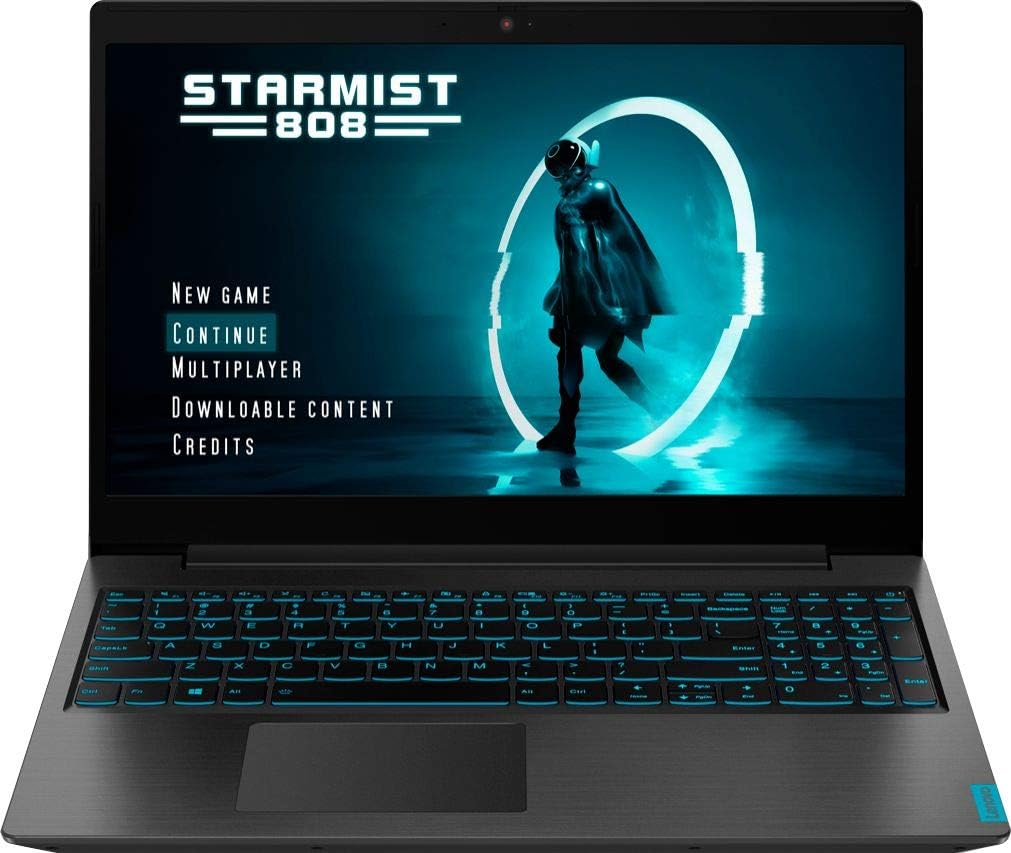
Buy on Amazon starting at $677
Don’t miss out on this amazing deal! The Lenovo IdeaPad L340 15″ is a great laptop for everyday use, and it’s now available for just $677. Order now and get free shipping!
Conclusion
The Lenovo IdeaPad L340 15 is a great budget-friendly laptop that offers a lot of value for the money. It has a powerful processor, good graphics card, and bright display. It is also well-built and portable. If you are looking for a budget-friendly laptop that can handle everyday tasks and light gaming, the IdeaPad L340 15 is a great option to consider.