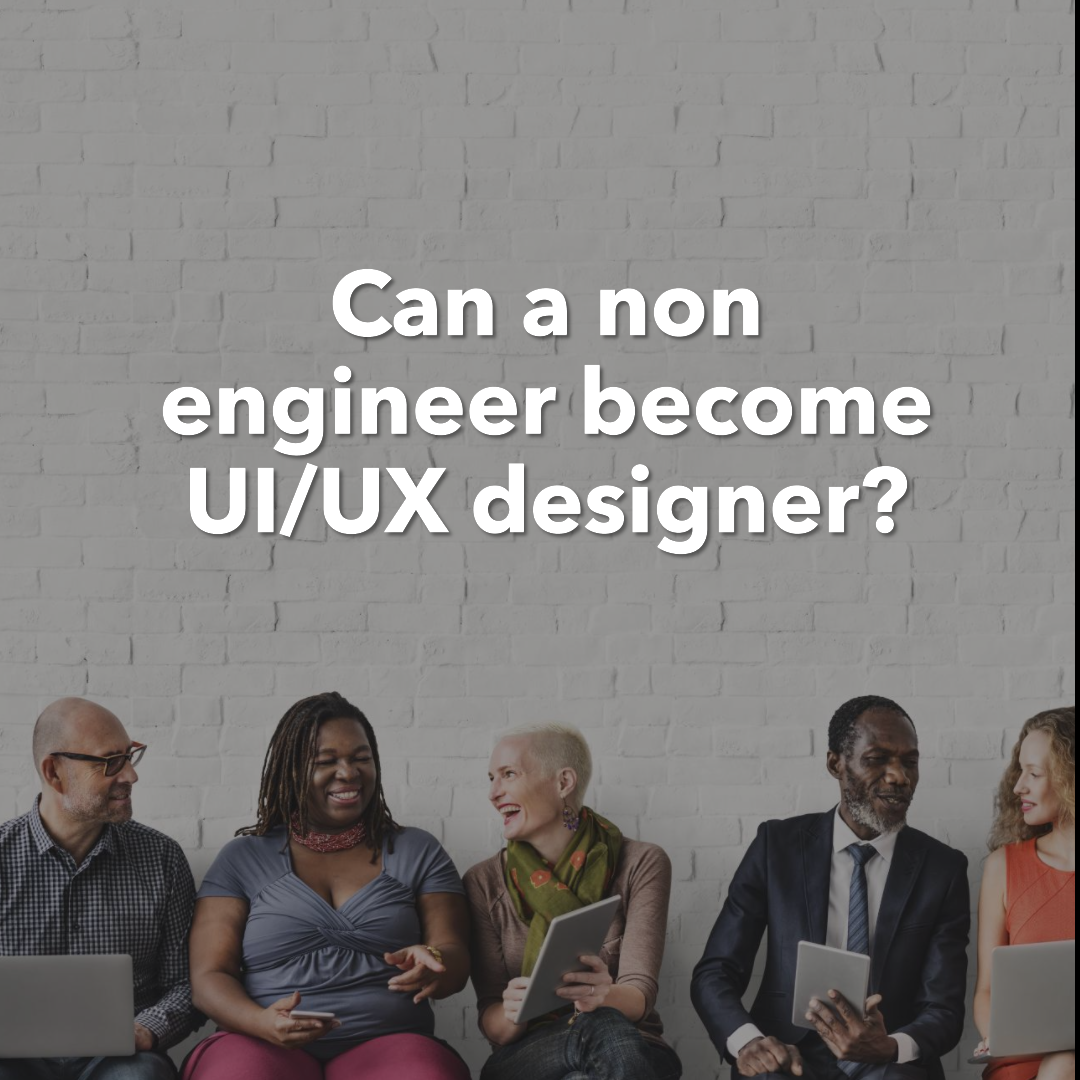How to incorporate microinteractions into UI design?
Microinteractions are small, intentional moments of interaction between a user and a digital product. They are typically triggered by a user action, such as tapping a button, swiping a screen, or hovering over an element.
Microinteractions can be used to provide feedback, guide users through tasks, and make products more engaging and enjoyable to use.
When designed effectively, microinteractions can have a significant impact on the user experience of a digital product. They can help to:
- Improve the clarity and efficiency of user interactions
- Reduce errors and frustration
- Increase user engagement and satisfaction
- Build brand recognition and loyalty
Incorporating microinteractions into UI design
There are a few key things to keep in mind when incorporating microinteractions into UI design:
- Purpose: What is the goal of the microinteraction? What do you want the user to achieve?
- Trigger: What action will trigger the microinteraction?
- Feedback: What feedback will the user receive? This could be visual, auditory, or haptic feedback.
- Rules: What are the rules governing the microinteraction? For example, how long will the animation last?
- Loops and modes: Does the microinteraction loop or change over time? Are there different modes for different scenarios?
Examples of microinteractions
Here are a few examples of microinteractions:
- The like button on social media: When you tap the like button, a small animation shows the heart filling up. This provides feedback to the user that their like has been registered.
- The pull-to-refresh gesture: When you pull down on a list, it refreshes with new content. This is a familiar and intuitive microinteraction that makes it easy for users to keep their lists up-to-date.
- The progress bar: When you’re downloading a file or waiting for a page to load, a progress bar shows you how far along the process is. This provides feedback to the user and helps to reduce frustration.
- The error message: When a user makes a mistake, an error message appears to let them know what went wrong. Error messages should be clear, concise, and helpful.
- The success message: When a user completes a task successfully, a success message appears to confirm their action. Success messages can also be used to provide positive feedback and encourage users to continue using the product.
Tips for designing effective microinteractions
Here are a few tips for designing effective microinteractions:
- Keep it simple: Microinteractions should be small and lightweight. They should not distract users from their main task or overwhelm them with information.
- Be clear and concise: Microinteractions should be easy to understand and use. The trigger, feedback, and rules should all be clear and straightforward.
- Be consistent: Microinteractions should be consistent throughout your product. This will help users to learn and remember how to use them.
- Be responsive: Microinteractions should respond immediately to user input. This will help users to feel like they are in control of the interaction.
- Be helpful: Microinteractions should provide value to users. They should help them to achieve their goals more easily or make the product more enjoyable to use.
Conclusion
Microinteractions are a powerful tool for improving the user experience of digital products. By following the tips above, you can design microinteractions that are effective, engaging, and helpful.