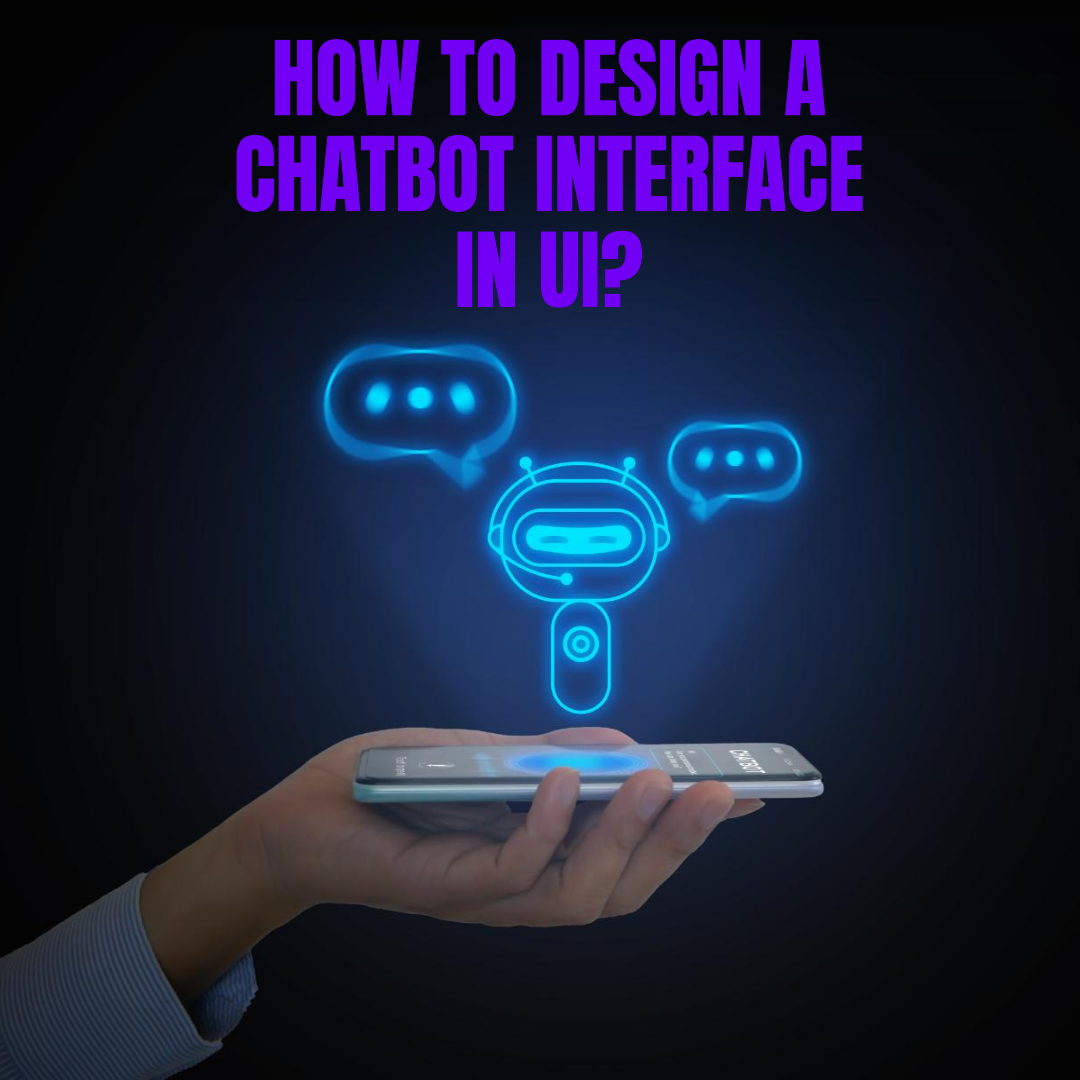How to design UI for gaming interfaces?
Gaming interfaces are the screens and menus that players interact with when playing a video game. A well-designed gaming interface can help players to learn the game quickly and easily, and it can also enhance the overall gaming experience.
Here are some tips for designing UI for gaming interfaces:
- Keep it simple: Gaming interfaces should be simple and easy to understand. Players should be able to quickly learn where everything is and what it does.
- Use clear and concise labels: All of the labels in your gaming interface should be clear and concise. Players should be able to quickly understand what each element of the interface does.
- Use large touch targets: Gaming interfaces are often used on devices with small screens, such as smartphones and tablets. It is important to use large touch targets to make it easy for players to tap on buttons and other UI elements.
- Use feedback: Gaming interfaces should provide feedback to players when they interact with UI elements. This will help players to know what is happening and to confirm that their actions have been registered.
- Test your UI with users: Once you have designed your UI, test it with users to get feedback. This will help you to identify any usability issues and make necessary refinements.
Here are some additional tips for designing UI for gaming interfaces:
- Use a consistent design: The design of your gaming interface should be consistent throughout the game. This means using the same colors, fonts, and layout elements throughout. This will help to make your UI look more polished and professional.
- Use a responsive design: Gaming interfaces are often used on devices with different screen sizes and resolutions. To ensure that your UI looks good and functions well on all devices, use a responsive design.
- Use personalization: Allow players to personalize their gaming interface to their liking. This could include allowing them to change the colors, fonts, and layout elements of the interface.
- Use context-awareness: Gaming interfaces should be context-aware. This means that the interface should change based on what the player is doing in the game. For example, if the player is in combat, the interface could highlight the player’s health bar and other important information.
Examples of well-designed UI for gaming interfaces
Here are some examples of well-designed UI for gaming interfaces:
- The Legend of Zelda: Breath of the Wild: The Legend of Zelda: Breath of the Wild has a simple and intuitive UI. The interface is easy to learn and use, and it provides players with all of the information they need without being cluttered or overwhelming.
- Super Mario Odyssey: Super Mario Odyssey has a fun and whimsical UI. The interface is easy to learn and use, and it fits perfectly with the overall aesthetic of the game.
- Horizon Forbidden West: Horizon Forbidden West has a sleek and modern UI. The interface is easy to learn and use, and it provides players with all of the information they need without being cluttered or overwhelming.
Conclusion
By following the tips in this blog post, you can design effective UI for gaming interfaces. Well-designed UI can help players to learn the game quickly and easily, and it can also enhance the overall gaming experience.tunesharemore_vert