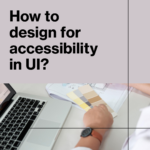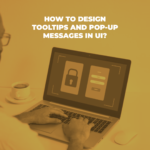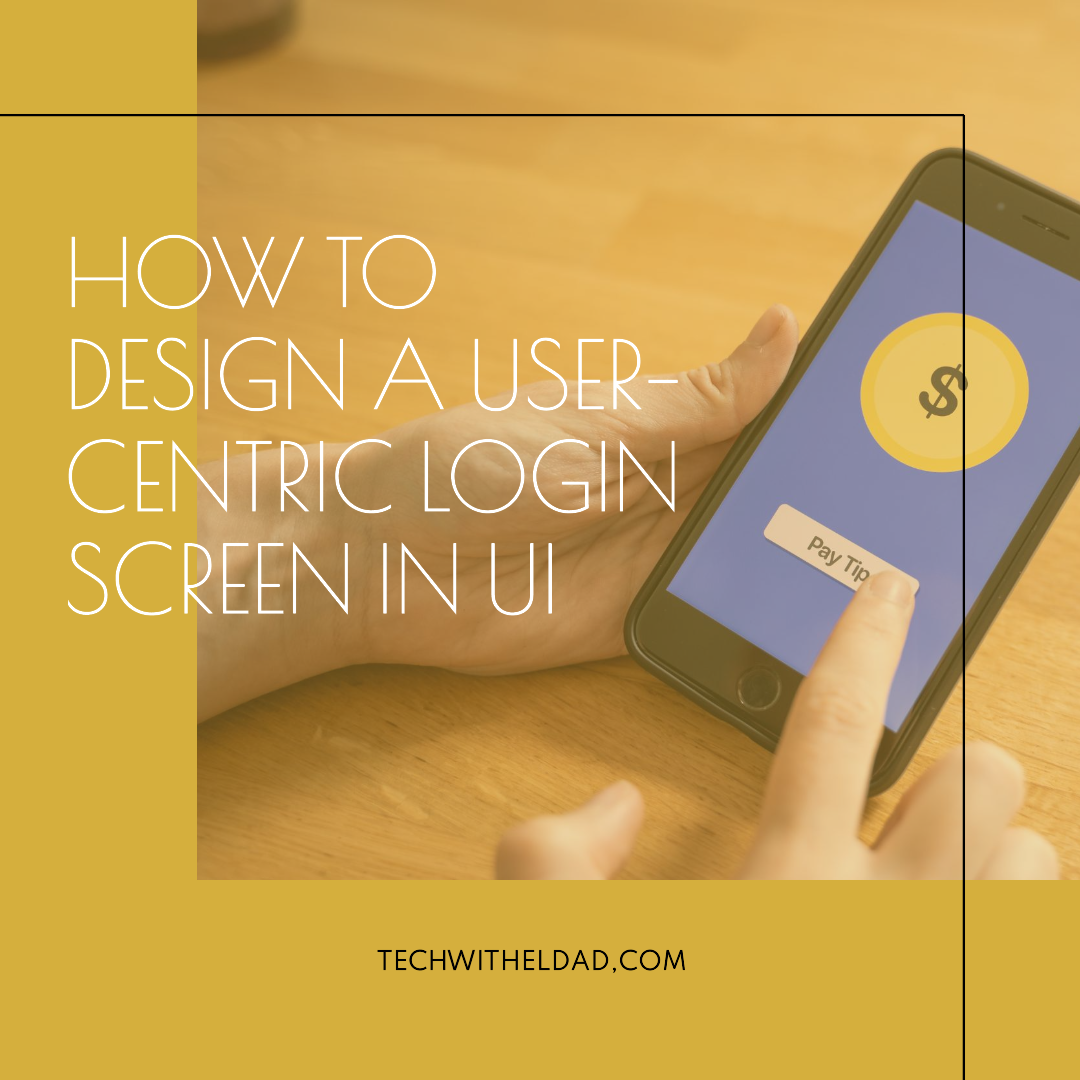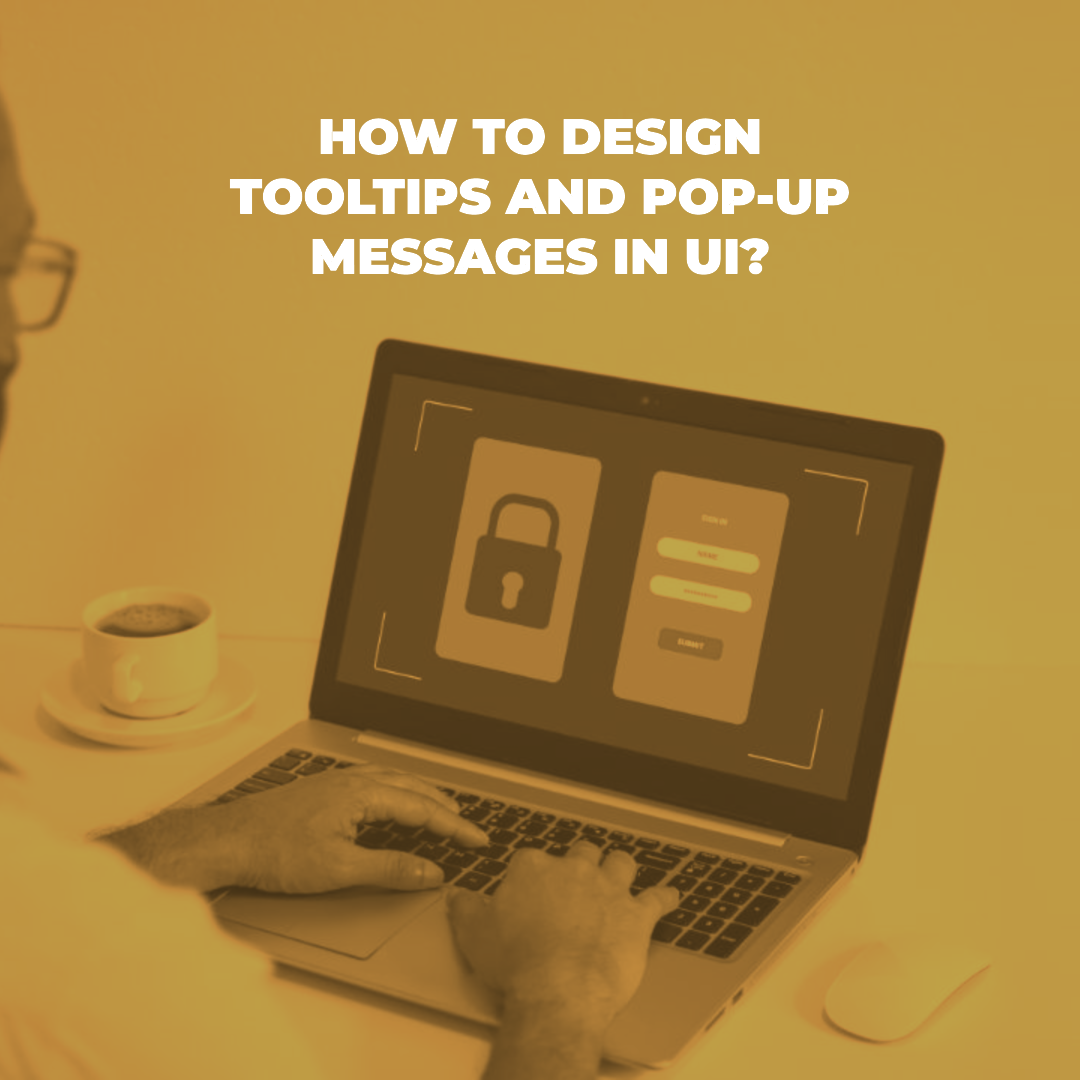How to conduct user testing for UI design improvements?
User testing is a crucial step in the UI design process. It allows you to evaluate how well your designs meet the needs and expectations of your target users, identify usability issues, and gather feedback for improvement.
There are many different ways to conduct user testing, but the most important thing is to choose a method that is appropriate for your goals and resources. In this blog post, we will cover the basics of user testing for UI design improvements, including:
- Defining your goals and objectives
- Choosing the right testing method
- Recruiting participants
- Conducting the user testing
- Analyzing the results
Defining your goals and objectives
Before you start planning your user testing, it is important to have a clear understanding of your goals and objectives. What do you want to learn from the testing? Are you testing a specific feature or functionality? Are you trying to identify usability issues? Once you know what you want to learn, you can tailor your testing plan accordingly.
Here are some examples of user testing goals and objectives:
- Evaluate the usability of a new e-commerce checkout process
- Identify usability issues with a new mobile app design
- Test the effectiveness of a new marketing landing page
- Gather user feedback on a new product concept
Choosing the right testing method
There are many different user testing methods available, and the best one for you will depend on your goals, resources, and target audience. Some of the most common user testing methods include:
- Moderated in-person testing: This is the most traditional type of user testing, where participants interact with your design in a controlled environment while a moderator observes and takes notes.
- Unmoderated remote testing: This type of testing allows participants to complete tasks with your design independently, without the presence of a moderator.
- Usability testing: This type of testing focuses on identifying usability issues with your design, such as confusing navigation, unclear labels, and difficult-to-complete tasks.
- A/B testing: This type of testing allows you to compare two different versions of your design to see which one performs better.
- Tree testing: This type of testing is used to evaluate the information architecture of your website or app.
Recruiting participants
Once you have chosen a testing method, you need to recruit participants. It is important to recruit participants who are representative of your target audience. This means considering factors such as age, gender, location, and experience with your product or service.
There are many different ways to recruit participants for user testing. You can ask friends, family, colleagues, or customers to participate. You can also recruit participants through online platforms such as UserTesting.com and UsabilityHub.
Conducting the user testing
Once you have recruited participants, you can start conducting the user testing. The specific steps involved will vary depending on the testing method you have chosen. However, there are some general tips that can help you ensure success:
- Provide clear instructions: Explain the purpose of the testing to the participant and give them clear instructions on what to do.
- Observe the participant: Pay attention to how the participant interacts with your design. Take notes on any usability issues you observe.
- Ask questions: Ask the participant questions about their experience with your design. This will help you to gather feedback and identify areas for improvement.
Analyzing the results
Once you have completed the user testing, it is important to analyze the results. This will help you to identify the key findings and develop a plan for improvement.
When analyzing the results, look for common patterns and themes. For example, do multiple participants have difficulty with a particular task? Do they have any suggestions for improvement?
Once you have identified the key findings, you can develop a plan for improvement. This may involve making changes to your design, adding new features, or providing more user-friendly instructions.
Conclusion
User testing is a valuable tool for improving the usability and user experience of your UI designs. By following the tips outlined in this blog post, you can conduct user testing effectively and gather feedback that will help you to create better designs.