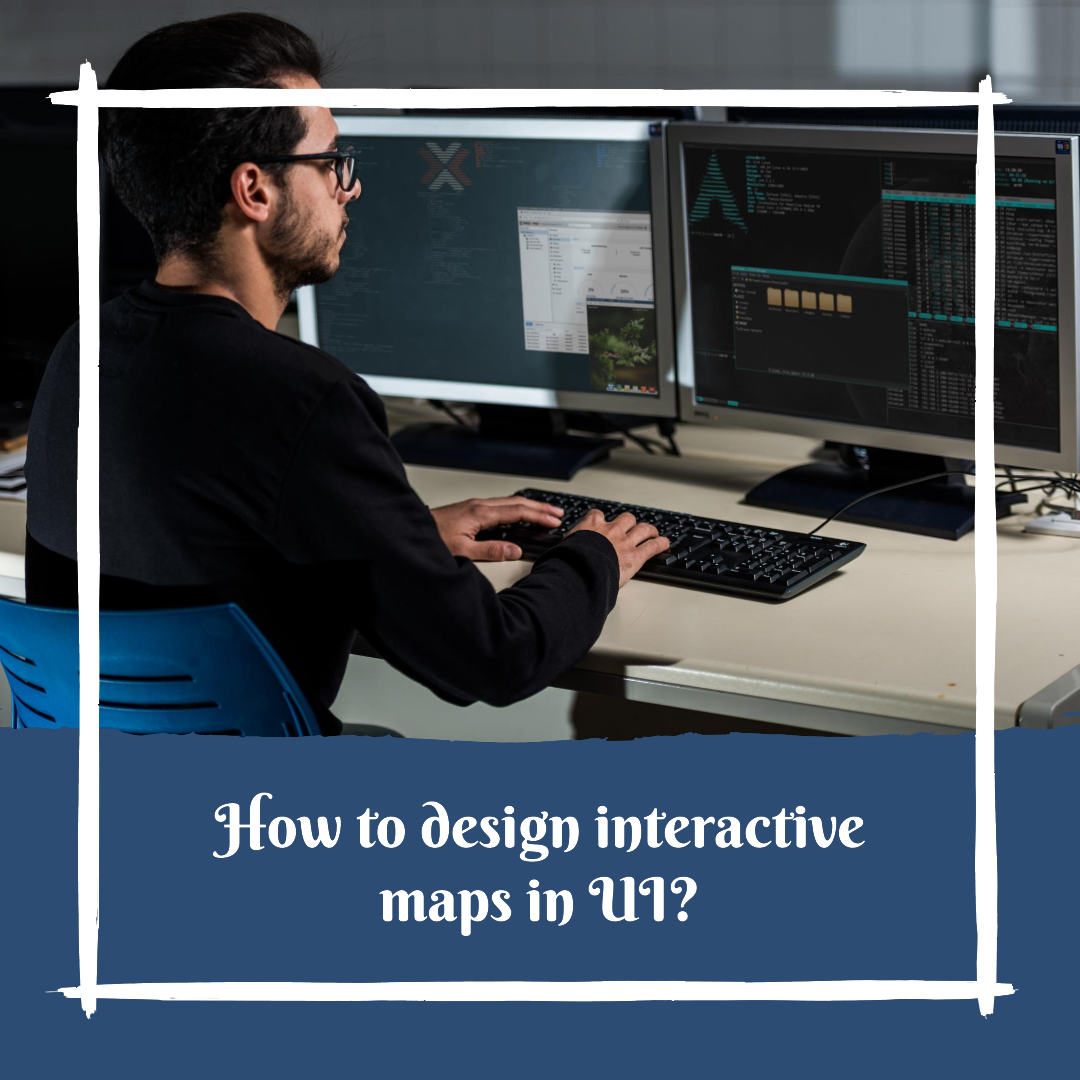How to design interactive maps in UI?
Interactive maps are a great way to visualize and interact with spatial data. They can be used in a variety of applications, such as navigation, real estate, and travel.
When designing interactive maps in UI, it is important to consider the following factors:
- Purpose: What is the purpose of your interactive map? What information do you want users to be able to see and interact with? Once you have a clear understanding of the purpose of your map, you can start to think about the features and functionality that you need to include.
- Audience: Who is your target audience? What are their needs and expectations? Keep your target audience in mind when designing your map, and make sure that it is easy to use and understand.
- Data: What data will your map be visualizing? How will you collect and organize the data? It is important to have a clear understanding of your data before you start designing your map.
- Design: The design of your map should be clear, concise, and visually appealing. Use color, typography, and other design elements to create a map that is easy to read and understand.
Here are some additional tips for designing interactive maps in UI:
- Use a consistent design: Use the same colors, fonts, and layout elements throughout your map. This will help to make your map look more polished and professional.
- Use a responsive design: Users may access your map from a variety of devices, such as smartphones, tablets, and laptops. To ensure that your map looks good and functions well on all devices, use a responsive design.
- Use clear and concise labels: All of the labels on your map should be clear and concise. Users should be able to quickly understand what each element of the map is.
- Use large touch targets: Interactive maps are often used on devices with small screens, such as smartphones and tablets. It is important to use large touch targets to make it easy for users to tap on points of interest and other UI elements.
- Use feedback: Interactive maps should provide feedback to users when they interact with the map. This could include highlighting points of interest, displaying information about points of interest, or providing turn-by-turn directions.
- Test your map with users: Once you have designed your map, test it with users to get feedback. This will help you to identify any usability issues and make necessary refinements.
Here are some examples of well-designed interactive maps in UI:
- Google Maps: Google Maps is a popular interactive map that allows users to explore the world, get directions, and find businesses and other places. Google Maps has a simple and user-friendly UI that is easy to navigate.
- Mapbox: Mapbox is a platform for creating custom, interactive maps. Mapbox provides a variety of tools and features that make it easy to create interactive maps for a variety of applications.
- Leaflet: Leaflet is a JavaScript library for creating mobile-friendly interactive maps. Leaflet is lightweight and easy to use, and it provides a variety of features that make it easy to create interactive maps for a variety of applications.
Conclusion
By following the tips in this blog post, you can design effective interactive maps in UI. Well-designed interactive maps can help users to visualize and interact with spatial data in a meaningful way.tunesharemore_vert