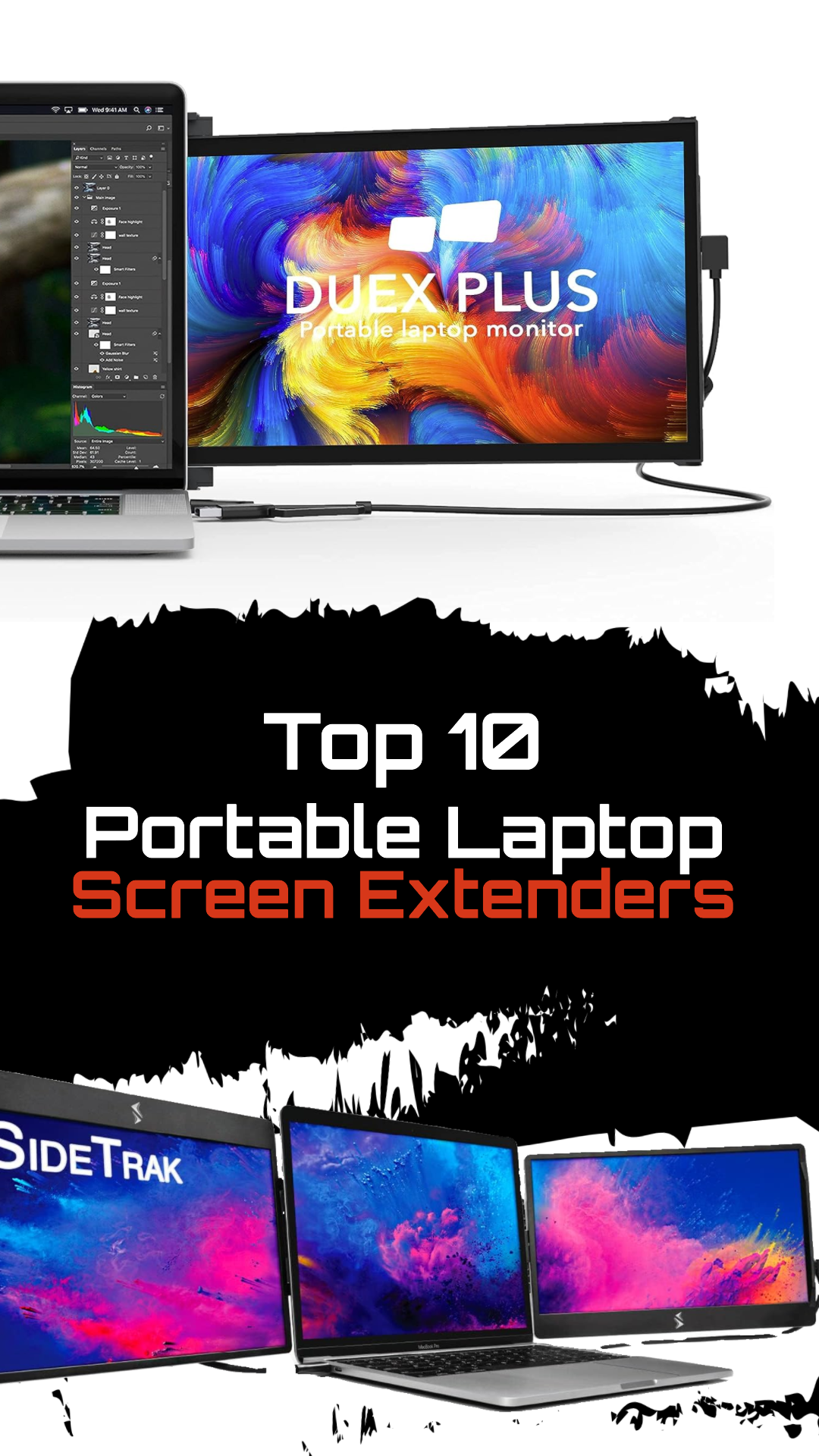For designers, graphic tablets are essential tools, transforming their vision into stunning digital artwork and illustrations. But with so many options out there, choosing the right one can be overwhelming. To help you navigate this creative landscape, we’ve compiled a list of the top 10 graphic drawing tablets for designers, each with its own strengths and considerations.
Table of Contents
Top 10 Graphic Drawing Tablets for Designers

1. Apple iPad Pro 12.9-inch (M2, 2022)
The king of portability meets creative powerhouse. The iPad Pro offers the ultimate iPad experience with the powerful M2 chip, fast Wi-Fi and 5G connectivity, and next-generation Apple Pencil. iPadOS allows for multitasking, Apple Pencil integration, and essential apps. The M2 chip provides powerful performance and up to 2 terabytes of storage. The 12.9-inch Liquid Retina XDR display features advanced technologies for a stunning viewing experience. Face ID allows for secure authentication and easy access to the device.
Pros:
- Unparalleled portability and ecosystem integration
- Beautiful, high-resolution display
- Powerful M2 chip for demanding tasks
Cons:
- Expensive compared to dedicated drawing tablets
- Limited pen pressure sensitivity
- Lacks dedicated shortcut buttons

2. Xencelabs Pen Tablet Medium Bundle
Designed by artists, for artists. This ergonomic tablet features a unique, pressure-sensitive dial and a customizable pen for intuitive control. Ideal for those who prioritize comfort and precision. Xencelabs professional drawing tablet is co-designed with industry-leading creatives, with an active area of 6.93 X 3.89 inches and a true 16:9 aspect ratio. It is widely used in various industries such as Education, Graphic Design, Game Design and simulation, 2D Animation, 3D Animation, and Industrial Design. The tablet is compatible with Windows 7 or later, Mac OS X 10.12 or later, and Linux, and can be connected wirelessly or via cable with a USB Type-A port (includes Type-C adapter). It comes with two advanced digital pens with different diameters and numbers of buttons, 8192 levels of pressure sensitivity, and 5080LPI pen resolution. The tablet is easy to install and supports various software such as GIMP, Krita, Inkscape, Adobe Photoshop, Illustrator, ArtRage, Sketchbook, and Substance Painter. It is portable and compact, only 8mm thick, and has a minimalist design with three nested buttons for easy access. The tablet only needs 2.5 hours for charging, providing 16 hours of full-time drawing.
Pros:
- Superior ergonomics and pen performance
- Customizable pen and dial for tailored workflows
- Excellent build quality and included accessories
Cons:
- Steeper price tag
- No screen requires a connection to a computer
- Less familiar interface for some users
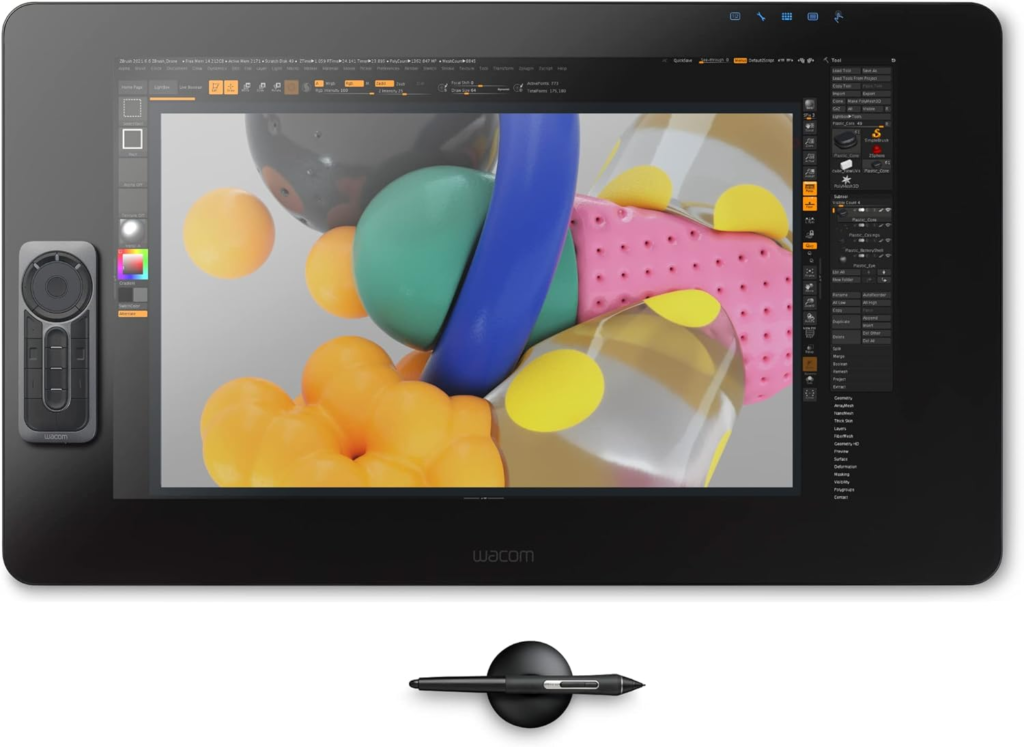
3. Wacom Cintiq Pro 24 Creative Pen and Touch Display
This 23.6″ touchscreen display has a stunning 4K resolution, providing precise detail for your creations. It offers true-to-life color with 99% Adobe RGB & 97% sRGB color performance and 1.07 billion colors. The package includes a Wacom Pro Pen 2 with tilt recognition & 8,192 levels of pressure sensitivity, and optical bonding to mimic the precision & feel of pen and paper. It also features multi-touch gestures, an on-screen keypad, radial menus, and an ExpressKey Remote for one-touch shortcuts. Customers in the Americas can register their Cintiq Pro to receive various trial offers.
Pros:
- Stunning 4K display and exceptional color accuracy
- Unrivaled pen performance and responsiveness
- Built-in ExpressKeys and customizable controls
Cons:
- Top-tier price tag
- Large and heavy, not ideal for portability
- Can be intimidating for beginners

4. Wacom Cintiq 22 Drawing Tablet
A more affordable entry into the Cintiq family. This 21.5-inch Full HD display tablet offers a great drawing experience with the Pro Pen 2 and built-in ExpressKeys, making it a solid choice for aspiring professionals. New Creative Pen Display: Optimized for creative starters with HD clarity and ergonomic design. Wacom Pro Pen 2 offers 8192 levels of pressure sensitivity, tilt response, and minimal lag. Cintiq displays feature industry-leading color quality, high resolution, and uniform brightness. Enjoy full control with relaxed parallax and Wacom Pro Pen 2 for a natural drawing experience. With over 40 years of experience, Wacom is the global leader in drawing tablets and displays, helping bring your vision and creativity to life.
Pros:
- Large display with good resolution and color accuracy
- Excellent pen performance and built-in controls
- More affordable than the Pro 24
Cons:
- Still a significant investment
- Not as portable as smaller tablets
- Lower resolution than the Pro 24

5. XP-PEN Artist Pro 16TP Drawing Tablet with Screen
A budget-friendly 4K display tablet with impressive features. The XPPen Artist Pro 16TP drawing tablet offers 4K resolution for ultimate visual detail and clarity, bringing creations to life like never before. It features a touch screen with multi-touch control and pen function for immersive and responsive creative experience. The tablet has two full-featured USB-C ports for easy connection and a security slot for display protection. Adopting full-laminated technology, it creates a distraction-free working environment. The display is anti-glare and non-grainy, delivering a stunning visual experience while relieving eye fatigue.
Pros:
- Affordable price with high-resolution display
- Good pen performance and included accessories
- Laminated screen for reduced parallax
Cons:
- Not as well-known as Wacom
- Build quality may not be as robust
- Pen lacks the feel of higher-end options

6. Wacom Intuos Pro Medium Bluetooth Graphics Drawing Tablet
The Wacom Intuos Pro is a precision graphics tablet that uses Pro Pen technology for image editing, illustration, and design work. It comes with an ultra-responsive Wacom Pro Pen 2, featuring 8192 pressure sensitivity levels. The compact Bluetooth design allows for touch gestures and programmable buttons. Productivity boosters include multi-touch gestures, customizable Express Keys, Touch Ring, and pen side switches.
Pros:
- Large, pressure-sensitive surface for expressive drawing
- Bluetooth connectivity for wireless freedom
- Excellent pen performance and Wacom quality
Cons:
- No screen, requires connection to a computer
- Can be difficult to get used to drawing without visual feedback
- More expensive than some non-screen tablets

7. 2021 HUION KAMVAS 16 Graphics Drawing Tablet with Full-Laminated Screen and Huion Artist Glove
Another budget-friendly option with a Full HD laminated screen and a passive pen with 8,192 levels of pressure. The included drawing glove adds comfort and reduces friction. A good choice for budget-conscious designers. Kamvas 16 pen display features a full-laminated screen with precise cursor positioning and an anti-glare film. It supports Mac, Windows, Linux, and Android devices via a Type-C cable. The improved cable connection allows power from most laptops. The PenTech3.0 Battery-free PW517 provides a natural drawing experience with 8192 levels of pen pressure and tilt function. It includes 10 customizable shortcut keys and is compatible with various creative software.
Pros:
- Affordable price with a laminated display
- Good pen performance and included accessories
- Drawing glove adds comfort and control
Cons:
- Build quality may not be as good as Wacom
- Pen lacks the feel of higher-end options
- Not as well-known as Wacom

8. Wacom One HD Creative Pen Display, Drawing Tablet With Screen
A compact and affordable entry point into the world of pen displays. The Wacom One Creative Pen Display is designed for creative hobbyists, visual thinkers, and those in need of a larger digital canvas. It works with all software, allowing users to explore new facets of digital creativity. The 13.3″ high definition display offers a full color spectrum and time-saving pen technology. Wacom is a global leader in drawing tablet and displays, with over 40 years of experience in the market.
Pros:
- Affordable and portable, ideal for beginners
- Pressure-sensitive surface for expressive drawing
- Wacom quality and pen performance
Cons:
- Smaller display and lower resolution compared to some options
- No built-in ExpressKeys or shortcut buttons
- May not be powerful enough for demanding tasks

9. Wacom Intuos Medium Bluetooth Graphics Drawing Tablet
A similar option to the Intuos Pro Medium, but without the Bluetooth connectivity. The Wacom Intuos Medium Bluetooth Graphics Drawing Tablet offers industry-leading performance with Wacom’s EMR battery-free technology for precise control. It works with all software, can connect wirelessly via Bluetooth or USB, and comes with software and training. Wacom is a global leader in drawing tablets and displays, with over 40 years of experience in the market.
Pros:
- Affordable and pressure-sensitive surface
- Good pen performance and Wacom quality
- More portable than screen tablets
Cons:
- No screen, requires connection to a computer
- Can be difficult to get used to drawing without visual feedback
- No Bluetooth connectivity

10. Wacom Intuos Small Graphics Drawing Tablet
The smallest and most affordable option on this list. This tiny tablet offers basic pressure sensitivity and pen support, making it perfect for quick edits, sketches, or taking notes on the go.
The Wacom Intuos Small Graphics Drawing Tablet offers industry-leading performance with Wacom’s EMR, battery-free technology that mimics the feel of pen on paper. It is compatible with all software programs, making it versatile for digital creativity. Professional graphic designers prefer Wacom for its leading pen technology. Additionally, Wacom provides software and training with every purchase, and has been a global leader in the drawing tablet and display market for over 40 years.
Pros:
- Extremely affordable and portable
- Pressure-sensitive surface for basic drawing
- Wacom quality at a budget price
Cons:
- Very small display, not ideal for complex projects
- Limited functionality compared to other options
- Can be challenging for serious artistic work
Conclusion:
Choosing the right graphic drawing tablet depends on your individual needs and budget. Whether you’re a seasoned pro or a curious beginner, this list offers a diverse range of options to spark your creativity. Remember, the perfect tablet is the one that empowers you to express yourself and bring your artistic vision to life. So, grab your stylus, unleash your inner artist, and get ready to experience the magic of digital creation!