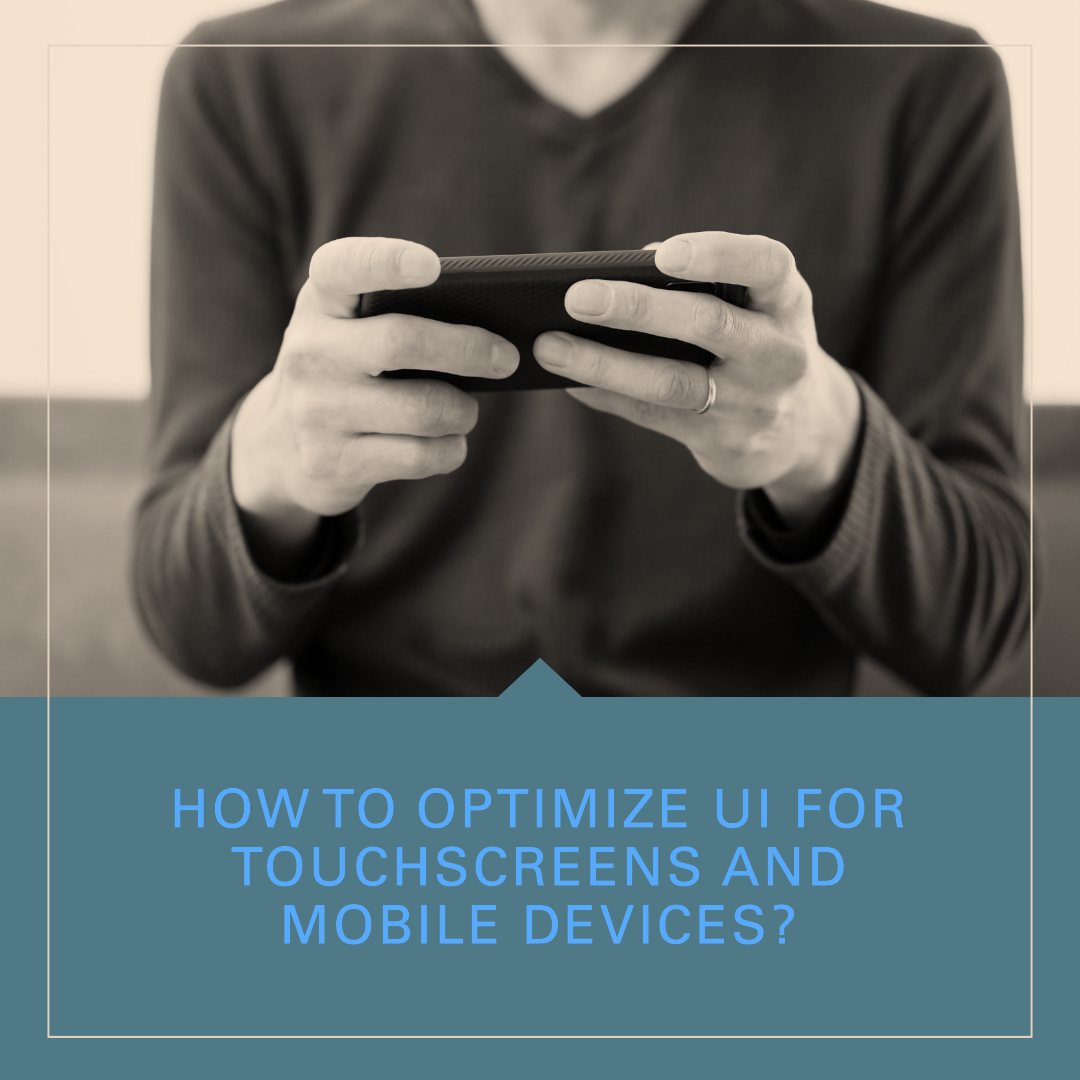How to optimize UI for touchscreens and mobile devices?
Touchscreens and mobile devices have become the primary way that people interact with the internet and digital products. As a result, it is important to design user interfaces (UIs) that are optimized for touchscreens and mobile devices.
Here are some tips for optimizing UI for touchscreens and mobile devices:
- Use large touch targets. Touchscreens can be difficult to be precise with, so it is important to use large touch targets. This means making buttons and other interactive elements large enough for users to easily tap on them.
- Use clear and concise labels. Users should be able to quickly understand what each element of the UI does. Use clear and concise labels to identify buttons and other interactive elements.
- Use white space. White space can help to make your UI look less cluttered and easier to navigate. Use white space to separate different elements of your UI and to highlight important information.
- Use high-quality images. High-quality images can make your UI more visually appealing and engaging. However, avoid using too many images, as this can slow down the performance of your app.
- Use a responsive design. A responsive design will ensure that your UI looks good and functions well on all devices, regardless of screen size or resolution.
Here are some additional tips for optimizing UI for touchscreens and mobile devices:
- Use gestures. Gestures can be a great way to interact with touchscreens and mobile devices. However, be careful not to overload users with too many different gestures.
- Use feedback. Provide feedback to users when they interact with the UI. This will help them to know what is happening and to confirm that their actions have been registered.
- Test your UI with users. Once you have designed your UI, test it with users to get feedback. This will help you to identify any usability issues and make necessary refinements.
Examples of well-optimized UI for touchscreens and mobile devices
Here are some examples of well-optimized UI for touchscreens and mobile devices:
- Google Maps: Google Maps has a simple and user-friendly UI that is optimized for touchscreens and mobile devices. The UI is designed to be easy to navigate with one hand, and the buttons and other interactive elements are large enough for users to easily tap on.
- Facebook: Facebook also has a simple and user-friendly UI that is optimized for touchscreens and mobile devices. The UI is designed to be easy to navigate with one hand, and the buttons and other interactive elements are large enough for users to easily tap on.
- Twitter: Twitter also has a simple and user-friendly UI that is optimized for touchscreens and mobile devices. The UI is designed to be easy to navigate with one hand, and the buttons and other interactive elements are large enough for users to easily tap on.
Conclusion
By following the tips in this blog post, you can optimize your UI for touchscreens and mobile devices. This will help users to have a better experience when interacting with your product or service.tunesharemore_vert