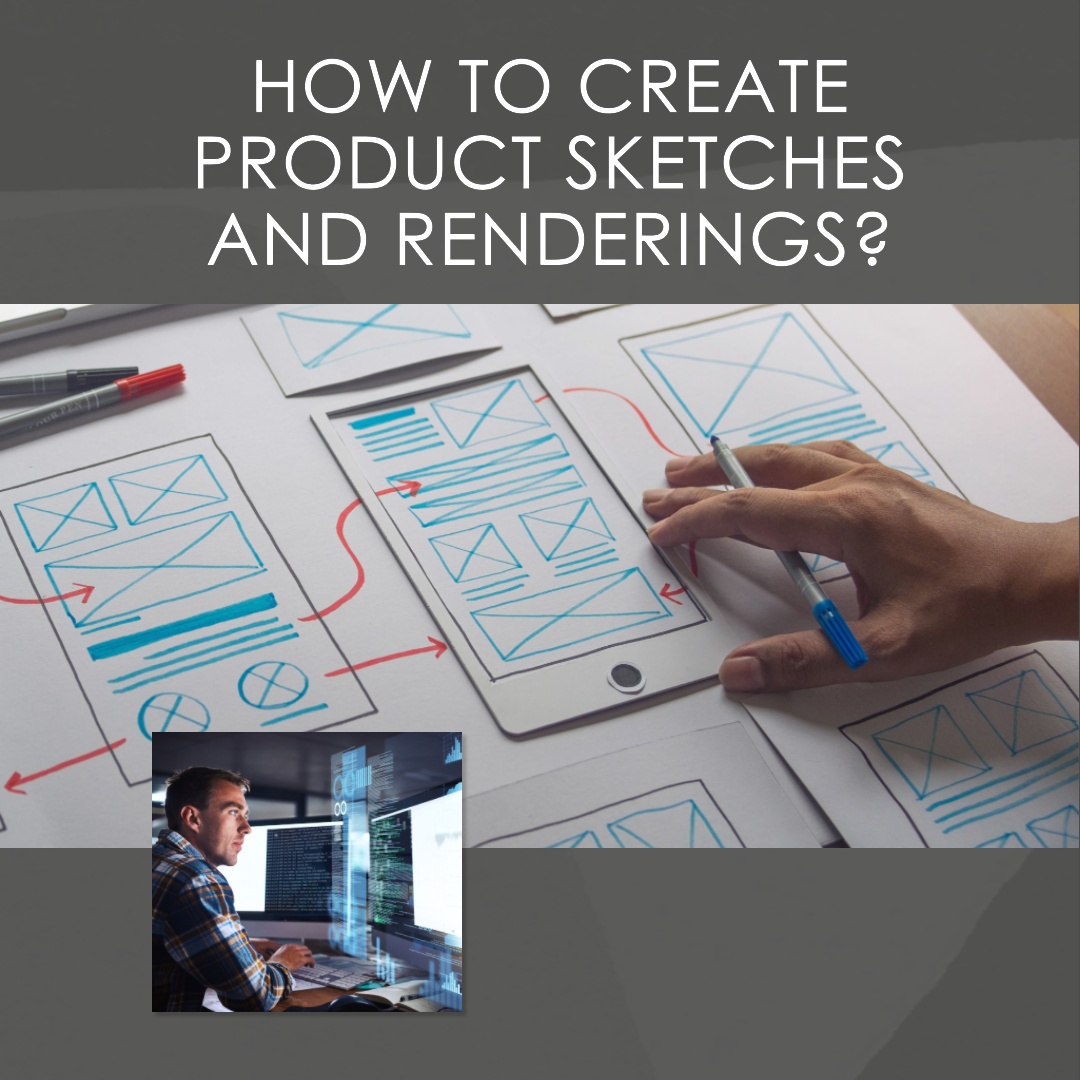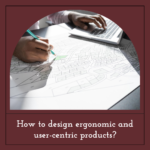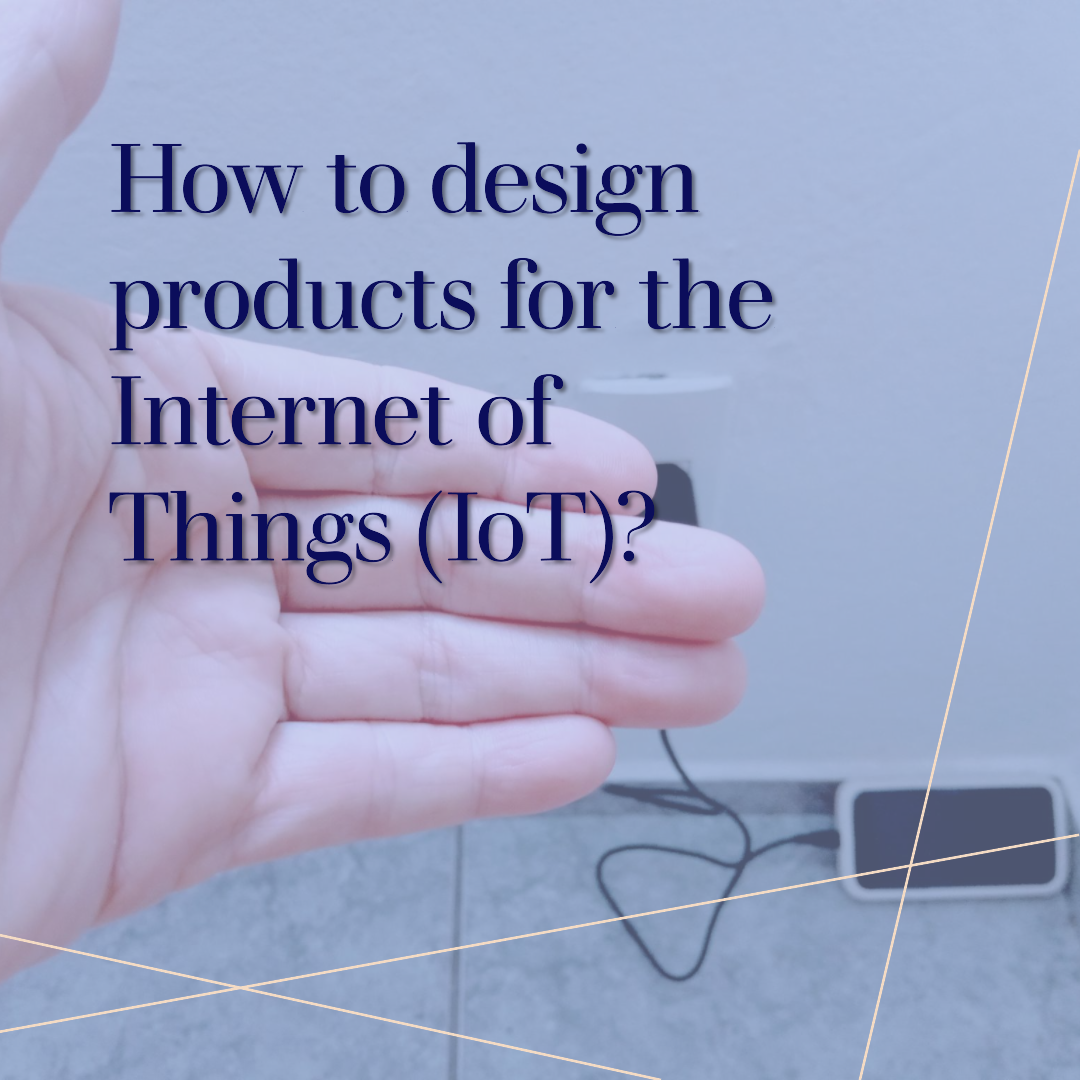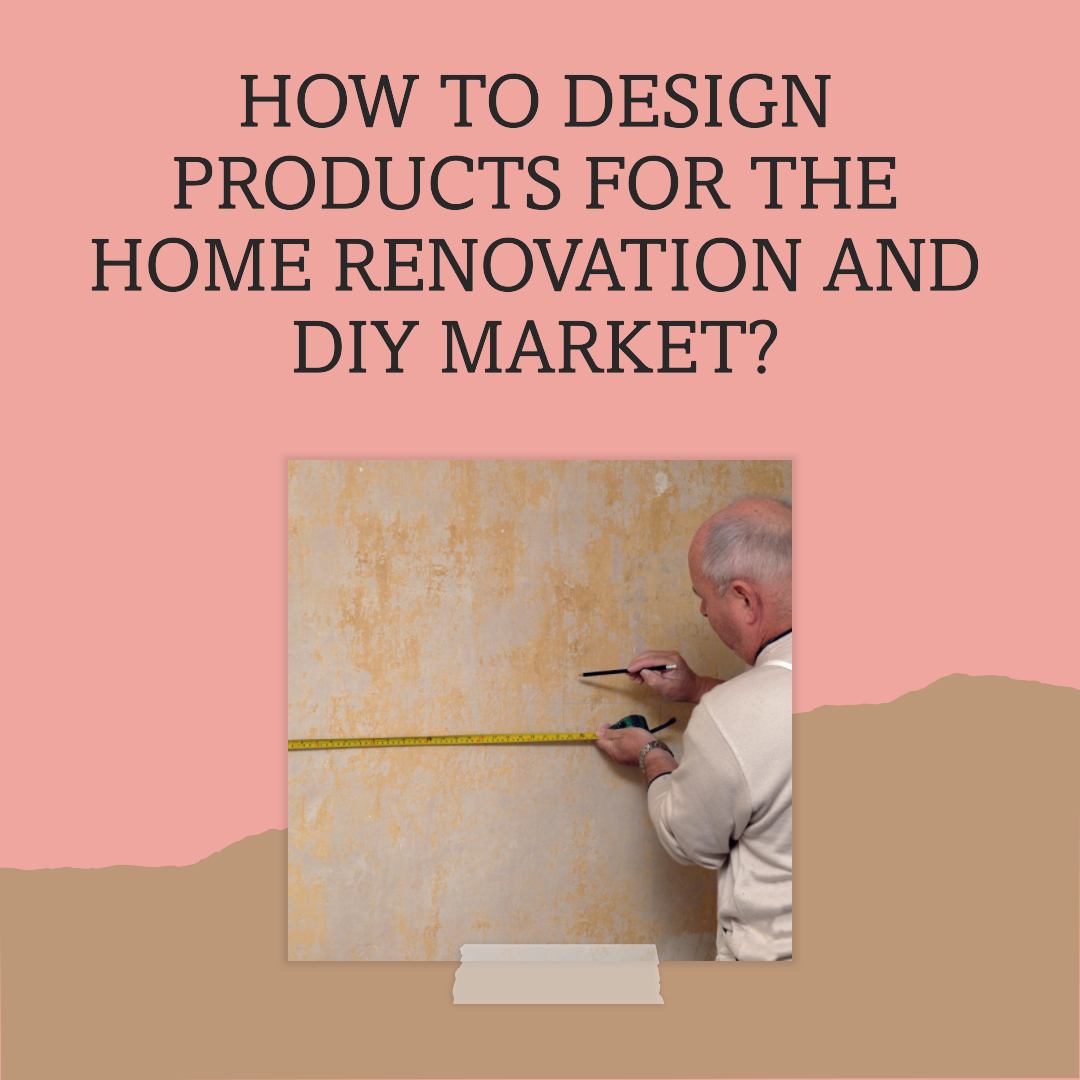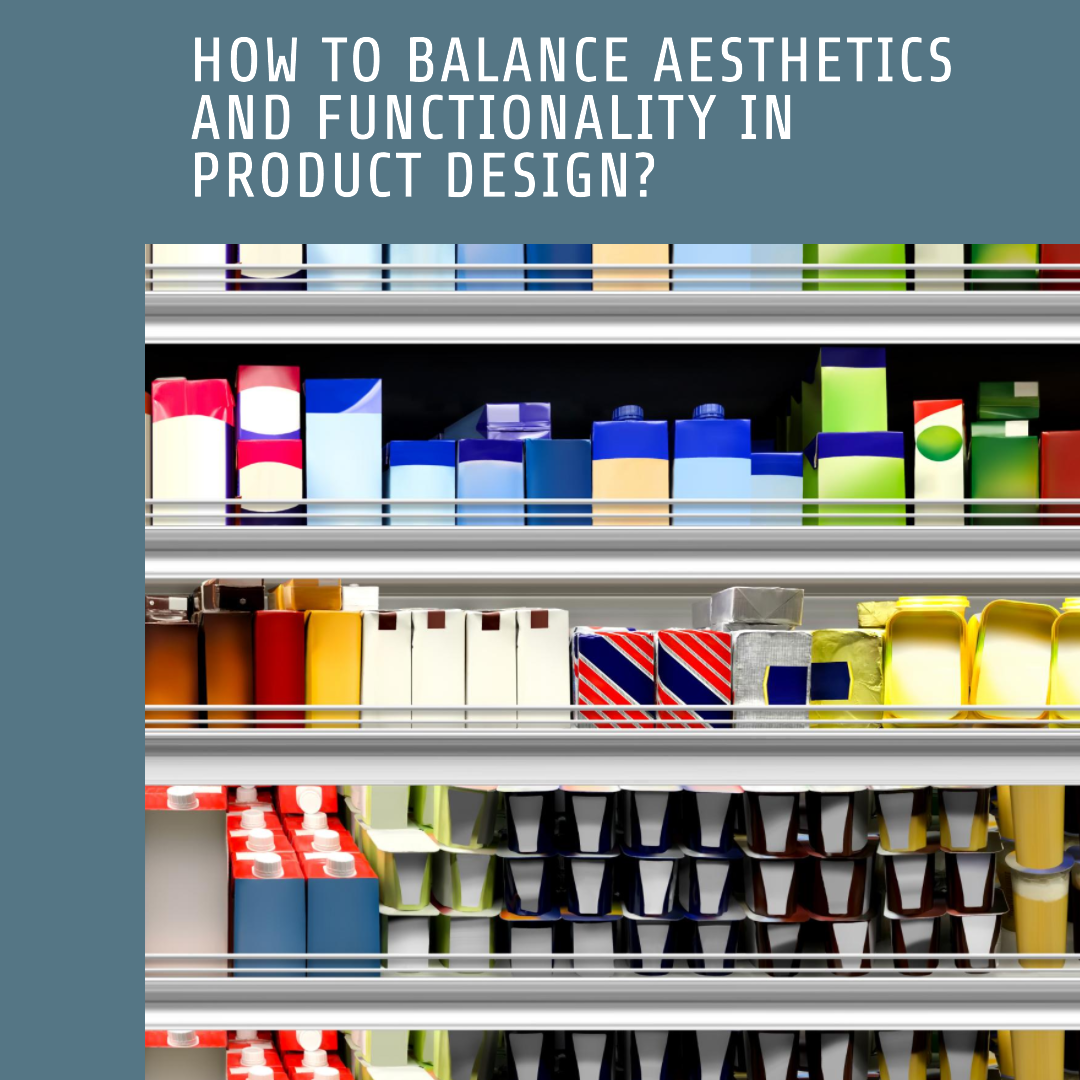How to create product sketches and renderings?
Product sketches and renderings are essential tools for product designers. Sketches are used to quickly capture ideas and to communicate design concepts to others. Renderings are used to create realistic images of products that can be used for marketing, sales, and manufacturing purposes.
Creating product sketches
There are a few key things to keep in mind when creating product sketches:
- Use light, loose lines: Don’t worry about making your sketches perfect. The goal is to quickly capture your ideas and to communicate them to others.
- Focus on the overall form and proportions of your product: Don’t get bogged down in details at this stage.
- Use perspective: Perspective will help to make your sketches look more realistic.
- Use shading: Shading can help to add depth and realism to your sketches.
Here are some tips for creating product sketches:
- Start with a light sketch: Start by creating a light sketch of the basic form of your product. Don’t worry about details at this stage.
- Add details: Once you have the basic form of your product sketched out, you can start to add details. Be sure to focus on the most important details, such as the overall shape, features, and materials.
- Use perspective: Perspective will help to make your sketch look more realistic. To add perspective, use a vanishing point and draw lines from the vanishing point to the different parts of your product.
- Use shading: Shading can help to add depth and realism to your sketch. To add shading, use a pencil or marker to darken areas where there would be less light.
Creating product renderings
Once you have a sketch of your product, you can start to create a rendering. There are a number of different ways to create product renderings, but the most common methods are:
- Hand rendering: Hand rendering is the process of creating a rendering of a product by hand. This can be done using a variety of different mediums, such as pencil, ink, and watercolor.
- Computer rendering: Computer rendering is the process of creating a rendering of a product using a computer software program. There are a number of different computer rendering programs available, such as SolidWorks, Autodesk Inventor, and Blender.
Here are some tips for creating product renderings:
- Use a reference image: When creating a rendering, it is helpful to use a reference image. This will help you to accurately capture the details of your product.
- Use the correct lighting: Lighting is important in creating a realistic rendering. Be sure to use the correct lighting to highlight the features of your product.
- Use materials: Materials can also add realism to a rendering. Be sure to use the correct materials to represent the different materials that your product is made from.
- Add texture: Texture can also add realism to a rendering. Be sure to add texture to your rendering to represent the different textures of the materials that your product is made from.
Conclusion
Product sketches and renderings are essential tools for product designers. By following the tips above, you can create product sketches and renderings that will help you to communicate your design concepts to others and to create realistic images of your products.