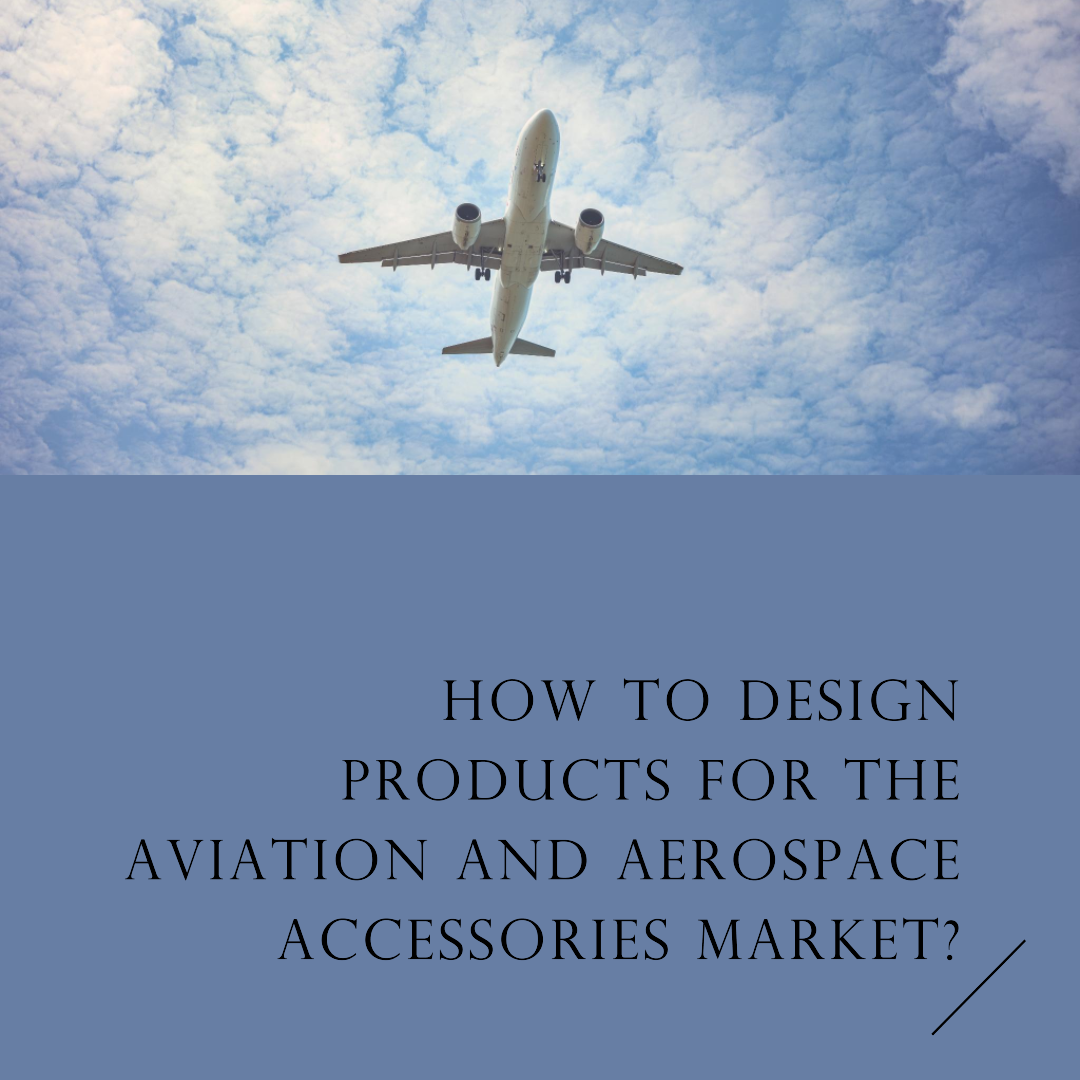How to create 3D models in product design?
3D modeling is the process of creating a three-dimensional representation of an object using a computer software program. 3D models are used in a wide variety of industries, including product design, architecture, gaming, and animation.
There are a number of different 3D modeling software programs available, each with its own strengths and weaknesses. Some of the most popular 3D modeling software programs include:
- Blender: Blender is a free and open-source 3D modeling software program. It is a powerful and versatile program that can be used to create a wide variety of 3D models, from simple to complex.
- SolidWorks: SolidWorks is a commercial 3D modeling software program that is widely used in product design. It is a powerful and feature-rich program that can be used to create complex 3D models, including models with assemblies and drawings.
- Autodesk Inventor: Autodesk Inventor is another commercial 3D modeling software program that is widely used in product design. It is a powerful and feature-rich program that can be used to create complex 3D models, including models with assemblies and drawings.
Creating a 3D model in product design
The general steps involved in creating a 3D model in product design are as follows:
- Sketch the design: Start by sketching the design of your product on paper. This will help you to visualize your design and to identify any potential problems early on.
- Create a 3D model: Once you have a sketch of your design, you can start to create a 3D model. There are a number of different ways to do this, depending on the 3D modeling software program that you are using.
- Add details: Once you have created a basic 3D model of your product, you can start to add details. This may include adding features, textures, and materials.
- Render the model: Once you are happy with the details of your 3D model, you can render it. This will create a realistic image of your product.
- Export the model: Once you have rendered your 3D model, you can export it to a variety of different formats. This will allow you to use the model in other software programs, such as computer-aided manufacturing (CAM) software programs.
Here are some tips for creating 3D models in product design:
- Use references: When creating a 3D model, it is helpful to use references. This can include photos, drawings, and other 3D models.
- Start simple: Start by creating simple 3D models. This will help you to learn the basics of 3D modeling. Once you have mastered the basics, you can start to create more complex 3D models.
- Use tutorials: There are a number of tutorials available online and in books that can teach you how to use different 3D modeling software programs.
- Practice regularly: The more you practice creating 3D models, the better you will become at it.
Examples of 3D models in product design
3D models are used in a wide variety of product design applications. Some examples include:
- Prototyping: 3D models can be used to create prototypes of products. This allows designers to test the design and to make changes before the product is manufactured.
- Manufacturing: 3D models can be used to create computer-aided manufacturing (CAM) programs. CAM programs are used to control machine tools that manufacture products.
- Marketing: 3D models can be used to create realistic images and videos of products. This can be used for marketing and sales purposes.
Conclusion
3D modeling is a powerful tool that can be used to create realistic and accurate representations of products. 3D models can be used in a wide variety of product design applications, including prototyping, manufacturing, and marketing.