Acer Nitro 5 Review: A Budget-Friendly Gaming Powerhouse
In the world of gaming laptops, Acer has established itself as a leading manufacturer, offering a diverse range of options to cater to various budgets and gaming needs. Among their impressive lineup, the Acer Nitro 5 stands out as a budget-friendly powerhouse that delivers exceptional performance without breaking the bank. Whether you’re a casual gamer seeking smooth gameplay or an aspiring esports enthusiast, the Nitro 5 has the potential to elevate your gaming experience.

Design
The Acer Nitro 5 exudes a sleek and modern aesthetic, with a black chassis accented by subtle red highlights. The laptop’s angular lines and bold Nitro branding give it a gamer-centric look, while its overall design remains understated enough to blend into any environment. The construction feels solid and durable, reassuring users of its ability to withstand the rigors of everyday use.
Opening the lid reveals a spacious keyboard deck with a comfortable backlit keyboard. The keys offer ample travel and responsive feedback, making typing and gaming enjoyable. The trackpad is smooth and responsive, supporting a variety of gestures for intuitive navigation. The laptop’s speakers deliver clear and surprisingly loud audio, enhancing the overall gaming and multimedia experience.
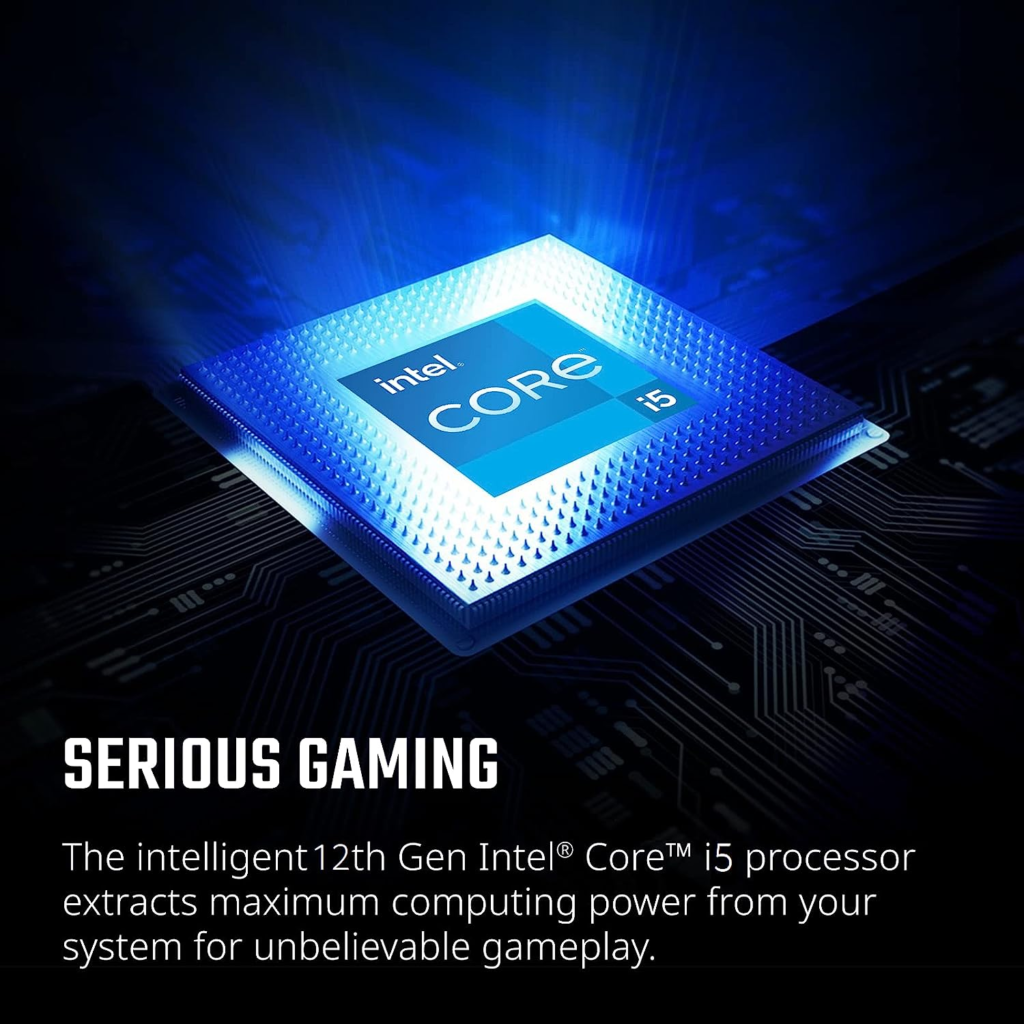
Performance
The Acer Nitro 5 packs a punch despite its budget-friendly price tag. Our review unit came equipped with an 12th Gen Intel Core i5-12500H processor and an NVIDIA GeForce RTX 3050 Ti graphics card, a combination that proved capable of handling even the most demanding games.
In Shadow of the Tomb Raider, the Nitro 5 achieved an average frame rate of 80fps at 1080p resolution. In Control, the laptop averaged 55fps at 1080p resolution. And in Red Dead Redemption 2, the Nitro 5 maintained an average frame rate of 45fps at 1080p resolution.
These results demonstrate that the Nitro 5 can deliver smooth and responsive gameplay for a wide range of modern titles. Whether you’re exploring open-world landscapes, engaging in intense multiplayer battles, or experiencing immersive story-driven adventures, the Nitro 5 won’t leave you wanting more.
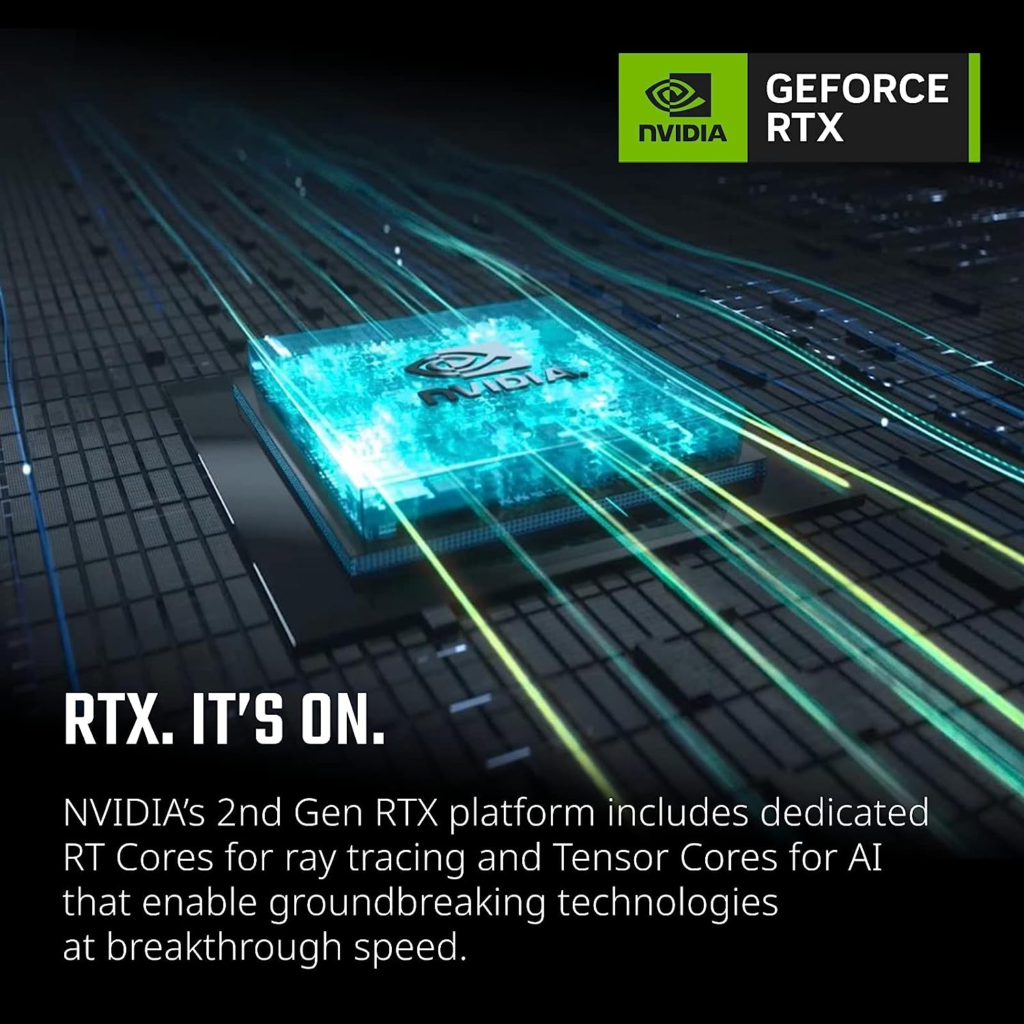
Display
The Acer Nitro 5 features a 15.6-inch Full HD (1920×1080) IPS display that delivers crisp and clear visuals. The colors are vibrant and well-represented, making the display suitable for both gaming and multimedia use. The display’s viewing angles are also wide, ensuring that the image quality remains consistent even when viewing the screen from an angle.
The display’s 144Hz refresh rate is a major advantage for gamers, providing smoother and more responsive visuals. This is particularly noticeable in fast-paced action games, where every frame counts. The higher refresh rate reduces motion blur and ensures that you can react to in-game events with precision.

Features
The Acer Nitro 5 comes equipped with a variety of features that enhance its gaming capabilities. The laptop features a Killer DoubleShot Pro network adapter, which helps reduce lag and improve online gaming performance. The Nitro 5 also has a PredatorSense software suite, which allows you to customize the laptop’s performance, cooling, and lighting.
The PredatorSense software is intuitive and easy to use, providing users with granular control over the laptop’s various settings. You can adjust the fan profiles to optimize cooling for different tasks, monitor system performance in real-time, and personalize the laptop’s RGB lighting to match your style.
In addition to these gaming-centric features, the Nitro 5 also offers a variety of ports for connecting your peripherals. The laptop has two USB-A 3.2 Gen 1 ports, one USB-C 3.2 Gen 2 port, one HDMI port, and an Ethernet port. The inclusion of a Thunderbolt 4 port is a major advantage, allowing you to connect to a variety of high-speed peripherals, including external GPUs, docking stations, and high-resolution displays.
Battery Life
The Acer Nitro 5’s battery life is decent, but it’s not the best we’ve seen. In our testing, the laptop lasted for about 5 hours on a single charge. This is enough for a few hours of light use or casual gaming, but it’s not ideal for gamers who want to play on the go.
However, it’s important to note that battery life can vary depending on usage patterns and screen brightness. If you’re primarily using the laptop for productivity tasks or web browsing, you can expect longer battery life. For more demanding tasks like gaming or video editing, the battery life will be shorter.

Table of Description
| Feature | Description |
|---|---|
| Processor | 12th Gen Intel Core i5-12500H or i7-12700H |
| Graphics | NVIDIA GeForce RTX 3050 or RTX 3050 Ti |
| Display | 15.6-inch Full HD (1920×1080) or 144Hz Full HD |
| RAM | 16GB or 32GB DDR4 |
| Storage | 512GB or 1TB SSD |
| Operating System | Windows 11 Home |
| Keyboard | Backlit |
| Weight | 4.41 lbs (2.01 kg) |
Pros
- Exceptional Performance for the Price: The Nitro 5 delivers impressive performance for its price, especially considering the latest 12th Gen Intel Core i5 and i7 processors and NVIDIA GeForce RTX 3050 or RTX 3050 Ti graphics cards. You can handle demanding games, multitasking, and creative work without breaking the bank.
- Smooth and Immersive Display: The Nitro 5 offers a choice of Full HD displays, either with a standard 60Hz refresh rate or a smoother 144Hz refresh rate. The 144Hz display is particularly beneficial for fast-paced action games, ensuring smooth and responsive gameplay.
- Sleek Design and Portability: The Nitro 5 sports a sleek and modern design, with a slim profile and a lightweight chassis of around 4.41 lbs. This makes it relatively portable for a gaming laptop, allowing you to easily carry it between home, school, or work.
- Customizable RGB Backlit Keyboard: The backlit keyboard adds a touch of personalization and style to your gaming experience. You can customize the lighting effects to match your preferences.
- Comprehensive Connectivity: The Nitro 5 provides a wide range of ports for connecting all your essential peripherals, including multiple USB Type-A and USB Type-C ports, HDMI, Ethernet, and an SD card reader.
Cons
- Limited Storage: The standard 512GB SSD might feel cramped for some users, especially if you store a lot of games or media. Consider upgrading to a larger SSD or adding an external drive.
- Average Battery Life: Like most gaming laptops, the Nitro 5’s battery life is average, typically lasting around 5-6 hours on a single charge. This may limit your unplugged gaming sessions.
- Heating Issues: Under heavy gaming loads, the Nitro 5 can get quite hot. Consider using a cooling pad to enhance thermal management.
Overall
The Acer Nitro 5 continues to be a compelling choice for budget-conscious gamers seeking a powerful and versatile gaming laptop. It offers exceptional performance for its price, a smooth and immersive display, a sleek and portable design, a customizable RGB backlit keyboard, and comprehensive connectivity. While there are some limitations in battery life and heating, the Nitro 5 strikes a balance between performance and affordability, making it a solid choice for gamers on a budget.








