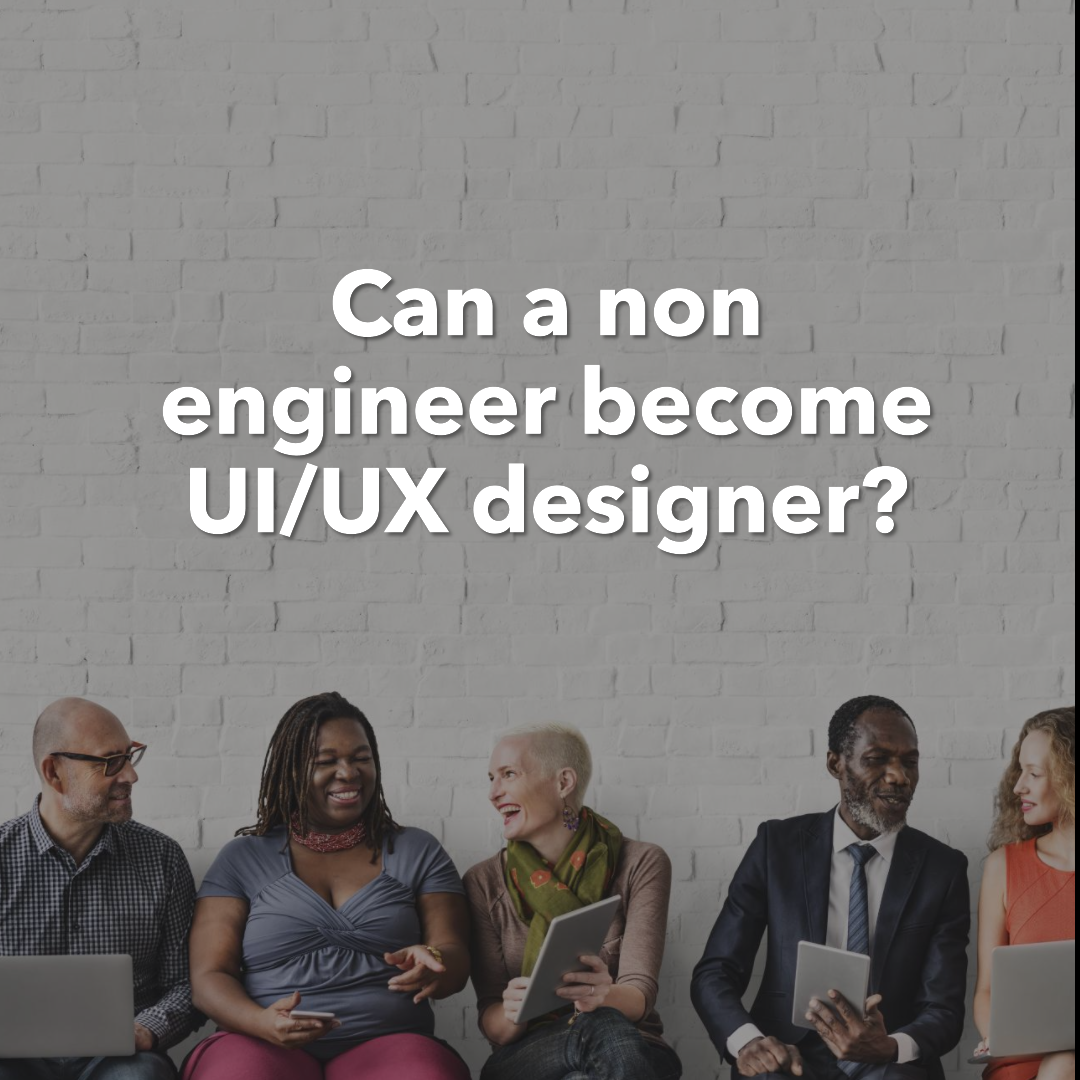How to optimize UI design for mobile devices
Mobile devices are now the most popular way to access the internet. In fact, mobile traffic now accounts for over 50% of all web traffic. This means that it is more important than ever to optimize your UI design for mobile devices.
There are a number of things you can do to optimize your UI design for mobile devices. Here are a few tips:
1. Use a simple and responsive layout
Mobile devices have smaller screens than desktop computers, so it is important to use a simple and responsive layout. This means using a layout that will automatically adjust to the size of the screen it is being viewed on.
One way to create a responsive layout is to use a grid system. A grid system is a way of dividing the screen into a grid of columns and rows. You can then place your UI elements within the grid cells. This will ensure that your UI elements are always properly aligned and spaced, regardless of the screen size.
2. Use large fonts and buttons
Mobile devices have smaller screens than desktop computers, so it is important to use large fonts and buttons. This will make it easier for users to tap on buttons and read text on their mobile devices.
When choosing a font size, it is important to consider the age and abilities of your target audience. Users with older eyes or limited dexterity may need larger fonts.
3. Use high-contrast colors
High-contrast colors make it easier for users to read text and see UI elements on their mobile devices. When choosing colors for your UI, make sure to use a high-contrast color scheme.
One way to create a high-contrast color scheme is to use complementary colors. Complementary colors are colors that are opposite each other on the color wheel. For example, blue and orange are complementary colors.
4. Use clear and concise labels
Mobile devices have smaller screens than desktop computers, so it is important to use clear and concise labels for your UI elements. Avoid using jargon or ambiguous terms.
You should also use consistent labels throughout your UI. This will help users to learn and remember the UI, even if they’re using your product for the first time.
5. Use visual cues
You can use visual cues to guide users through the UI on mobile devices. For example, you can use color, icons, and white space to differentiate between different sections and draw attention to important elements.
You can also use visual cues to indicate the status of UI elements. For example, you can highlight the current page in the navigation bar or change the appearance of buttons when they’re hovered over.
6. Test your UI with users
Once you have a prototype of your UI, be sure to test it with users to get their feedback. Ask them if the UI is easy to use and navigate.
You can test your UI with users by conducting user interviews or usability testing. Usability testing is a type of user research where users are observed as they complete tasks using your product. This can help you to identify any areas of confusion or difficulty with the UI.
Additional tips
Here are some additional tips for optimizing UI design for mobile devices:
- Use a consistent UI design throughout your app. This will help users to learn and remember the UI.
- Make sure that the UI is always accessible. Users should be able to access all parts of the UI from any screen.
- Use a search function if your app has a lot of content. This will allow users to quickly find the content they’re looking for.
- Avoid using complex interactions or animations. These can be difficult to use on mobile devices.
- Optimize your images and graphics. Mobile devices have limited bandwidth, so it is important to optimize your images and graphics for mobile devices. This will help to improve the loading speed of your app.
Conclusion
By following these tips, you can optimize your UI design for mobile devices and create a user-friendly experience for your users.