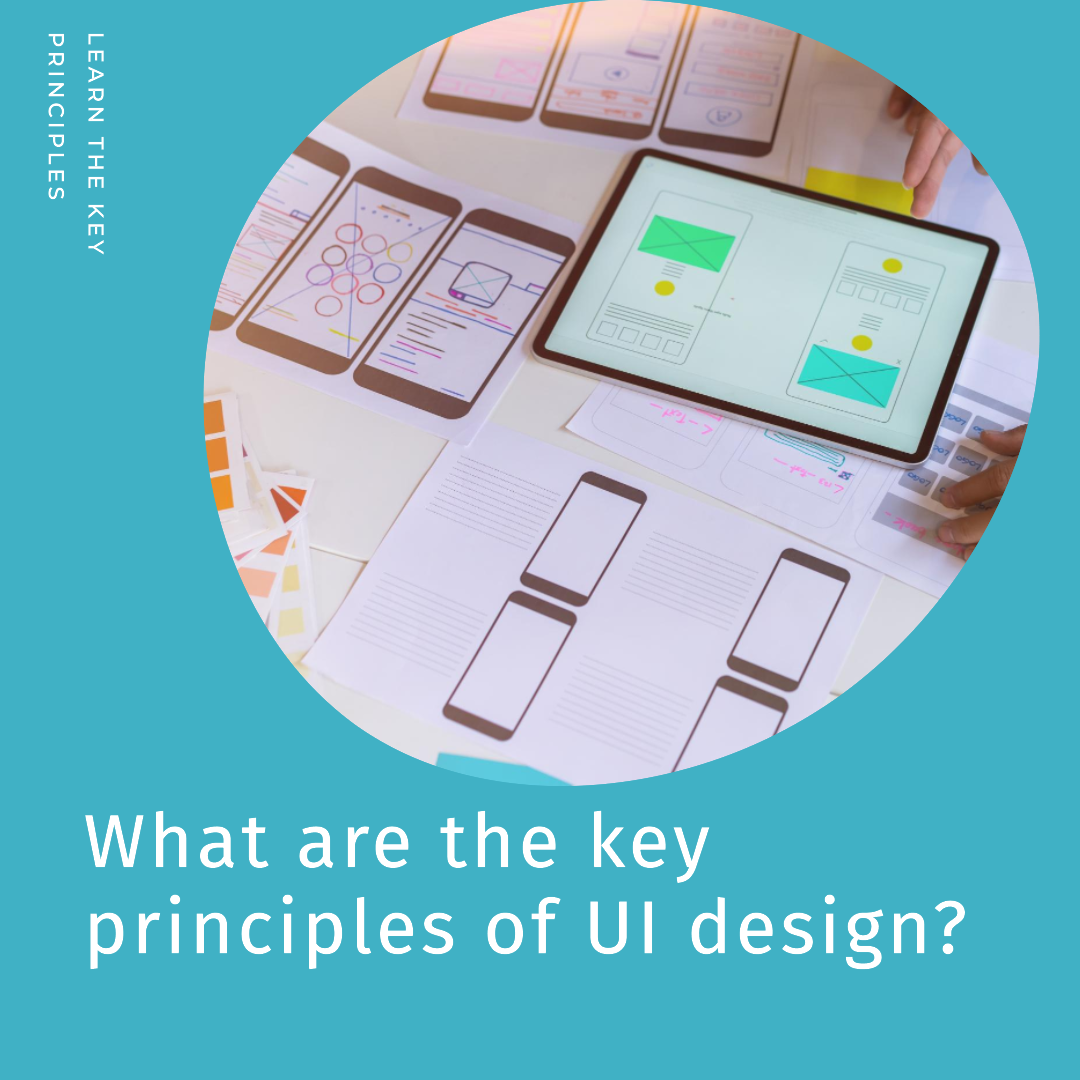User interface (UI) design is the process of creating interfaces for software or digital products. A well-designed UI is easy to use and understand, and it helps users achieve their goals quickly and efficiently.
There are many different principles of UI design, but some of the most important ones include:
- Clarity: The UI should be clear and easy to understand. This means using simple language and avoiding jargon. It also means using clear visual cues and labels to indicate what different elements of the UI do.
- Familiarity: The UI should be familiar to users. This means using common design patterns and conventions. It also means using consistent visuals and terminology throughout the UI.
- User control: Users should feel in control of the UI. This means giving them the ability to undo and redo actions, and it also means giving them the option to customize the UI to their own liking.
- Hierarchy: The UI should have a clear hierarchy. This means using visual cues to indicate which elements of the UI are most important. It also means using a consistent layout throughout the UI.
- Flexibility: The UI should be flexible enough to accommodate different users and different tasks. This means using a variety of input methods, and it also means providing different ways for users to complete the same task.
- Accessibility: The UI should be accessible to all users, including users with disabilities. This means using high-contrast colors, providing alt text for images, and making sure that the UI can be navigated using a keyboard.
In addition to these key principles, there are a number of other things that UI designers need to keep in mind, such as:
- Aesthetics: The UI should be visually appealing. This means using a good color palette, typography, and layout.
- Usability: The UI should be easy to use. This means using clear and concise language, and it also means avoiding confusing or ambiguous elements.
- Performance: The UI should be responsive and perform well. This means avoiding unnecessary animations and effects, and it also means making sure that the UI loads quickly on all devices.
How to apply the key principles of UI design
Here are some tips on how to apply the key principles of UI design to your own projects:
- Clarity: Use simple language and avoid jargon. Use clear visual cues and labels to indicate what different elements of the UI do.
- Familiarity: Use common design patterns and conventions. Use consistent visuals and terminology throughout the UI.
- User control: Give users the ability to undo and redo actions. Give users the option to customize the UI to their own liking.
- Hierarchy: Use visual cues to indicate which elements of the UI are most important. Use a consistent layout throughout the UI.
- Flexibility: Use a variety of input methods. Provide different ways for users to complete the same task.
- Accessibility: Use high-contrast colors. Provide alt text for images. Make sure that the UI can be navigated using a keyboard.
Examples of well-designed UIs
Here are a few examples of well-designed UIs:
- Google: Google’s UI is known for its simplicity and clarity. It uses a simple color palette and typography, and it has a consistent layout throughout. Google’s UI is also very accessible, with high-contrast colors and alt text for images.
- Apple: Apple’s UI is known for its elegance and refinement. It uses a clean and minimalist design, and it pays attention to every detail. Apple’s UI is also very user-friendly, with clear and concise labels and intuitive navigation.
- Airbnb: Airbnb’s UI is known for its warmth and hospitality. It uses a friendly color palette and typography, and it features large, high-quality photos. Airbnb’s UI is also very easy to use, with a clear and concise booking process.
Conclusion
By following the key principles of UI design, you can create interfaces that are easy to use, understand, and visually appealing. Well-designed UIs can help you improve the user experience of your product or service, and they can also help you attract and retain customers.