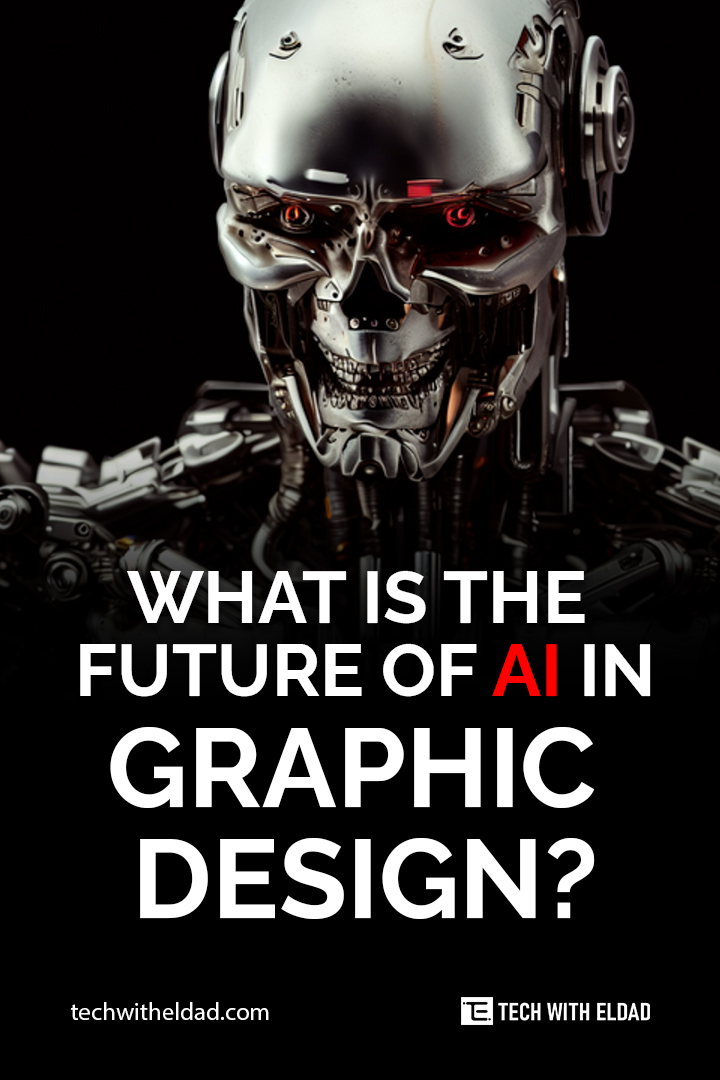Designers are always looking for ways to save time and increase creativity. In recent years, artificial intelligence (AI) has emerged as a powerful tool that can help designers do both.
There are now a number of AI productivity tools available that can automate tasks, generate creative ideas, and help designers stay organized. These tools can free up designers’ time so they can focus on the more creative aspects of their work.
In this blog post, we will discuss 10 AI productivity tools that can help designers save time and increase creativity.
Problem
Designers are often faced with a number of challenges, including:
- Time constraints: Designers are often under pressure to meet tight deadlines.
- Creativity blocks: Designers can sometimes struggle to come up with new ideas.
- Organization: Designers need to be able to keep track of their work and stay organized.
Solution
AI productivity tools can help designers overcome these challenges by:
- Automating tasks: AI tools can automate tasks such as image resizing, color correction, and text detection. This frees up designers’ time so they can focus on more creative tasks.
- Generating creative ideas: AI tools can generate creative ideas, such as suggesting new color schemes or layouts. This can help designers break through creative blocks and come up with new ideas.
- Keeping designers organized: AI tools can help designers stay organized by keeping track of their work and providing feedback. This can help designers stay on track and avoid missing deadlines.
Benefits
The benefits of using AI productivity tools include:
- Increased productivity: AI tools can help designers save time and be more productive.
- Increased creativity: AI tools can help designers generate new ideas and break through creative blocks.
- Improved organization: AI tools can help designers stay organized and on track.
10 AI productivity tools that can help designers save time and increase creativity:

https://www.notion.so/
- Notion: Notion is a powerful productivity tool that can be used for a variety of tasks, including design. Notion allows designers to create and organize their work in a variety of ways, including using templates, tables, and kanban boards.
- MindOS: Let AI work for you: MindOS is an AI-powered mind mapping tool that can help designers brainstorm ideas and visualize their work. MindOS allows designers to create mind maps, share them with others, and collaborate on them in real time.
- Rebecca AI: Rebecca AI is an AI-powered assistant that can help designers with a variety of tasks, including finding inspiration, generating ideas, and providing feedback. Rebecca AI can be used to access a variety of design resources, including stock images, fonts, and color palettes.

- Sendsteps.ai: Sendsteps.ai is an AI-powered tool that can help designers create and send email campaigns. Sendsteps.ai allows designers to create personalized email campaigns that are tailored to their target audience.

- Fontjoy: Fontjoy is an AI-powered font pairing tool that can help designers find the perfect fonts for their projects. Fontjoy allows designers to upload their own designs or use templates to find the perfect fonts.
- Designer.microsoft.com: Designer.microsoft.com is a free AI-powered design tool that can help designers create mockups, prototypes, and presentations. Designer.microsoft.com allows designers to use a variety of AI-powered features, such as auto-layout, color suggestions, and image recognition.

- Trickle: Trickle is an AI-powered tool that can help designers manage their time and stay on track. Trickle allows designers to create to-do lists, set deadlines, and track their progress.
- Vectorizer.ai: Vectorizer.ai is an AI-powered tool that can help designers convert raster images into vector images. Vectorizer.ai allows designers to upload their own images or use templates to convert images into vector images.
- Airgram: Airgram is an AI-powered tool that can help designers create social media graphics. Airgram allows designers to create graphics using a variety of AI-powered features, such as text generation, color suggestions, and image recognition.

- Invideo: Invideo is an AI-powered video editing tool that can help designers create and edit videos quickly and easily. Invideo allows designers to use a variety of AI-powered features, such as text-to-video, motion graphics, and voice overs.
- Whiteboard: Whiteboard is an AI-powered whiteboard tool that can help designers sketch out ideas and collaborate with others. Whiteboard allows designers to create and share whiteboards, as well as record their screen and voice.
Conclusion
AI productivity tools are a powerful way for designers to save time and increase creativity. By automating tasks, generating creative ideas, and helping designers stay organized, AI tools can free up designers’ time so they can focus on the more creative aspects of their work.
The tools mentioned in this article are just a few of the many AI productivity tools that are available. There are many other tools available, so it is important to do your research and find the tools that are right for you.
If you are a designer looking for ways to save time and increase creativity, I encourage you to try out some of the AI productivity tools that are available. You may be surprised at how much they can help you.