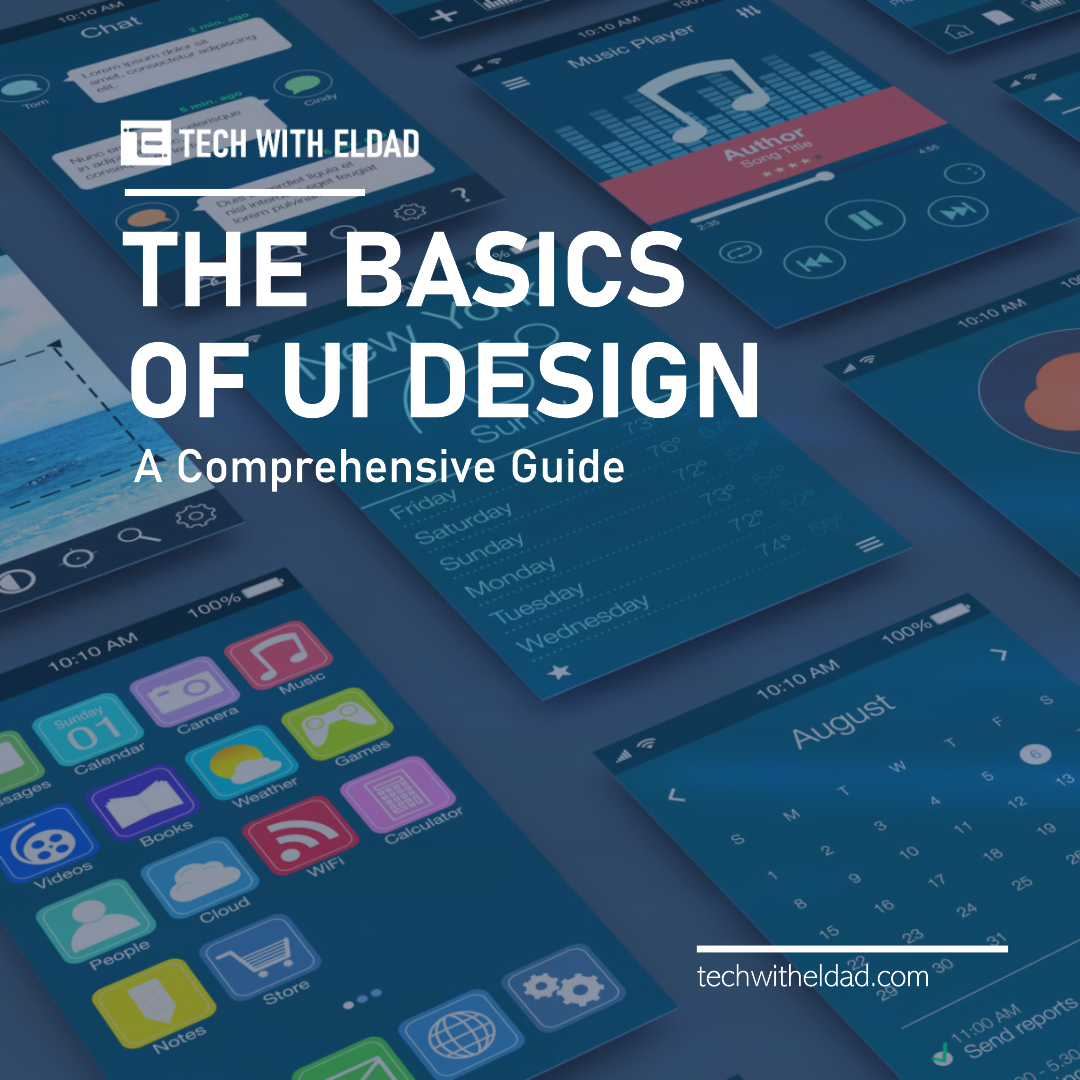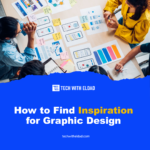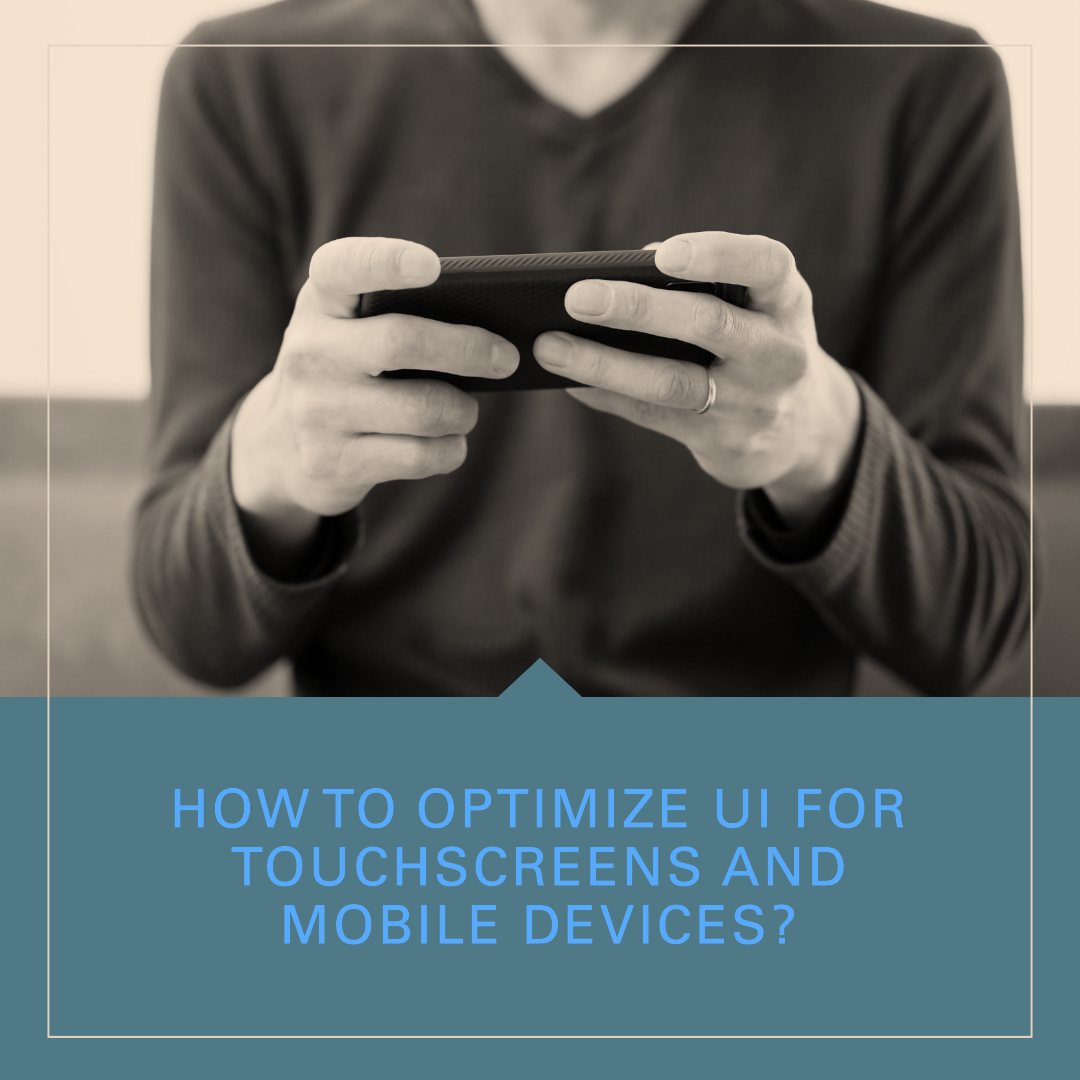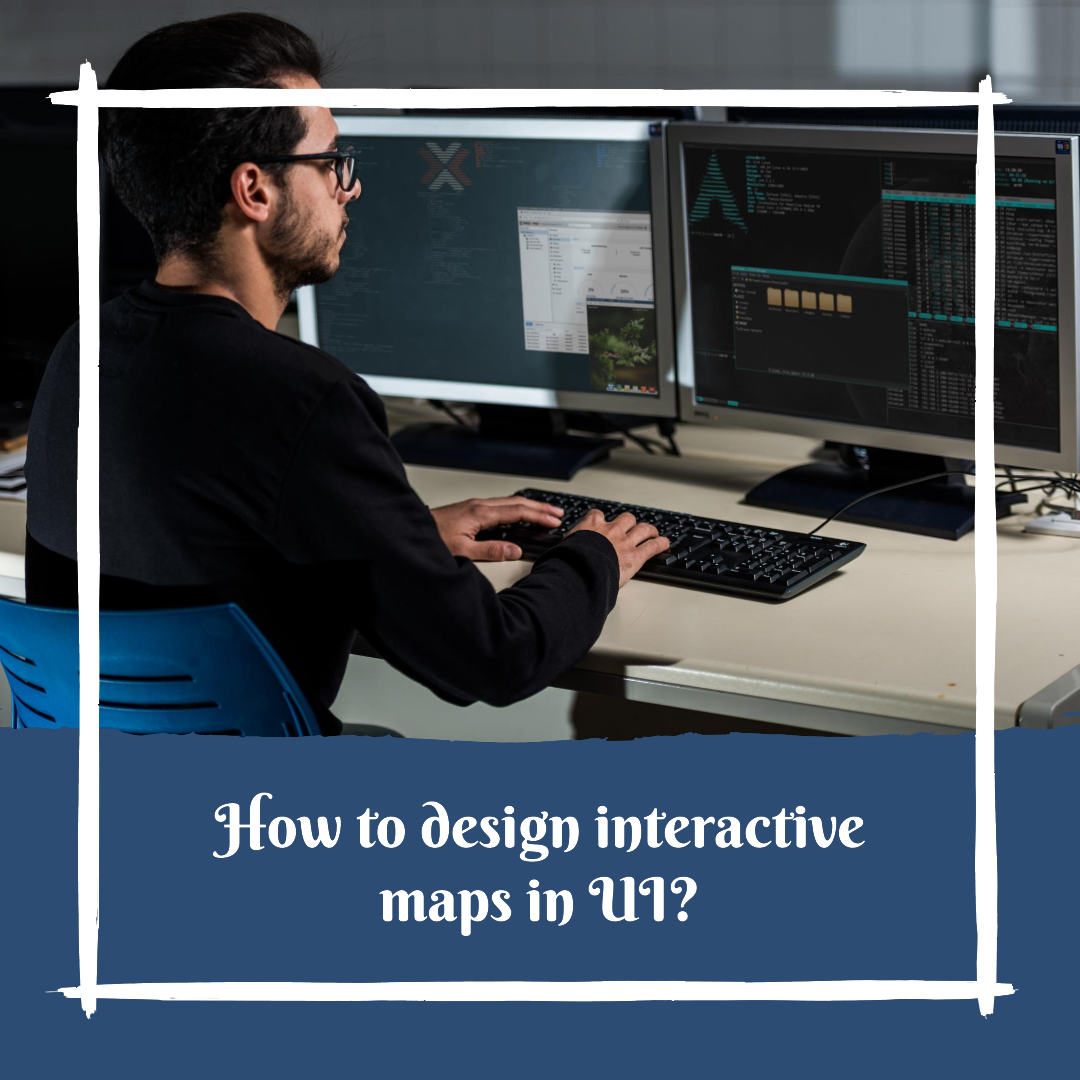UI design, also known as user interface design, plays a crucial role in creating engaging digital experiences. Whether it’s a website or a mobile application, UI design focuses on enhancing usability and creating visually appealing interfaces. In this comprehensive guide, we will explore the key aspects of UI design, including its definition, importance, elements, principles, and steps involved in the design process.
The Basics of UI Design: A Comprehensive Guide
Table of Contents
Definition of UI Design
UI design refers to the process of creating user interfaces for digital products. It involves designing the visual elements, layout, and interactive components that enable users to interact with the product.
When it comes to UI design, it’s all about finding the perfect balance between aesthetics and functionality. Designers strive to create interfaces that are visually appealing, intuitive, and easy to navigate. They carefully consider factors such as color schemes, typography, iconography, and spacing to create a cohesive and visually pleasing user interface.
Furthermore, UI design is not just limited to the visual aspects of a product. It also encompasses the overall user experience, focusing on how users interact with the interface and how it responds to their actions. This involves understanding user behavior, conducting user research, and incorporating user feedback to create a seamless and enjoyable experience.
Importance of UI Design
In today’s digital world, where users have multiple options at their fingertips, UI design plays a pivotal role in attracting and retaining users. A well-designed user interface not only enhances the user experience but also improves customer satisfaction and brand perception.
When a user visits a website or uses a mobile app, their first impression is often based on the design and usability of the interface. A visually appealing and user-friendly UI can instantly captivate users, encouraging them to explore further and engage with the product. On the other hand, a poorly designed interface can lead to frustration, confusion, and ultimately, user abandonment.
Effective UI design goes beyond aesthetics. It takes into account the target audience, their needs, and their expectations. By understanding the users and their goals, designers can create interfaces that are tailored to their specific needs, making it easier for them to accomplish tasks and achieve their desired outcomes.
Moreover, UI design plays a crucial role in building brand identity and perception. A well-designed interface that aligns with the brand’s values and personality can leave a lasting impression on users, fostering a positive association with the brand. This, in turn, can lead to increased customer loyalty, word-of-mouth referrals, and overall business growth.
Overall, UI design is an essential aspect of digital product development. It combines creativity, psychology, and technical expertise to create interfaces that are not only visually appealing but also intuitive and user-friendly. By investing in UI design, businesses can differentiate themselves from the competition, enhance the user experience, and ultimately achieve their business objectives.
Elements of UI Design
When it comes to creating a visually appealing and user-friendly interface, there are several key elements that designers need to consider. One of these fundamental elements is typography. Choosing the right fonts and ensuring proper readability can greatly impact the overall user experience. A balanced combination of fonts for headings, body text, and other elements helps convey the intended message effectively.
Typography goes beyond just selecting a font. It involves careful consideration of factors such as font size, line spacing, and letter spacing. These details may seem small, but they can make a significant difference in how users perceive and interact with the interface. For example, a large font size with generous line spacing can make the text easier to read, especially for users with visual impairments.
In addition to typography, color and contrast are also crucial elements in UI design. Colors have the power to evoke emotions and set the visual tone of the interface. The strategic use of colors can guide users’ attention, create visual hierarchy, and establish brand identity. For instance, warm colors like red and orange can create a sense of urgency or excitement, while cool colors like blue and green can evoke a feeling of calmness or trust.
Moreover, contrast plays a significant role in improving legibility and ensuring that important elements stand out. By using contrasting colors for text and background, designers can enhance readability and make sure that the content is easily accessible to all users. High contrast is particularly important for users with visual impairments or color blindness, as it helps them distinguish between different elements on the interface.
Another essential element in UI design is imagery and icons. Visual elements like images and icons not only enhance the aesthetic appeal but also help convey information quickly and efficiently. Well-chosen imagery and icons can aid in navigation, provide feedback, and add visual interest to the interface. For example, an icon of a shopping cart can instantly convey the concept of adding items to a cart in an e-commerce app.
When selecting imagery and icons, designers need to consider factors such as relevance, clarity, and consistency. The images and icons should align with the overall design style and effectively communicate the intended message. Additionally, they should be optimized for different screen sizes and resolutions to ensure a seamless user experience across various devices.
In conclusion, typography, color and contrast, and imagery and icons are all essential elements of UI design. By carefully considering and incorporating these elements into the interface, designers can create visually appealing, user-friendly, and engaging experiences for their users.
Principles of Good UI Design
When it comes to user interface (UI) design, there are several key principles that designers should keep in mind to create effective and user-friendly interfaces. One of these principles is clarity and simplicity.
Clarity and simplicity are essential because a cluttered interface can overwhelm users and make it difficult for them to accomplish their goals. By reducing visual noise and focusing on essential elements, designers can create intuitive interfaces that are easy to navigate and understand.
Imagine you are using a mobile app with a cluttered interface, filled with unnecessary buttons, icons, and text. It would be challenging to find the features you need and perform tasks efficiently. On the other hand, a well-designed interface with a clean and simple layout allows users to quickly locate the desired features and complete their tasks with ease.
Another crucial principle of UI design is consistency. Consistency plays a significant role in helping users build mental models and understand how different parts of the interface work.
Consistent use of colors, typography, and interaction patterns across different screens and sections ensures a seamless user experience. For example, if a certain color is used to indicate an action throughout an application, users will quickly learn to associate that color with the specific action. This consistency helps users navigate the interface more effectively and reduces cognitive load.
Imagine using a website where each page has a different layout, color scheme, and navigation structure. It would be confusing and frustrating to adapt to these inconsistencies, making it harder to accomplish tasks and find information. On the other hand, a consistent interface allows users to feel more comfortable and confident as they explore different sections of a website or application.
Feedback and response time are also critical aspects of UI design. Providing timely and clear feedback to users is vital for a positive user experience.
Visual cues, such as button states and loading indicators, help users understand the system’s response to their actions. For example, when a user clicks a button, it should visually indicate that it has been pressed or activated. This immediate feedback reassures users that their action has been registered and helps them understand the system’s response.
In addition to visual feedback, reducing response time and ensuring smooth transitions contribute to a positive user experience. Slow loading times or laggy animations can frustrate users and make them feel like the system is unresponsive. On the other hand, fast response times and seamless transitions create a sense of fluidity and responsiveness, enhancing the overall user experience.
In conclusion, the principles of clarity and simplicity, consistency, and feedback and response time are crucial in UI design. By applying these principles, designers can create interfaces that are intuitive, easy to navigate, and provide a positive user experience.
Steps in the UI Design Process
The UI design process is a crucial aspect of creating user-friendly interfaces that enhance the overall user experience. It involves a series of steps that designers follow to ensure the final product meets user expectations and delivers a seamless interaction. Let’s dive into each step in detail:
Research
The UI design process begins with thorough research. UX designers delve into user expectations, industry trends, and competitor products to gain a comprehensive understanding of the project’s context. This research phase often involves conducting user interviews, surveys, and usability tests to gather valuable insights that shape the design direction. By exploring the target audience’s needs, preferences, and pain points, designers can create interfaces that cater to their specific requirements.
Wireframing
Wireframing is an essential step in UI design where designers create low-fidelity representations of the interface. These wireframes help visualize the layout, structure, and information hierarchy of the interface. By focusing on the core elements and functionality, designers can iterate and gather early feedback before investing time in more detailed designs. Wireframes act as a blueprint for the UI, allowing designers to experiment with different layouts and arrangements to find the most effective solution.
Prototyping
Prototyping involves creating interactive mockups that mimic the final product’s look and feel. These prototypes allow designers to test and validate the usability of the interface, gathering user feedback to refine the design. Iterative prototyping is a crucial aspect of the UI design process, as it helps designers identify potential usability issues and make necessary improvements. By involving users in the prototyping phase, designers can ensure that the final product meets their expectations and delivers a seamless and enjoyable experience.
By understanding the fundamentals of UI design, including its definition, importance, elements, principles, and steps involved in the design process, designers can craft user-friendly interfaces that elevate the overall user experience. Remember, a well-designed user interface goes beyond aesthetics and focuses on usability, accessibility, and delighting the users.
In addition to the research, wireframing, and prototyping stages, the UI design process also encompasses other crucial steps such as visual design, usability testing, and implementation. Visual design involves creating the final visual elements, including typography, color schemes, and imagery, that align with the brand’s identity. Usability testing allows designers to gather feedback from real users and identify any usability issues that need to be addressed. Finally, the implementation stage involves collaborating with developers to bring the design to life, ensuring that the final product is pixel-perfect and functions as intended.
Overall, the UI design process is a dynamic and iterative journey that requires a deep understanding of user needs, effective communication, and a keen eye for detail. By following these steps and incorporating user feedback throughout the process, designers can create interfaces that not only look visually appealing but also provide a seamless and enjoyable user experience.