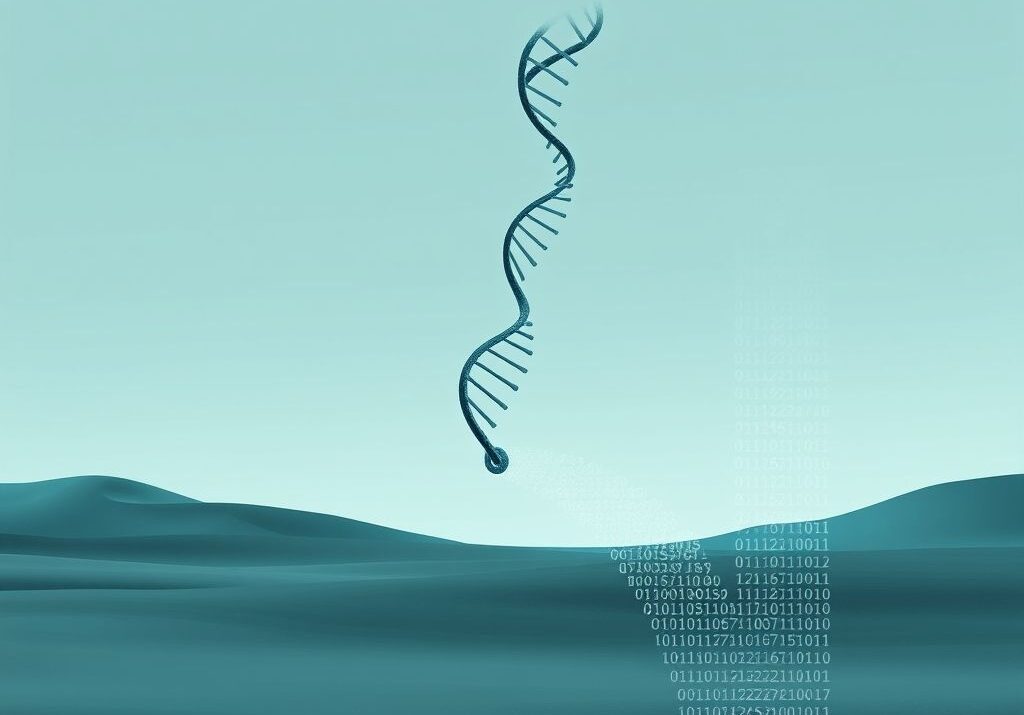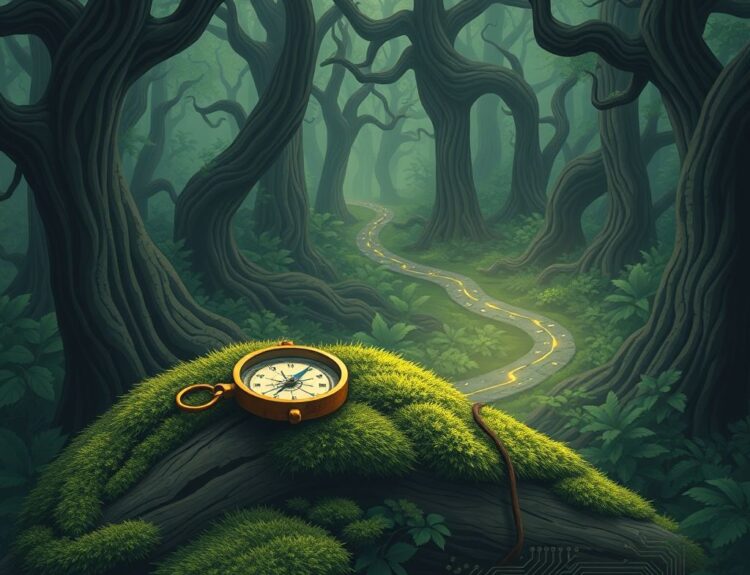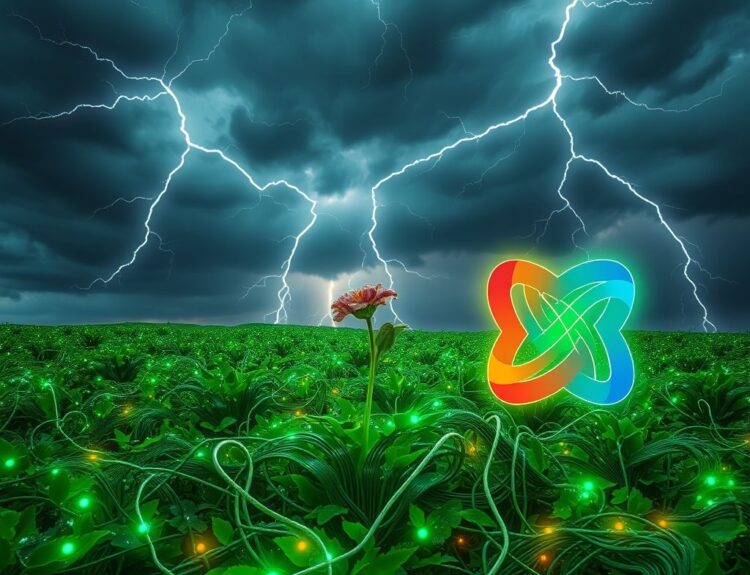Okay, let’s talk DNA. We all know those at-home DNA kits have become super popular. 23andMe, in particular, has helped millions explore their ancestry and learn about potential health risks. But what happens when you’re not so keen on having your genetic info floating around anymore? Maybe you’re concerned about privacy, or perhaps you just don’t need the service anymore.
Recently, the news about 23andMe filing for bankruptcy after a security breach (as reported by TechCrunch on June 14, 2025) has made many of us think twice about our data. Here’s the article that got me thinking. It’s a good reminder that even established companies can face unexpected challenges and that protecting our personal information is crucial.
The good news is, you can delete your 23andMe data. It might take a few steps, but it’s definitely doable.
Why Consider Deleting Your Data?
Before we dive into the “how,” let’s quickly touch on the “why.” It’s a personal decision, but here are a few common reasons:
- Privacy Concerns: The biggest one, right? Your DNA is incredibly personal. A 2018 study published in Science showed that over 60% of Americans of European descent could be identified using DNA databases, even if they hadn’t submitted their own DNA. Science study on DNA databases
- Data Breaches: Even with the best security measures, breaches happen. In fact, a 2023 report by the Identity Theft Resource Center found that data breaches exposed the personal information of over 42 million individuals. Identity Theft Resource Center 2023 Report
- Changing Needs: Maybe you were curious about your ancestry, but now you’ve learned what you wanted to know. No need to keep your data stored if you’re not using the service.
- Fear of Discrimination: Some worry about potential discrimination based on genetic predispositions, whether from insurance companies or employers. While laws like the Genetic Information Nondiscrimination Act (GINA) exist, concerns persist. GINA Law
- Wanting a Fresh Start: Sometimes, it’s just about wanting to remove yourself from the system.
How to Delete Your 23andMe Data: A Step-by-Step Guide
Okay, here’s what you need to do:
- Sign in to your 23andMe account: This might sound obvious, but you gotta start here.
- Go to your Account Settings: Look for a settings or profile option.
- Find the “Close Account” or “Delete Data” Option: This might be buried, so look carefully. It could be under Privacy Settings, or Account Management.
- Follow the Instructions: 23andMe will likely have you confirm your decision and may ask for a reason. Be prepared to answer a few questions.
- Contact Customer Support (If Needed): If you’re having trouble, don’t hesitate to reach out to their customer support. They can guide you through the process.
Important Note: Even after you delete your data, 23andMe may retain some information for legal or regulatory reasons. Check their privacy policy for the specifics.
What Happens After You Delete Your Data?
Once your data is deleted, it should no longer be used for research or other purposes. However, as mentioned earlier, some residual data may be kept for compliance reasons. You will also lose access to your reports and ancestry information.
5 Key Takeaways
- You Have Control: You have the right to delete your DNA data from 23andMe.
- Privacy Matters: Regularly review your privacy settings on all online platforms.
- Understand the Risks: Be aware of the potential risks associated with sharing your genetic information.
- Read the Fine Print: Always carefully read the privacy policies of any service before submitting your personal data.
- Stay Informed: Keep up-to-date with news and developments in data privacy and security.
Deleting your 23andMe data is a significant step, but it’s one that can give you peace of mind. It’s all about making informed decisions about your personal information.
Frequently Asked Questions (FAQ) About Deleting Your 23andMe Data
1. Can I delete my 23andMe data if I’ve already received my results?
Yes, you can delete your data even after you’ve received your results. Deleting the data will remove your information from their databases.
2. Will 23andMe keep my data even after I delete it?
23andMe’s privacy policy states that they may retain some data for legal or regulatory purposes. However, this retained data should not include your genetic information used for reports.
3. How long does it take for 23andMe to delete my data?
The deletion process typically takes a few weeks. 23andMe will send a confirmation email once the process is complete.
4. Can I reactivate my account after deleting my data?
While you can create a new account, your previously deleted data cannot be recovered. You would need to submit a new DNA sample.
5. What if I can’t find the “Delete Account” option?
Contact 23andMe’s customer support for assistance. They can guide you through the process or manually delete your account if necessary.
6. Does deleting my data remove my DNA sample from their lab?
Deleting your account should initiate the process of destroying your physical DNA sample. Confirm this with 23andMe’s customer support.
7. Will deleting my data affect my family members’ results if they are linked to my account?
Deleting your account will not directly affect your family members’ results, but any shared reports or connections may be impacted.
8. Is deleting my 23andMe data the same as withdrawing from research?
No. You need to withdraw consent for research separately from deleting your account. Make sure to do both if you want to fully remove your data from all 23andMe activities.
9. What happens to my raw DNA data after deletion?
Your raw DNA data should be removed from 23andMe’s databases. Confirm this with customer support to ensure complete removal.
10. Can I download my raw DNA data before deleting my account?
Yes, 23andMe allows you to download your raw DNA data before deleting your account. This allows you to keep a copy for your personal use.