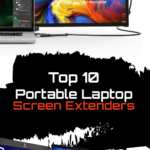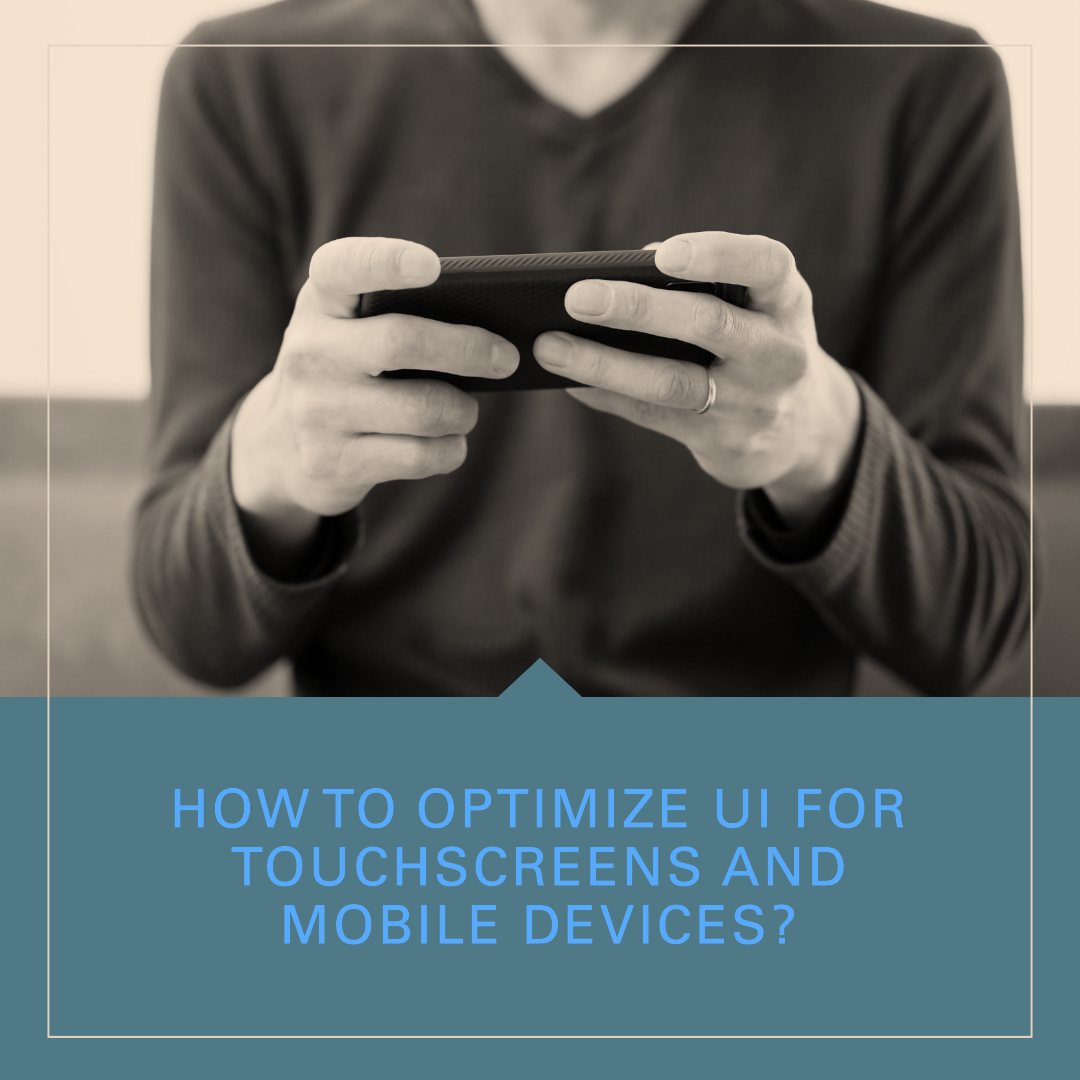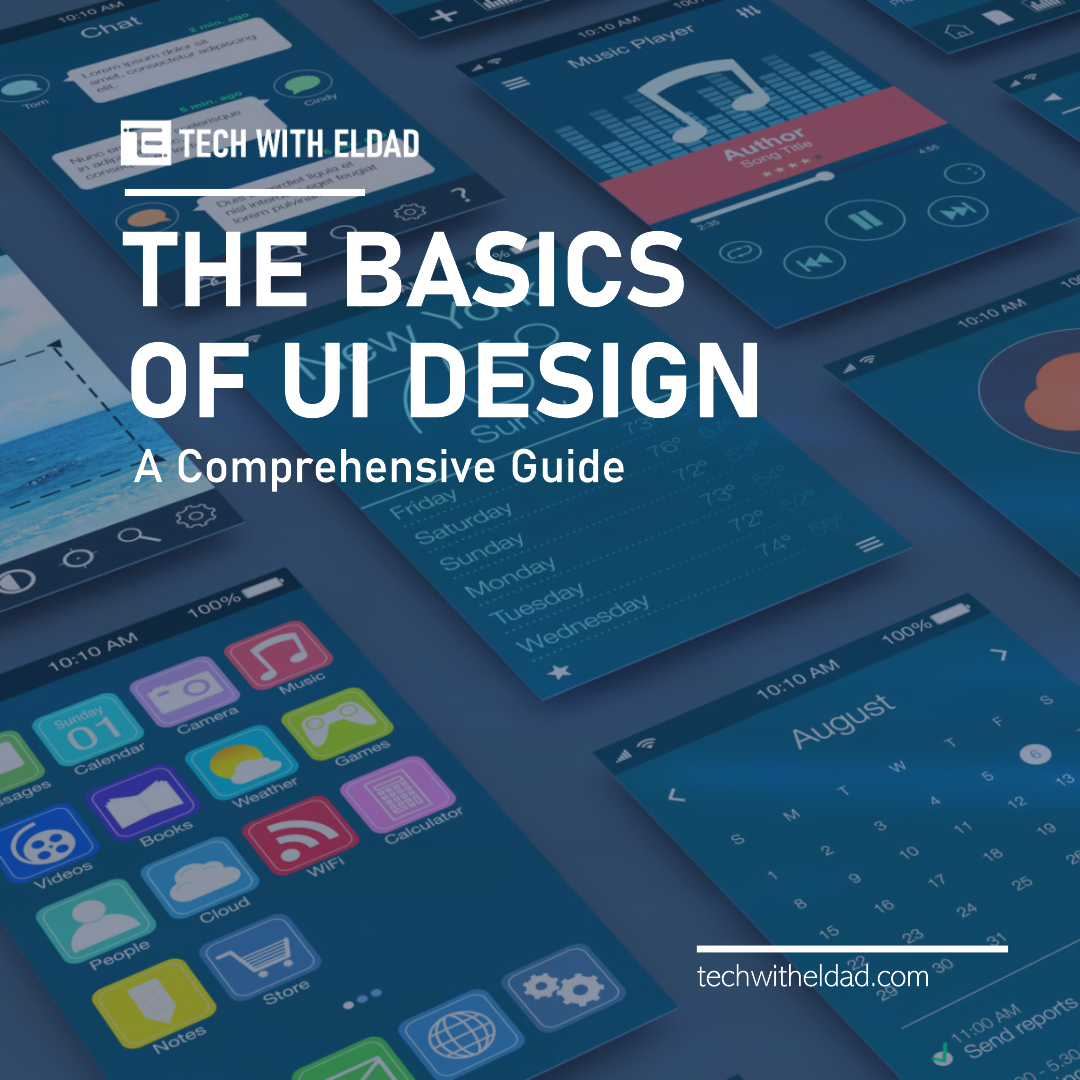How to design a product catalog in UI for e-commerce?
A product catalog is an essential element of any e-commerce website. It is where customers can browse and learn about the products that you sell. A well-designed product catalog can help to increase sales and improve the user experience of your website.
Here are some tips for designing a product catalog in UI for e-commerce:
- Use a clear and concise layout. The layout of your product catalog should be clear and concise. Customers should be able to easily find the products they are looking for. Use a grid layout to organize your products and make them easy to scan.
- Use high-quality images. Use high-quality images of your products to give customers a good idea of what they look like. The images should be clear, well-lit, and in focus.
- Use informative descriptions. Write informative descriptions for each of your products. The descriptions should include all of the important information about the product, such as its features, benefits, and specifications.
- Use filters and search functionality. Allow customers to filter and search your product catalog to find the products they are looking for. This will make it easier for customers to find the products they are interested in.
- Use social proof. Use social proof, such as customer reviews and star ratings, to help customers make informed decisions about their purchases.
- Make it easy to add products to the cart. Make it easy for customers to add products to their cart from the product catalog. Include a “Add to Cart” button on each product page.
Here are some additional tips for designing a product catalog in UI for e-commerce:
- Use a consistent design. The design of your product catalog should be consistent with the overall design of your website. This will make your website look more professional and polished.
- Use white space effectively. White space can help to make your product catalog look less cluttered and more organized. Use white space to separate different elements of your product catalog and to highlight important information.
- Use typography to create a hierarchy. Use typography to create a hierarchy in your product catalog. Make sure that the most important information is easy to read and scan.
- Use color to create visual interest. Use color to create visual interest in your product catalog. However, avoid using too many colors, as this can make your product catalog look cluttered.
- Test your product catalog with users. Once you have designed your product catalog, test it with users to get feedback. This will help you to identify any usability issues and make necessary refinements.
Examples of well-designed product catalogs in UI for e-commerce
Here are some examples of well-designed product catalogs in UI for e-commerce:
- Amazon: Amazon’s product catalog is one of the most well-designed in the world. It is easy to use and navigate, and it provides customers with all of the information they need to make informed decisions about their purchases.
- Apple: Apple’s product catalog is another example of a well-designed product catalog. It is clean and simple, and it highlights the key features and benefits of each product.
- Nike: Nike’s product catalog is designed to be visually appealing and engaging. It uses high-quality images and videos to showcase Nike’s products.
Conclusion
By following the tips in this blog post, you can design a product catalog in UI for e-commerce that is user-friendly, informative, and visually appealing. A well-designed product catalog can help to increase sales and improve the user experience of your website.tunesharemore_vert