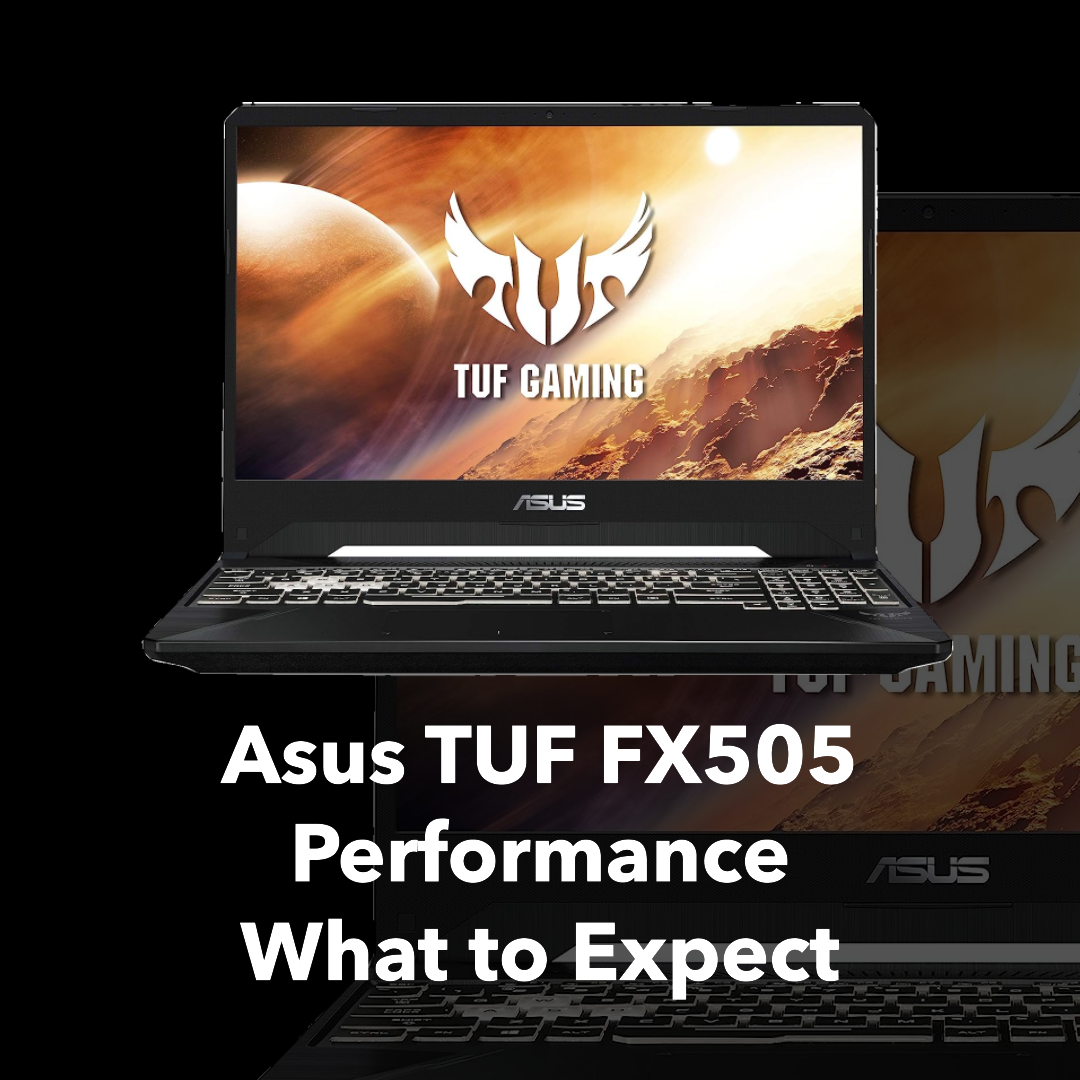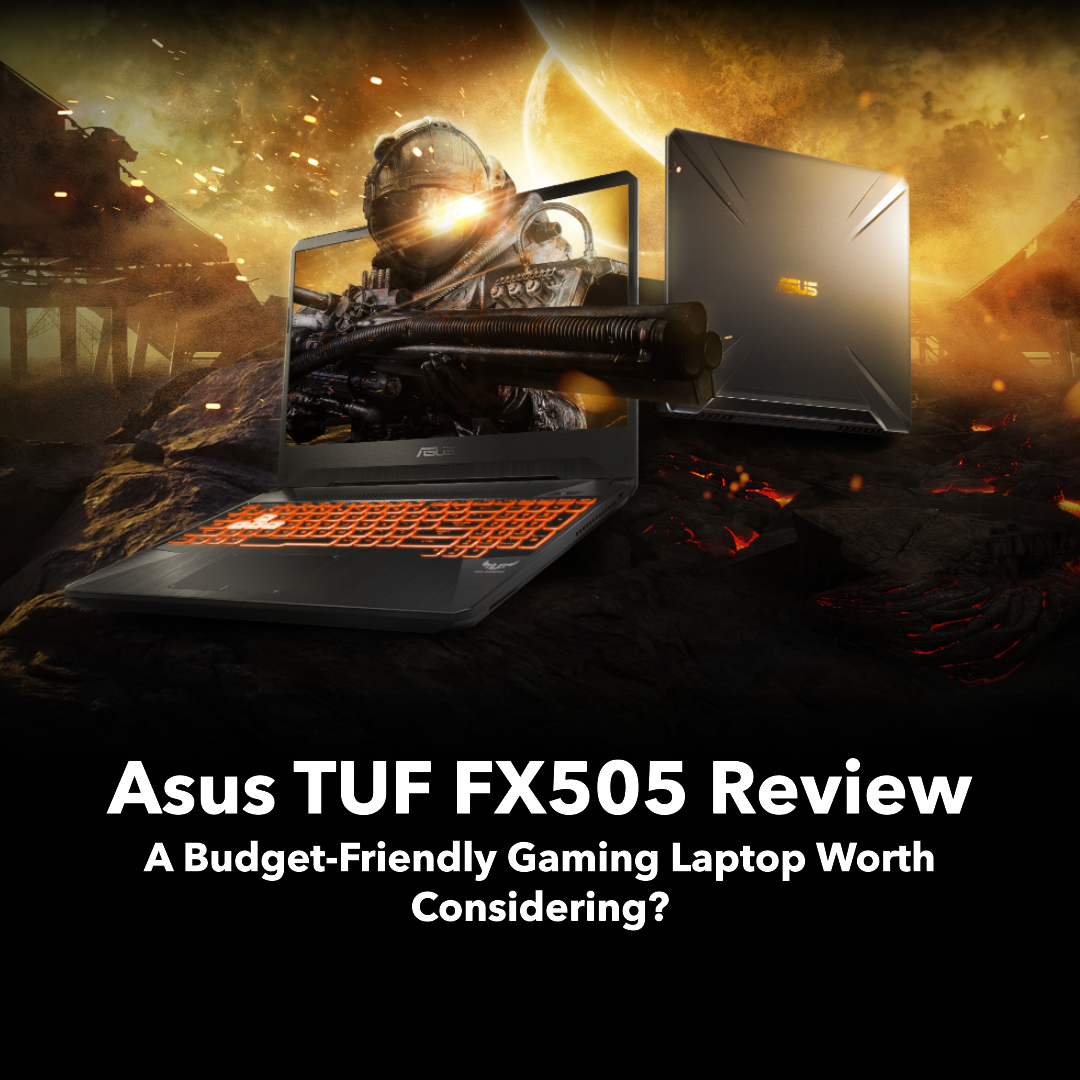PC Part Picker is a free online tool that helps users build their own PCs by providing a list of compatible parts and prices from different retailers. It is a popular resource for both novice and experienced PC builders alike.
This article will provide a comprehensive guide on how to use PCPartPicker to build your own PC. We will cover the following topics:
Table of Contents

What is PCPartPicker and how does it work?
PCPartPicker is a website that allows users to create a list of compatible PC components and compare prices from different retailers. It also provides a variety of tools to help users make informed decisions about their build, such as compatibility checkers, price alerts, and build guides.
To use PCPartPicker, you simply create an account and start adding components to your build. You can browse through the list of components by category or use the search bar to find specific parts. Once you have added all of the components to your build, you can click the “Compatibility” button to check for any compatibility issues.
If there are any compatibility issues, PCPartPicker will list them for you and suggest alternative components. You can also use the “Price List” button to generate a list of all of the components in your build and their prices from different retailers.
How to create a PCPartPicker build
To create a PCPartPicker build, simply create an account and click the “System Builder” button. This will take you to the PCPartPicker build page, where you can start adding components to your build.
To add a component to your build, simply click the “Add Part” button and select the component from the list. You can also use the search bar to find specific components. Once you have added a component to your build, you can click the “Add” button to add it to your list.
To continue adding components to your build, simply repeat the above steps. Once you have added all of the components to your build, you can click the “Compatibility” button to check for any compatibility issues.
If there are any compatibility issues, PCPartPicker will list them for you and suggest alternative components. You can also use the “Price List” button to generate a list of all of the components in your build and their prices from different retailers.
How to choose compatible components
When choosing components for your PC build, it is important to make sure that they are all compatible with each other. There are a few things you need to keep in mind when choosing compatible components:
- CPU and motherboard: The CPU and motherboard must be compatible with each other. You can check the CPU and motherboard manufacturer’s websites for compatibility lists.
- Memory (RAM): The memory (RAM) must be compatible with the motherboard. You can check the motherboard manufacturer’s website for a list of compatible memory modules.
- Storage: The storage device (hard drive or SSD) must be compatible with the motherboard. You can check the motherboard manufacturer’s website for a list of compatible storage devices.
- Power supply: The power supply must be powerful enough to power all of the components in your build. You can use PCPartPicker’s wattage calculator to estimate the wattage requirements of your build.
How to compare prices and find the best deals
PCPartPicker makes it easy to compare prices and find the best deals on PC components. To compare prices, simply add the components you want to your build and click the “Price List” button. This will generate a list of all of the components in your build and their prices from different retailers.
You can also use PCPartPicker’s price alerts to get notified when the price of a component drops. To set up a price alert, simply click the “Price Alert” button next to the component you want to track.
How to save your build and share it with others
Once you have created a PCPartPicker build, you can save it to your account. To save your build, simply click the “Save Build” button. You can also share your build with others by clicking the “Share Build” button and copying the link to your build.
Conclusion
PCPartPicker is a powerful tool that can help you build your own PC. It is a great resource for both novice and experienced PC builders alike. By following the steps in this guide, you can use PCPartPicker to create a compatible and affordable PC build.