Designers of all types, whether graphic designers, UI designers, UX designers, or web designers, need a set of essential tools to do their jobs effectively. These tools can help designers create beautiful and functional designs, collaborate with others, and manage their workflow.
In this blog post, we’ll take a look at the 10 most important tools for designers in 2023. We’ll discuss why each tool is important and how it can be used to improve the design process. We’ll also provide tips on how to choose the right tools for your needs and budget.
Overview of the 10 essential tools for designers
Table of Contents
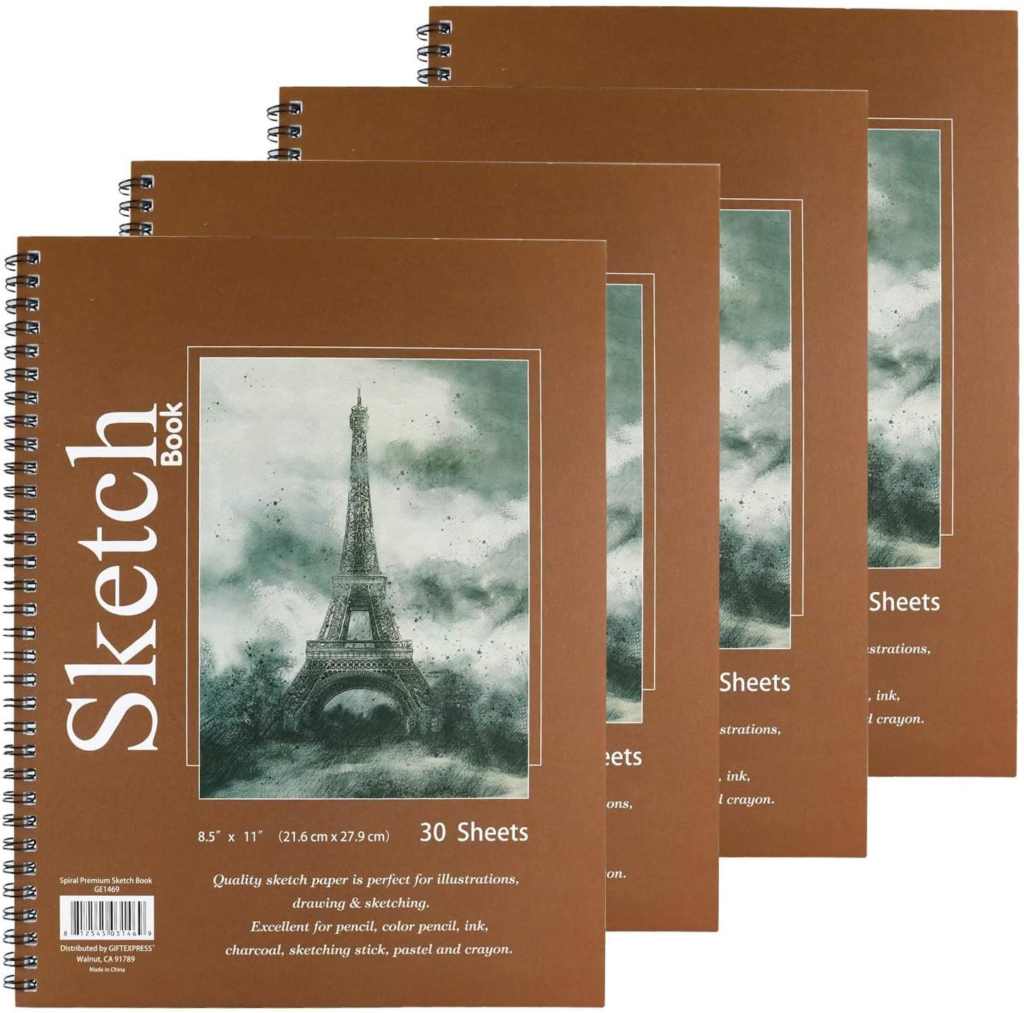
1. Sketchbook and pencils
Even in the digital age, it’s still important for designers to have a sketchbook and pencil on hand. This is a great way to sketch out ideas, experiment with different concepts, and brainstorm solutions to design problems.
There are many great sketchbooks and pencils for designers, but it ultimately depends on personal preference and what type of design work you will be doing. Here are a few recommendations:
Sketchbooks:
Pencils:
- Staedtler Mars Lumograph pencils
- Prismacolor Premier Graphite Pencils
- Faber-Castell 9000 Graphite Pencils
These are just a few options to consider. It’s important to experiment with different brands and materials to find what works best for you and your design process.

2. Laptop or desktop (Gaming PCs or Mac)
Of course, no designer can work without a laptop or desktop computer. This is where you’ll be doing most of your work, from creating designs to editing images to coding websites.
Gaming PCs
There are many great gaming PCs that are also suitable for design work. Some of the top options include:
All of these PCs offer powerful processors, dedicated graphics cards, and plenty of RAM and storage space, making them ideal for both gaming and design work. Ultimately, the best choice will depend on your specific needs and budget.

MacBooks
There are several great MacBooks for design, depending on your specific needs and budget. Here are a few popular options:
- MacBook Pro 16-inch: This is a powerful machine with a large display and excellent graphics performance, making it a great choice for graphic design, video editing, and other demanding tasks.
- MacBook Pro 13-inch: While not as powerful as the 16-inch model, the 13-inch MacBook Pro is still a capable machine that can handle most design tasks with ease.
- MacBook Air: The MacBook Air is a more affordable option that still offers solid performance and a sleek design. It may not be as powerful as the Pro models, but it can still handle basic design tasks with ease.
Ultimately, the best MacBook for design will depend on your specific needs and budget. I suggest doing some research and reading reviews to find the right option for you.

3. Drawing tablet (Wacom tablet, Huion, or iPad)
A drawing tablet is a great tool for designers who want to create digital illustrations and paintings. It allows you to draw directly on the screen, giving you a more natural and intuitive experience.
Wacom Tablets
There are many great Wacom tablets for designers, but the best one really depends on your specific needs and budget. Here are a few popular options:
- Wacom Intuos Pro: This is a professional-grade tablet that offers a large drawing surface, customizable buttons, and a high level of precision. It’s great for graphic designers, illustrators, and other creatives who need a lot of control over their work.
- Wacom Cintiq Pro: This is a high-end tablet that includes a built-in screen, allowing you to draw directly on the display. It’s perfect for artists who want a more natural drawing experience and need to work with a high level of detail.
- Wacom One: This is a more affordable option that still offers a lot of great features. It has a 13-inch display, customizable buttons, and a pressure-sensitive stylus. It’s a great choice for beginners or anyone on a budget.
Ultimately, the best Wacom tablet for you will depend on your specific needs and preferences. I recommend doing some research and reading reviews to find the one that’s right for you.

Huion Tablets
Huion has several great tablets for designers, depending on your specific needs. Some popular options include:
- Huion Kamvas Pro 24: This is a large display tablet with a 23.8-inch screen and 2.5K resolution. It has a battery-free stylus with 8192 levels of pressure sensitivity and supports tilt recognition.
- Huion Inspiroy Q11K V2: This is a wireless graphic tablet with a 11-inch drawing area and 8192 levels of pressure sensitivity. It comes with a rechargeable pen and has 8 customizable express keys.
- Huion H610 Pro V2: This is a budget-friendly option with a 10×6.25 inch drawing area and 8192 levels of pressure sensitivity. It has 8 customizable express keys and comes with a battery-free stylus.
Ultimately, the best Huion tablet for you will depend on your specific needs and budget.

Apple’ iPad
There are a few Apple tablets that are great for designers:
- iPad Pro: This is the most powerful iPad and comes with a large 12.9-inch Liquid Retina XDR display that is great for color accuracy. It also has the Apple Pencil 2 and Magic Keyboard for a complete design experience.
- iPad Air: This is a more affordable option that still has a large 10.9-inch Liquid Retina display and support for the Apple Pencil 2. It’s a great choice for designers who don’t need the extra power of the iPad Pro.
- iPad Mini: This is a compact tablet with an 8.3-inch Liquid Retina display that is great for on-the-go design work. It also supports the Apple Pencil 2.
All of these tablets are great for designers, but the iPad Pro (2021) is the most powerful and versatile option.

4. Adobe Creative Suite (Photoshop, Illustrator, InDesign etc)
Adobe Creative Suite is the standard for design software. It includes a variety of programs, such as Photoshop, Illustrator, and InDesign, which are essential for creating professional-quality designs.
Adobe Firefly is a supplement to Creative Cloud that adds generative fill, recoloring for vector artwork, and text-based editing and generation of various media to Photoshop and Illustrator. Existing subscribers must finish their current membership before starting a new subscription. Creative Cloud offers a range of design tools for image compositing, photo editing, website design, digital painting, 3D, and augmented reality. With Creative Cloud, users have access to all Adobe desktop and mobile apps, including Photoshop and Adobe XD.

5. Gaming Keyboard, Mouse and Noise Cancellation Headphones
A good keyboard, mouse, and headphones can make a big difference in your productivity and comfort. A gaming keyboard and mouse will give you the precision and control you need for demanding design tasks. Noise-cancellation headphones can help you block out distractions and focus on your work.
A complete starter pack for gaming enthusiasts, this bundle includes a gaming mouse, keyboard, headset, and mouse mat, all in one gift box. It can be used for PC gaming, PS4 gaming, Xbox gaming, Retro Pie gaming, or regular computing. The gaming keyboard and mouse have rotating colors and breathing modes, with adjustable DPI and LED backlighting. The wired membrane keyboard has anti-ghosting with 19 key rollover, media control keys, gaming mode function keys, and adjustable legs for wrist comfort. The included headset has stereo sound with foldable microphone and volume controls.

6. Scanner and Color Printer
While most of your work will be digital, there will be times when you need to print out your designs or scan physical documents. A scanner and color printer are essential for these tasks.
All-in-one Printer
There are several great all-in-one color printers available on the market. Some popular options include:
It’s important to consider your specific needs and budget when choosing the best option for you.

7. Smartphone (iPhone, Google Pixel, or Samsung)
A smartphone is a must-have for any designer. It can be used for a variety of tasks, such as taking photos, creating social media graphics, testing your work, and browsing the web for inspiration.
When it comes to choosing the best smartphone for designers, it really depends on your personal preferences and needs. Each of the three options iPhone, Google Pixel, and Samsung – have their own strengths and weaknesses.
For Apple enthusiasts, the iPhone is a popular choice. The latest models offer exceptional cameras, high-quality displays, and a sleek design. The iOS operating system is also known for its user-friendly interface and app store filled with design-related apps. Get the iPhone 13, 14 or 15
On the other hand, the Google Pixel is known for its superior camera capabilities, making it a great option for designers who prioritize photography. The Android operating system also offers more customization options compared to iOS. Get the Google pixel 7
Samsung devices are also worth considering, particularly the Galaxy Note series which comes with a stylus that can be used for sketching and note-taking. Samsung devices also offer high-quality displays and powerful hardware. Get the Galaxy s23
Ultimately, the best choice for you will depend on your specific needs and preferences as a designer.

8. A Large high-resolution Monitor
A large high-resolution monitor is essential for seeing your designs in detail. It will also allow you to have multiple windows open at the same time, which can be helpful for multitasking.
Best High-Resolution Monitors for designers
There are several high-resolution screens that are popular among designers. Here are a few options to consider:
- Dell UltraSharp U2720Q: This 27-inch 4K monitor offers excellent color accuracy and a wide color gamut, making it a great choice for designers.
- LG 27UK850-W: Another 27-inch 4K monitor with high color accuracy and a wide color gamut. It also supports HDR, which can enhance the visual experience.
- BenQ PD3200U: If you prefer a larger screen, this 32-inch 4K monitor is worth considering. It has good color accuracy and a variety of display modes for different design tasks.
- ASUS ProArt PA329Q: This 32-inch 4K monitor is specifically designed for professional use, with exceptional color accuracy and a wide color gamut. It also offers hardware calibration options.
Remember that the “best” screen for designers can vary depending on individual preferences and specific design needs. It’s always a good idea to read reviews, compare specifications, and consider your budget before making a decision.
9. Ergonomic chair and Variable desk
Designers often spend long hours sitting at their desks, so it’s important to have an ergonomic chair and variable desk. This will help you maintain a comfortable posture and avoid health problems.
There are many great options available in the market for ergonomic chairs and variable desks. Here are some recommendations for you to consider:

Ergonomic chairs:
- Herman Miller Aeron Chair
- Steelcase Gesture Chair
- Humanscale Freedom Chair
- Haworth Zody Chair
- Knoll ReGeneration Chair

Variable desks:
- Fully Jarvis Bamboo Standing Desk
- Uplift V2 Standing Desk
- Steelcase Ology Height-Adjustable Desk
- Herman Miller Ratio Height-Adjustable Desk
- Haworth Planes Height-Adjustable Desk
These are just a few options to consider. You may want to do additional research to find the best fit for your needs and budget.

10. External Solid State Drive
An external hard drive is essential for backing up your work and protecting it from data loss. It’s also a good way to store large files, such as design projects and video files.
Best Solid State Drive
Here are some of the top-rated portable external solid-state drives in 2023:
- Samsung T5 Portable SSD
- SanDisk Extreme Portable SSD
- Crucial X6 Portable SSD
- WD My Passport SSD
- Seagate Fast SSD
All of these drives offer fast transfer speeds, durable designs, and a range of storage capacities to choose from. Ultimately, the best choice for you will depend on your specific needs and budget.
Why are these tools so important for designers?
- Sketchbook and pencils: A sketchbook and pencil are essential for designers because they allow you to quickly sketch out ideas and experiment with different concepts without having to worry about making mistakes. This can be a great way to brainstorm solutions to design problems and come up with new ideas.
- Laptop or desktop computer: A laptop or desktop computer is essential for designers because it’s where you’ll be doing most of your work. This includes creating designs, editing images, coding websites, and more.
- Drawing tablet: A drawing tablet is a great tool for designers who want to create digital illustrations and paintings. It allows you to draw directly on the screen, giving you a more natural and intuitive experience.
- Adobe Creative Suite: Adobe Creative Suite is the standard for design software. It includes a variety of programs, such as Photoshop, Illustrator, and InDesign, which are essential for creating professional-quality designs.
- Gaming keyboard, mouse, and noise-cancellation headphones: A good keyboard, mouse, and headphones can make a big difference in your productivity and comfort. A gaming keyboard and mouse will give you the precision and control you need for demanding design tasks. Noise-cancellation headphones can help you block out distractions and focus on your work.
- Scanner and color printer: While most of your work will be digital, there will be times when you need to print out your designs or scan physical documents. A scanner and color printer are essential for these tasks.
- Smartphone: A smartphone is a must-have for any designer. It can be used for a variety of tasks, such as taking photos, creating social media graphics, and browsing the web for inspiration.
- Large high-resolution monitor: A large high-resolution monitor is essential for seeing your designs in detail. It will also allow you to have multiple windows open at the same time, which can be helpful for multitasking.
- Ergonomic chair and variable desk: Designers often spend long hours sitting at their desks, so it’s important to have an ergonomic chair and variable desk. This will help you maintain a comfortable posture and avoid health problems.
- External hard drive: An external hard drive is essential for backing up your work and protecting it from data loss. It’s also a good way to store large files, such as design projects and video files.
Conclusion
The 10 tools listed above are essential for designers of all types. They can help you create beautiful and functional designs, collaborate with others, and manage your workflow.
However, if you’re just starting out, you may not need all of these tools right away. Here are five tools that I recommend for new designers:
- Sketchbook and pencils: These are essential for sketching out ideas and experimenting with different concepts.
- Laptop or desktop computer: This is where you’ll be doing most of your work, so it’s important to have a computer that’s powerful enough to handle design software.
- Drawing tablet: This is a great tool for creating digital illustrations and paintings.
- Adobe Creative Suite: This is the industry-standard design software suite. It includes a variety of programs, such as Photoshop, Illustrator, and InDesign, which are essential for creating professional-quality designs.
- External hard drive: This is essential for backing up your work and protecting it from data loss.
Once you’ve worked for some time and raised money, you can start to invest in other tools, such as a gaming keyboard, mouse, and noise cancellation headphones, a scanner and color printer, a smartphone, a large high-resolution monitor, an ergonomic chair and variable desk, and a drawing tablet.








